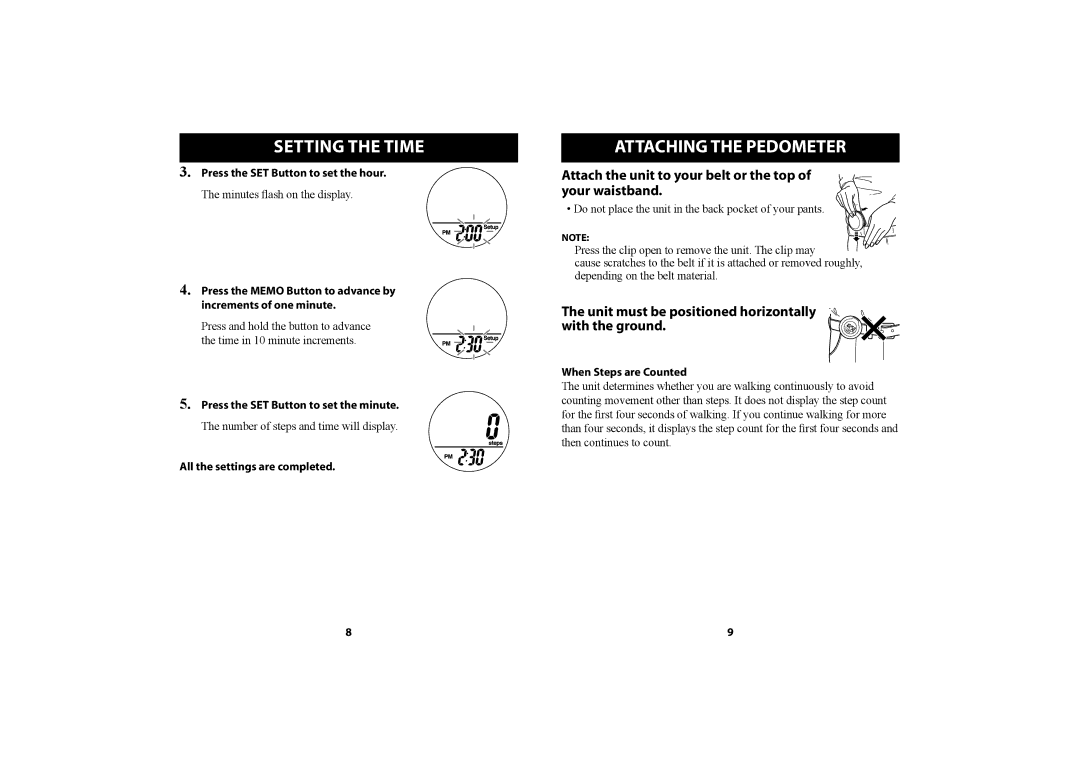SETTING THE TIME
3.Press the SET Button to set the hour.
The minutes flash on the display.
4.Press the MEMO Button to advance by increments of one minute.
Press and hold the button to advance the time in 10 minute increments.
5.Press the SET Button to set the minute.
The number of steps and time will display.
All the settings are completed.
ATTACHING THE PEDOMETER
Attach the unit to your belt or the top of your waistband.
• Do not place the unit in the back pocket of your pants.
NOTE:
Press the clip open to remove the unit. The clip may
cause scratches to the belt if it is attached or removed roughly, depending on the belt material.
The unit must be positioned horizontally with the ground.
When Steps are Counted
The unit determines whether you are walking continuously to avoid counting movement other than steps. It does not display the step count for the first four seconds of walking. If you continue walking for more than four seconds, it displays the step count for the first four seconds and then continues to count.
8 | 9 |