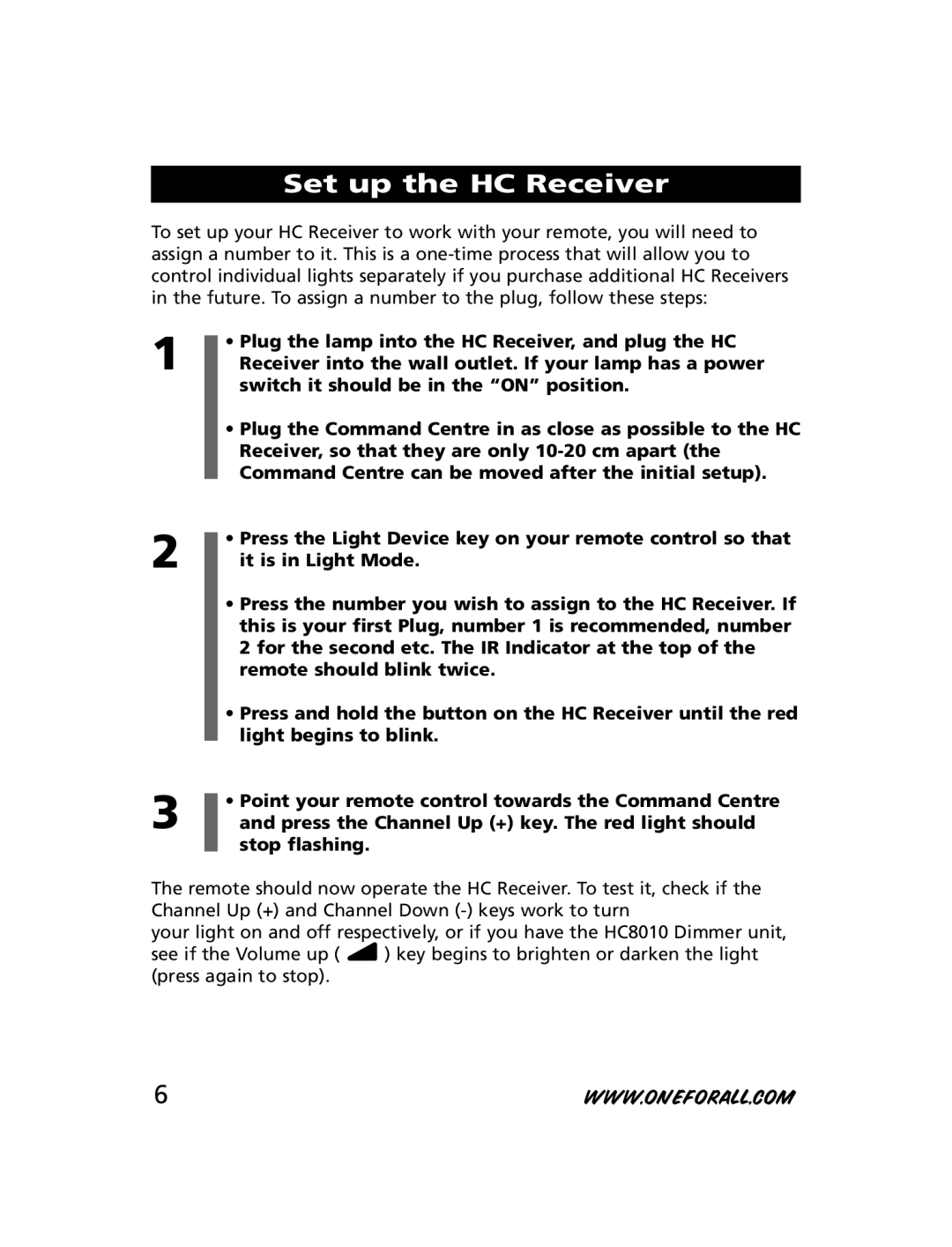HC-8000, HC-8010, HC-8300 specifications
The One for All HC-8300, HC-8010, and HC-8000 are advanced universal remote controls designed to enhance user experience by simplifying device management. These models incorporate state-of-the-art technology and user-friendly features that cater to a diverse range of multimedia needs.A standout feature of the HC-8300, HC-8010, and HC-8000 is their comprehensive compatibility with an extensive array of devices. Users can effortlessly control TVs, set-top boxes, DVD players, streaming devices, sound systems, and more. This all-in-one functionality eliminates the clutter of multiple remotes, providing a streamlined solution for home entertainment.
The ergonomic design of these remotes ensures comfortable handling during prolonged use. The easy-to-read buttons are intuitively laid out, allowing users to navigate through their devices with minimal effort. Illuminated buttons further enhance usability in low-light conditions, making it convenient to operate regardless of the environment.
One of the core technologies embedded in these models is the "Simple Setup" feature. This allows users to easily program their remote to control multiple devices through a straightforward one-touch configuration process. The HC-8300 model stands out with its advanced programming options, enabling customized layouts for quick access to frequently used functions.
Another significant characteristic of these remotes is their learning capability. Users can teach the One for All remote to learn commands from existing remote controls, thereby integrating additional features not inherently supported. This ensures maximum flexibility and personalization for the user experience.
The HC-8010 is particularly noted for its macro function, which lets users execute a series of commands with a single button press. This is ideal for activities like movie night, where turning on the television, setting the right volume, and launching a streaming service can all be done seamlessly.
Finally, all three models are built for durability and longevity, ensuring they can withstand the rigors of daily use. The sleek, modern aesthetics make them a stylish addition to any home entertainment system.
In summary, the One for All HC-8300, HC-8010, and HC-8000 universal remotes offer versatility, ease of use, and innovative features, making them an ideal solution for managing multiple devices effortlessly. With their comprehensive compatibility and user-centered design, these remotes are truly indispensable for any tech-savvy household.