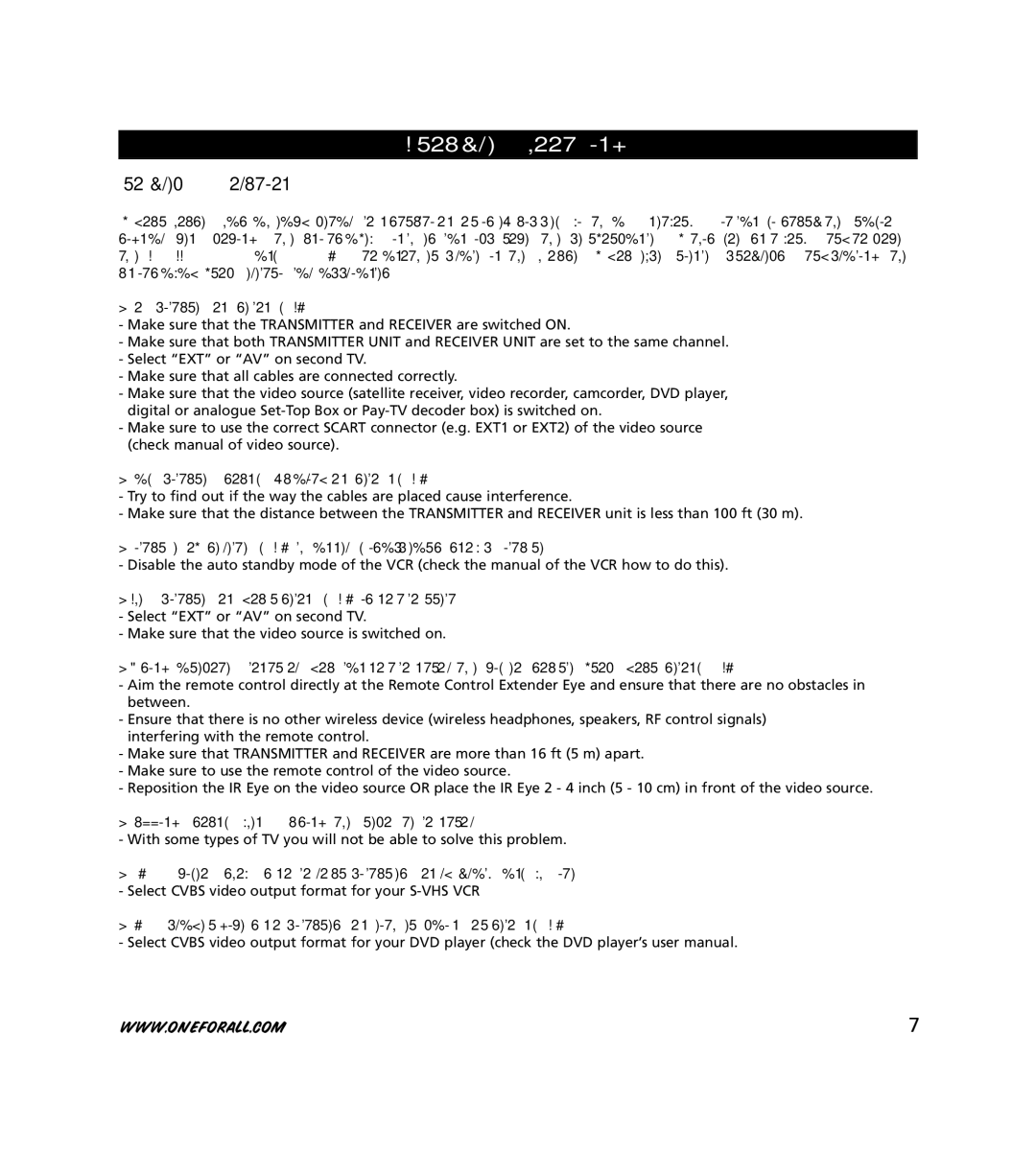Trouble Shooting
Problem & Solution
If your house has a heavy metal construction or is equipped with a PC network, it can disturb the radio signal. Even moving the units a few inches can improve the performance. If this doesn’t work try to move the TRANSMITTER and RECEIVER to another place in the house. If you experience problems, try placing the units away from electrical appliances.
• No picture on second TV.
-Make sure that the TRANSMITTER and RECEIVER are switched ON.
-Make sure that both TRANSMITTER UNIT and RECEIVER UNIT are set to the same channel.
-Select “EXT” or “AV” on second TV.
-Make sure that all cables are connected correctly.
-Make sure that the video source (satellite receiver, video recorder, camcorder, DVD player, digital or analogue
-Make sure to use the correct SCART connector (e.g. EXT1 or EXT2) of the video source (check manual of video source).
• Bad picture/ sound quality on second TV.
-Try to find out if the way the cables are placed cause interference.
-Make sure that the distance between the TRANSMITTER and RECEIVER unit is less than 100 ft (30 m).
• Picture of selected TV channel disappears
- Disable the auto standby mode of the VCR (check the manual of the VCR how to do this).
•The picture on your second TV is not correct. - Select “EXT” or “AV” on second TV.
- Make sure that the video source is switched on.
•Using a remote control, you cannot control the video source from your second TV.
-Aim the remote control directly at the Remote Control Extender Eye and ensure that there are no obstacles in between.
-Ensure that there is no other wireless device (wireless headphones, speakers, RF control signals) interfering with the remote control.
-Make sure that TRANSMITTER and RECEIVER are more than 16 ft (5 m) apart.
-Make sure to use the remote control of the video source.
-Reposition the IR Eye on the video source OR place the IR Eye 2 - 4 inch (5 - 10 cm) in front of the video source.
• Buzzing sound when using the remote control
- With some types of TV you will not be able to solve this problem.
•
•DVD player gives no pictures on either main- or second TV.
- Select CVBS video output format for your DVD player (check the DVD player’s user manual.
WWW.ONEFORALL.COM | 7 |