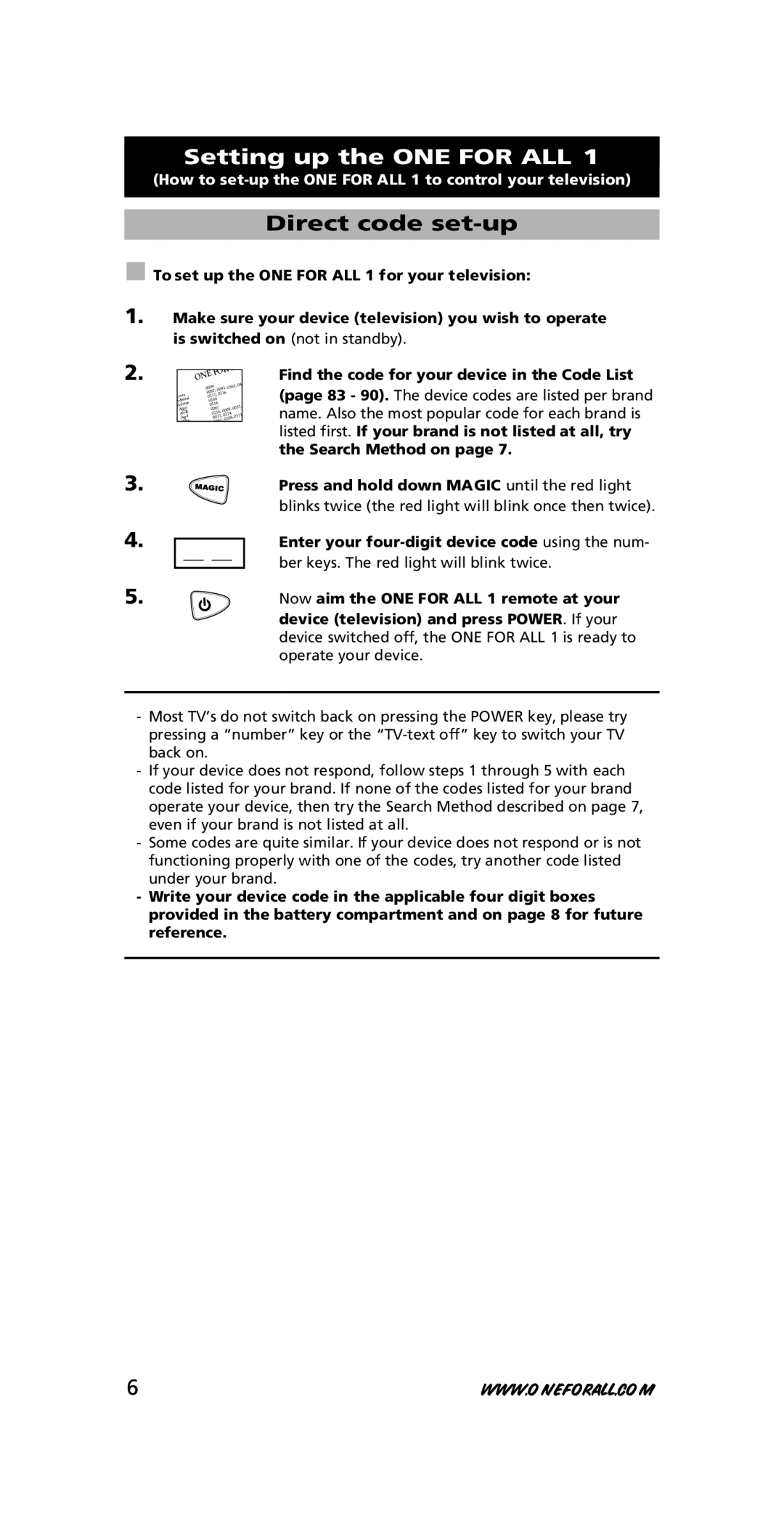URC-7711 specifications
The One for All URC-7711 is a versatile universal remote control designed to simplify the user experience across multiple devices in the home entertainment setup. With its sleek and ergonomic design, the URC-7711 stands out not only for its aesthetic appeal but also for its practical functionality.One of the main features of the URC-7711 is its ability to control up to eight different devices, including televisions, DVD players, soundbars, and more. This multi-device capability allows users to streamline their remote controls into one, reducing clutter and enhancing convenience. Its extensive compatibility means that the URC-7711 can be used with various brands and models, making it a flexible choice for diverse home entertainment systems.
The remote utilizes advanced infrared (IR) technology for seamless communication with devices. It offers an intuitive user interface, which enables users to easily navigate through channels and settings with minimal effort. The large, well-placed buttons are designed for comfort and accessibility, ensuring that every function is just a press away. The URC-7711 includes dedicated buttons for popular functions such as the TV guide, volume control, and playback, enhancing the overall user experience.
Another notable characteristic of the One for All URC-7711 is its simple setup process. It features a user-friendly guided setup procedure that walks users through programming their devices step-by-step. With pre-programmed codes that cover a vast range of brands, users can quickly set up their devices without the need for complicated processes. Additionally, the remote can be updated with new codes, which ensures continued compatibility with the latest devices introduced in the market.
Additionally, the URC-7711 is equipped with a learning function, allowing users to program it to learn commands from their original remotes. This feature is particularly useful for controlling devices that may not be pre-programmed in the URC-7711's memory or for executing specific functions that aren’t directly available on the remote.
In summary, the One for All URC-7711 combines functionality, compatibility, and ease of use, making it an excellent choice for consumers wanting a comprehensive solution for managing their home entertainment devices. With its advanced features, including multi-device control, infrared technology, simple setup, and learning capability, the URC-7711 proves to be an invaluable tool for enhancing home entertainment experiences. Whether you are a tech-savvy user or someone looking for simplicity, the URC-7711 accommodates every need, making it a noteworthy addition to any household.