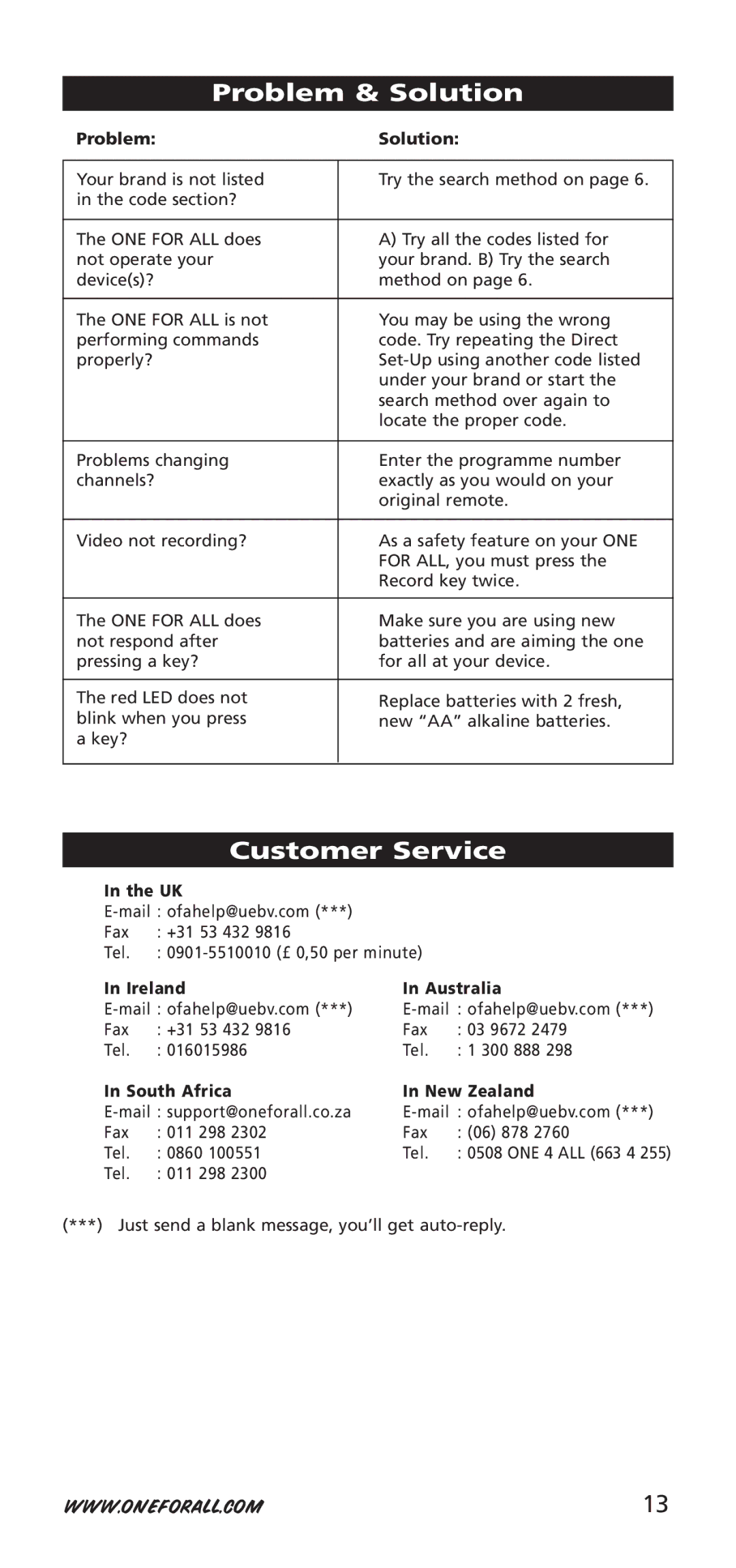Tuguês
Español
Ita
Pol
Installing the Batteries
Table of Contents
Keypad
Directional Keys
Volume +/- Keys
Channel +/- Keys
Transport Keys VCR / DVD
Direct code set up
Setting up the ONE for ALL
Search Method
Until the red LED underneath the Power key
Example To search for your TV code
Press the TV key on your ONE for ALL
Quick Code Reference
Code Blink out
Mode re-assignment
Extra Features
Example to cancel the Volume Punch Through for the VCR mode
Volume Punch Through
Then press the Volume key and the red light
Press VCR once
Macros Direct
Next press TV, POWER, VCR, POWER, DVD, Power
To erase the Macro from the Red key, press Red key M
Shifted Macros
Extended Function Reference first entry is an example
Key Magic
Device SET-UP Code Function Function Code
0556 16/9 format 00234
Customer Service
Problem & Solution
Problem Solution
Irela nd Aus tralia
Einlegen der Batterien
Inhaltsverzeichnis
Das Tastaturfeld
Power LED
Lautstärke +/- Tasten
Richtungstasten
Kanal +/- Tasten
Transporttasten VCR/DVD
Direkte Codeeinrichtung
Einrichten der ONE for ALL
TV-Code
Die Suchmethode
Channel drücken
Codeübersicht
Code auslesen
Drücken Sie für die vierte Stelle 4 und zählen Sie, wie
„0. Damit haben Sie den vierstelligen Code
Modus-Neuzuweisung
Zusätzliche Funktionen
Lautstärke-Direktbedienung
Drücken Sie dann die Taste Volume die rote LED
Drücken Sie VCR einmal
Drücken Sie 9 9
Makros direkt
Drücken Sie dann TV, POWER, VCR, POWER, DVD, Power
Makros auf der zweiten Ebene
Gerät Einrichtungscode Funktion
Programmierung fehlender Funktionen
Kundendienst
Problembehebung
Sommaire
Installation des piles
Le clavier
Touches de direction
Touches Volume +
Touches Chaîne +
Touches de transport MAGNÉTOSCOPE/DVD
Configuration des codes directs
Configuration de votre ONE for ALL
Enfoncez et maintenez la touche M Magic
Saisissez votre code d’appareil à quatre chiffres avec
La méthode de recherche
Référence rapide des codes
Lecture du code
Clignotement, le chiffre est
Chiffre est 0. Vous avez à présent votre code à
Fonctionnalités supplémentaires
Réattribution de mode
Accès au volume
Macros directes
Appuyez ensuite sur TV, POWER, VCR, POWER, DVD, Power
Macros additionnelles
Appareil Code Fonction
DE Configuration
Service Consommateurs
Problèmes et solutions
Instalación de las pilas
Índice
For ALL
El teclado
Teclas direccionales
Teclas Volume +
Teclas Channel +
Teclas de transporte VCR / DVD
Configuración del código directo
Configuración del ONE for ALL
Ejemplo Para configurar el ONE for ALL 4 para la televisión
Pulse y mantenga pulsada la tecla M Magic
Ejemplo búsqueda de un código de TV
El Método de búsqueda
Referencias abreviadas del código
Código parpadeante
Modo de nueva asignación
Características extra
Ejemplo para anular la Variación del volumen en el modo VCR
Variación del volumen
Para eliminar la Macro de la tecla Roja, pulse Tecla Roja M
Macros Directo
Intercambio de Macros
DE LA Función
Aparato Código Función
Problema Solución
Problemas y Soluciones
Servicio de atención al cliente
DVD-R?
Instalação das pilhas
Televisor / LCD / Plasma / Projector / Retroprojector
Teclado
Vermelha, verde, amarela, azul
Guia
Teclas Programa +
Teclas Direccionais
Teclas do Teletexto
Programação directa de códigos
Configurar o ONE for ALL
Exemplo Para programar o ONE for ALL 4 para o seu televisor
Aparelho utilizando as teclas numéricas
Exemplo Para procurar o código do seu televisor
Método de Busca
Pressione e mantenha pressionada a tecla
Código de Referência rápida
Código Blink Out
Agora possui o seu código de quatro dígitos
Modo re-atribuição
Características extras
Exemplo para cancelar o Volume Punch Through do modo Video
Volume Punch-Through
Depois prima a tecla Volume e a luz vermelha
Prima Video uma vez
Depois prima TV, POWER, VIDEO, POWER, DVD, Power
Macros trocados
Primeira entrada é um exemplo
Funções Extra Referência
Aparelho Código DE Função Programação
Problema Solução
Problema e Solução
Serviço de apoio ao cliente
Inserimento delle batterie
Indice
Caratteristiche e funzioni
Tasti direzionali
Tasti Volume +
Tasti Canale +
Tasti Transport VCR / DVD
Impostazione con codice diretto
Impostazione di ONE for ALL
Esempio Come impostare ONE for ALL 4 per il televisore
Metodo di ricerca
Consultazione rapida del codice
Lettura del codice
La cifra è 0. Ora si consoce il codice a quattro cifre
Riassegnazione della modalità
Funzioni extra
Quindi premere il tasto Volume e la luce rossa
Interfunzionalità del volume
Premere VCR una volta
Lampeggerà quattro volte
Power
Successivamente premere TV, POWER, VCR, POWER, DVD
Macro dirette
Macro secondarie
Mpostazione
Apparecchio Codice Funzione
Problema Soluzione
Problemi & Soluzioni
Servizio Clienti
ONE for ALL
Inhoudsopgave
De batterijen installeren
De toetsen
Richtingstoetsen
Volumetoetsen +
Kanaaltoetsen +
Transporttoetsen VCR / DVD
Direct instellen via de code
De ONE for ALL 4 instellen
Voorbeeld De ONE for ALL 4 instellen voor uw televisie
Voer de viercijferige apparaatcode in met de
Zodra de televisie uitgaat, drukt u op de toe ts M
Zoekmethode
Magic om de code op te slaan
Quick Codelijst
Code uitlezen
Hertoewijzing van modus
Extra functies
Druk vervolgens op de toets Volume het rode
Directe bediening van het volume
Druk één keer op VCR
Lampje knippert vier keer
Macro’s direct
Druk vervolgens op TV, POWER, VCR, POWER, DVD, Power
Als u de macro van de Rode-toets wilt wissen, drukt u op
Shift-macro’s
Apparaat Instelcode Functie Functiecode
Ontbrekende functies programmeren
Klantenservice
Problemen & oplossingen
Probleem Oplossing
Nederland België
Az elemek behelyezése
Tartalomjegyzék
Gombok
Nyílgombok
Hangerő volume +/- gombok
OK gomb
Csatorna channel +/- gombok
Közvetlen kódbeállítás
ONE for ALL 4 beállítása
Példa a ONE for ALL 4 beállítása televízióhoz
Fontos megjegyzések
Példa televízió kódjának megkeresése
Kódkeresés
Beállított kódok táblázata
Kódlekérés
Sem villan, azzal a „0 számjegyet jelzi
Második számjegy kijelzéséhez nyomja meg a 2 gombot
Módok újrakiosztása
Extra funkciók
Hangforrás-kiterjesztés
Makrók közvetlen
Makrók shiftelt gomb esetén
Készülék Beállítási KÓD Funkció Funkciókód
Hiányzó funkciók programozása
Ügyfélszolgálat
Hibaelhárítás
Probléma Megoldás
017774974
USTAwIANIE
Spis treści
101
Instalacja baterii
ONE for ALL
Blok przycisków
100
Ustawianie przy pomocy kodów
Ustawianie ONE for ALL
Przykład Aby ustawić ONE for ALL 4 dla twojego telewizora
ALL 4 gotowy jest do sterowania twoim urządzeniem
102
Metoda wyszukiwania
Przykład Aby wyszukać kod twojego telewizora
MAGIC, aby zapisać kod
Szybki kod
Rozpoznawanie kodów
103
Funkcje dodatkowe
Resetowanie przycisku urządzenia
104
Przykład
105
Wybór regulacji głośności
106
Makra bezpośrednie
107
Makra przenoszone
Referencje Funkcji
108
Urządzenie
Funkcja KOD Funkcji
Wykrywanie i usuwanie usterek
Problem Rozwiązanie
Centrum Obsługi Klienta
109
113
Obsah
Instalace baterií
110
111
Klávesnice
112
Přímé nastavení kódu
Nastavení dálkového ovládání ONE for ALL
Stiskněte a přidržte tlačítko M MAGIC, až
114
Metoda vyhledávání
Příklad Postup vyhledání kódu televizního přijímače
Dále stiskněte tlačítko napájení
Stručný přehled kódů
Zjištění kódu
115
Nyní jste zjistili čtyřciferný kód
Změna přiřazení režimu
Další funkce
116
117
Přeprogramování hlasitosti
118
Makra přímá
119
Sekundární makra
Zařízení Nastavovací KÓD Funkce
120
Magic
Zákaznický servis
Poradce při potížích
121
Problém Řešení
122
123
124
125
126
127
128
NEI
129
NU-TEC
130
131
TMK
132
Trans
Tvtext
CGV
133
GPX
134
SEG SEI
135
ADB
136
Asci Aslf
Dgtec
137
138
139
140
141
142
SCE
143
TSM
144
145
146
English
704917
URC-7950 / URC-7955
RDN-1020807