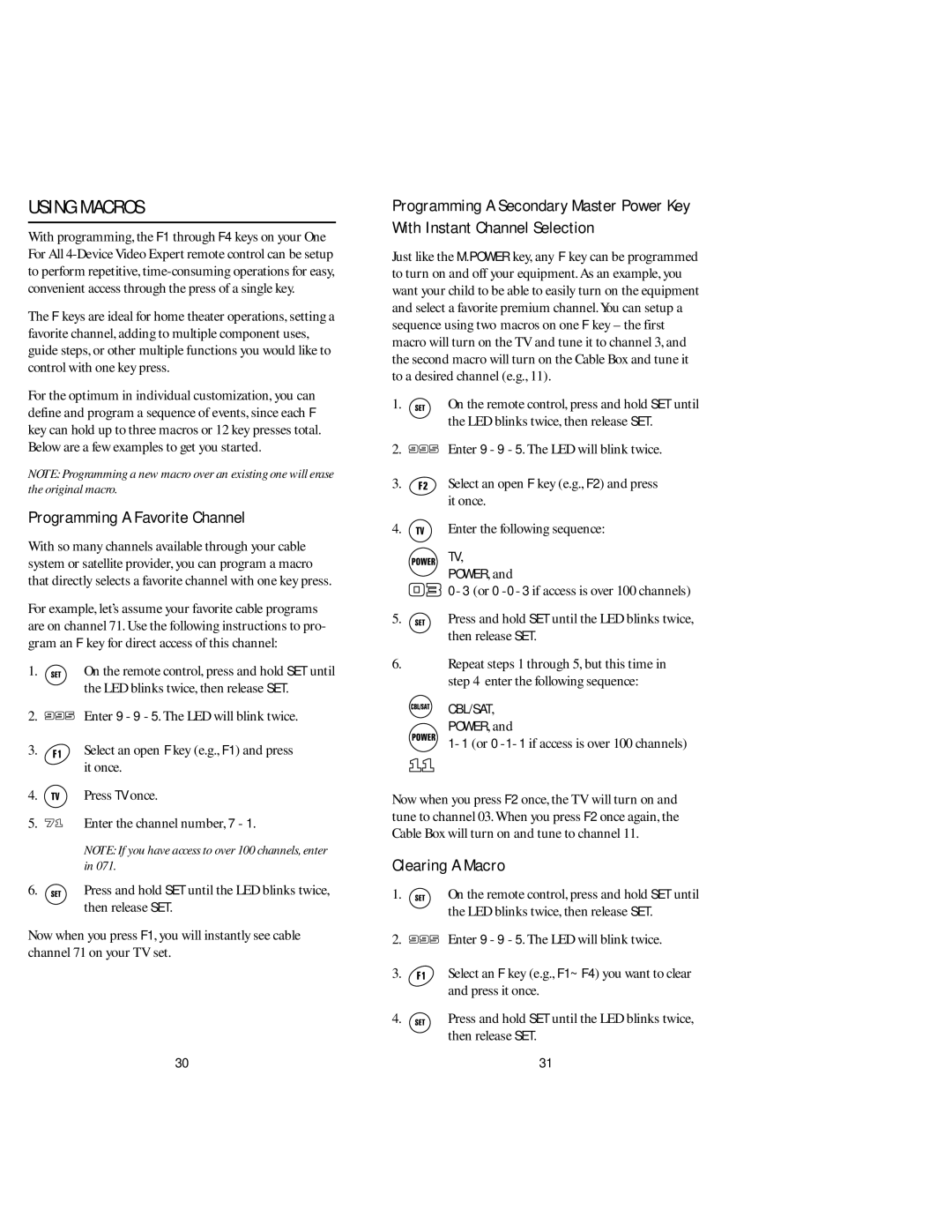USING MACROS
With programming, the F1 through F4 keys on your One For All
The F keys are ideal for home theater operations, setting a favorite channel, adding to multiple component uses, guide steps, or other multiple functions you would like to control with one key press.
For the optimum in individual customization, you can define and program a sequence of events, since each F key can hold up to three macros or 12 key presses total. Below are a few examples to get you started.
NOTE: Programming a new macro over an existing one will erase the original macro.
Programming A Favorite Channel
With so many channels available through your cable system or satellite provider, you can program a macro that directly selects a favorite channel with one key press.
For example, let’s assume your favorite cable programs are on channel 71. Use the following instructions to pro- gram an F key for direct access of this channel:
1. ![]()
![]() On the remote control, press and hold SET until the LED blinks twice, then release SET.
On the remote control, press and hold SET until the LED blinks twice, then release SET.
2. ![]() Enter 9 - 9 - 5. The LED will blink twice.
Enter 9 - 9 - 5. The LED will blink twice.
3. ![]()
![]() Select an open F key (e.g., F1) and press it once.
Select an open F key (e.g., F1) and press it once.
4. ![]() Press TV once.
Press TV once.
5. ![]() Enter the channel number, 7 - 1.
Enter the channel number, 7 - 1.
NOTE: If you have access to over 100 channels, enter in 071.
6. ![]()
![]() Press and hold SET until the LED blinks twice, then release SET.
Press and hold SET until the LED blinks twice, then release SET.
Now when you press F1, you will instantly see cable channel 71 on your TV set.
30
Programming A Secondary Master Power Key With Instant Channel Selection
Just like the M.POWER key, any F key can be programmed to turn on and off your equipment. As an example, you want your child to be able to easily turn on the equipment and select a favorite premium channel.You can setup a sequence using two macros on one F key – the first macro will turn on the TV and tune it to channel 3, and the second macro will turn on the Cable Box and tune it to a desired channel (e.g., 11).
1. ![]()
![]() On the remote control, press and hold SET until the LED blinks twice, then release SET.
On the remote control, press and hold SET until the LED blinks twice, then release SET.
2. ![]() Enter 9 - 9 - 5. The LED will blink twice.
Enter 9 - 9 - 5. The LED will blink twice.
3. ![]() Select an open F key (e.g., F2) and press it once.
Select an open F key (e.g., F2) and press it once.
4. Enter the following sequence:
TV,
POWER, and
![]() 0- 3 (or 0
0- 3 (or 0
5. ![]()
![]() Press and hold SET until the LED blinks twice, then release SET.
Press and hold SET until the LED blinks twice, then release SET.
6.Repeat steps 1 through 5, but this time in step 4 enter the following sequence:
CBL/SAT,
POWER, and
1- 1 (or 0 -1- 1 if access is over 100 channels)
Now when you press F2 once, the TV will turn on and tune to channel 03. When you press F2 once again, the Cable Box will turn on and tune to channel 11.
Clearing A Macro
1. ![]()
![]() On the remote control, press and hold SET until the LED blinks twice, then release SET.
On the remote control, press and hold SET until the LED blinks twice, then release SET.
2. ![]() Enter 9 - 9 - 5. The LED will blink twice.
Enter 9 - 9 - 5. The LED will blink twice.
3. ![]()
![]() Select an F key (e.g., F1~ F4) you want to clear and press it once.
Select an F key (e.g., F1~ F4) you want to clear and press it once.
4. ![]()
![]() Press and hold SET until the LED blinks twice, then release SET.
Press and hold SET until the LED blinks twice, then release SET.
31