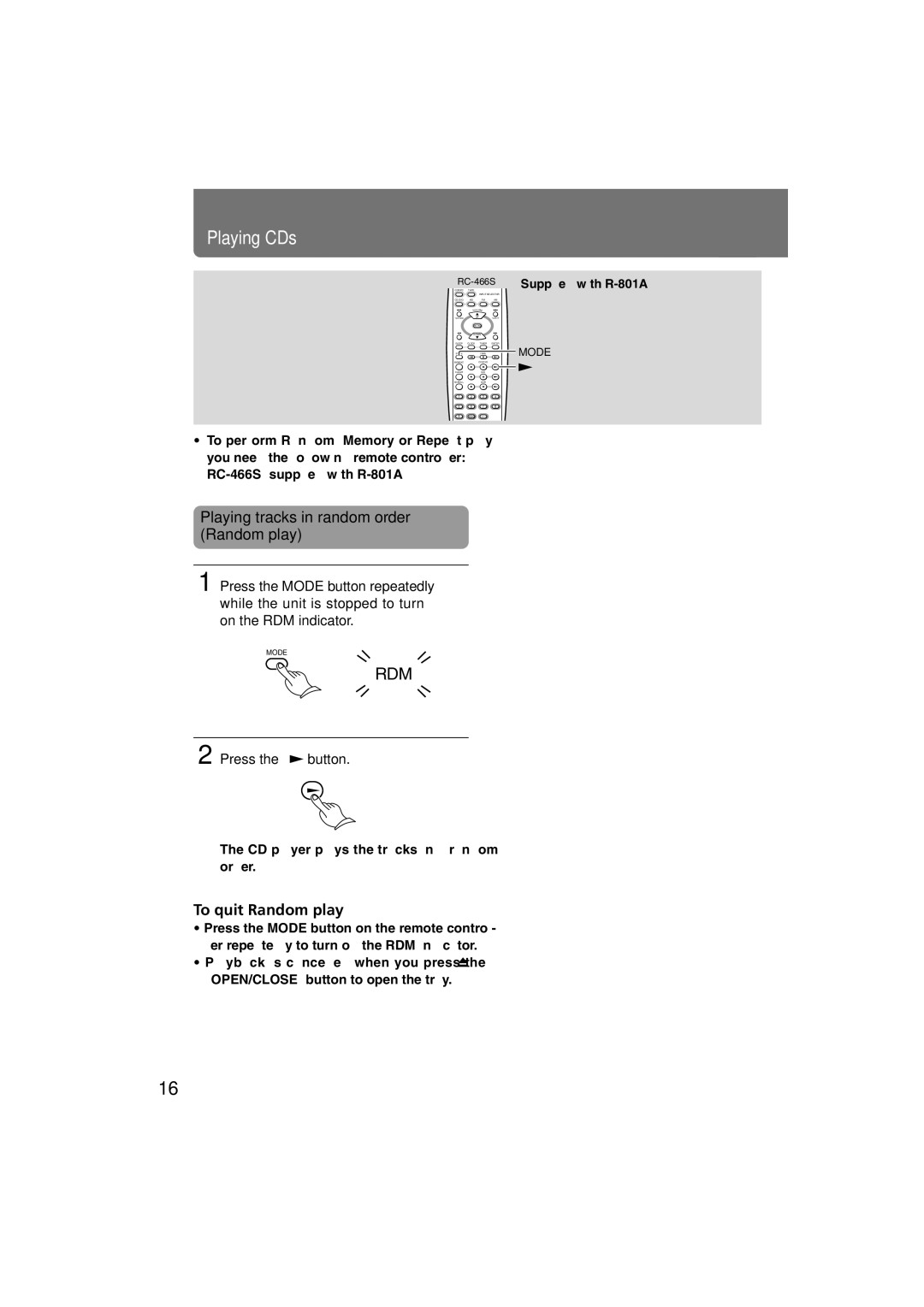C-701A specifications
The Onkyo C-701A is a high-quality CD player that has garnered attention for its superior audio performance and user-friendly features. Designed for audiophiles and casual listeners alike, the C-701A embodies Onkyo's commitment to producing top-notch audio equipment that enhances the listening experience.One of the standout features of the Onkyo C-701A is its loading mechanism. It utilizes a smooth and efficient top-loading design, which not only allows for easy access to CDs but also minimizes the physical stress on discs during loading and playback. This design contributes to the longevity of the CDs and results in reduced wear over time.
The C-701A is equipped with high-performance DAC (Digital-to-Analog Converter) technology, ensuring that the audio output is clear and detailed. The precision digital processing aids in accurate sound reproduction, allowing listeners to experience their music with remarkable clarity and depth. This is complemented by a high-quality output stage that maintains signal integrity and delivers rich sound across all frequencies.
Another noteworthy feature of the Onkyo C-701A is its compatibility with various disc formats. Besides standard CDs, it also supports CD-R and CD-RW formats, allowing users to enjoy their custom discs without hassle. This versatility makes it a practical choice for those who love to create their own compilations or listen to burned CDs.
The user interface of the C-701A is intuitive and straightforward, with an easy-to-read display and simple controls. This ensures that users can navigate their music collections without confusion, whether they are using the traditional remote control or the front panel buttons. The inclusion of random play and repeat functions adds to the player’s flexibility in playback options.
Furthermore, the build quality of the Onkyo C-701A is commendable. It features a robust chassis that helps to minimize vibrations, thereby reducing unwanted noise and further enhancing sound quality. The aesthetic design is sleek and modern, making it an appealing addition to any audio setup.
In summary, the Onkyo C-701A CD player stands out for its premium features, advanced technologies, and robust performance. With its top-loading design, excellent DAC capabilities, compatibility with various formats, and user-friendly interface, this player is designed to deliver an enjoyable listening experience for all music enthusiasts.