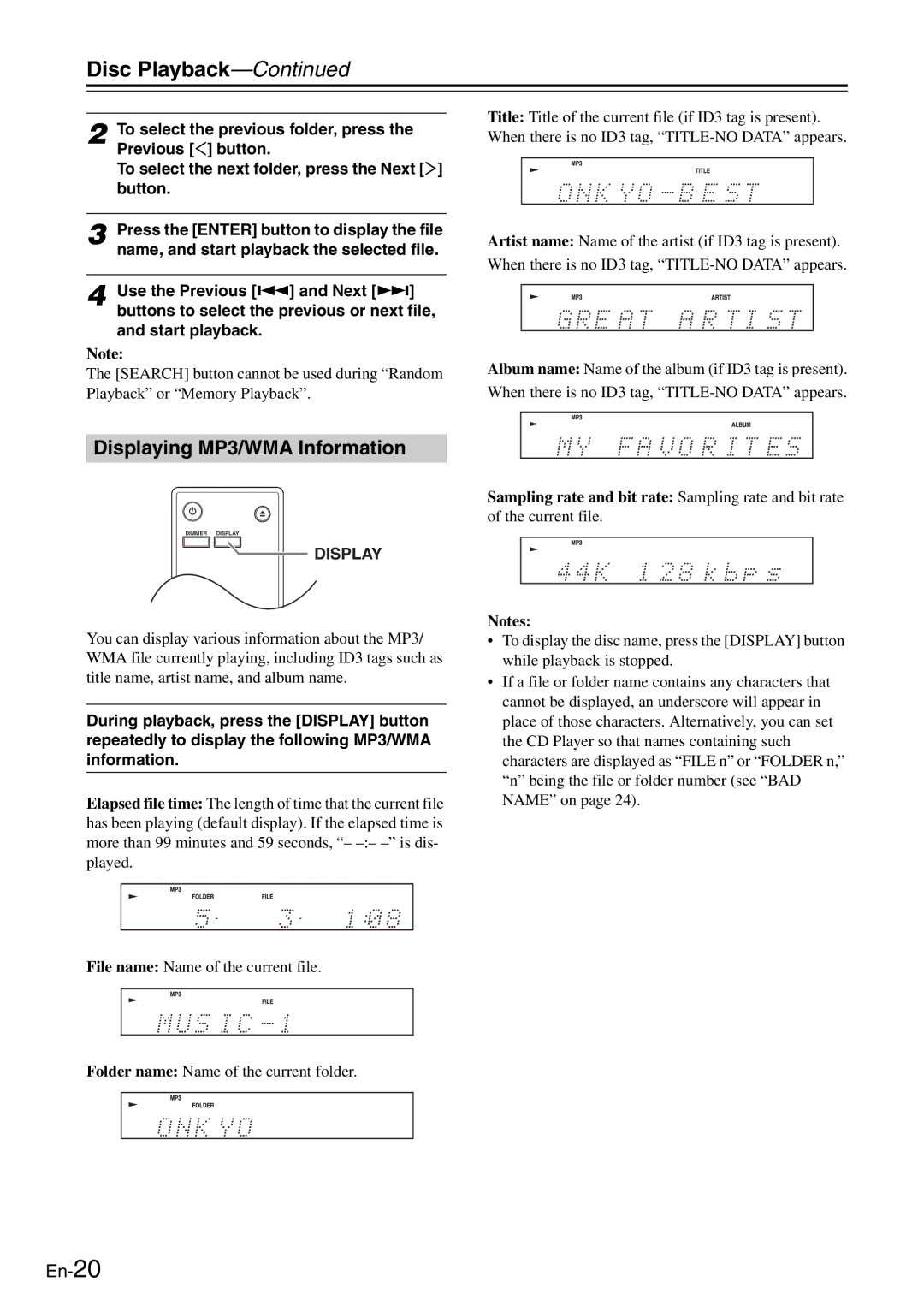Disc Playback—Continued
2 To select the previous folder, press the Previous [] button.
To select the next folder, press the Next [] button.
3 Press the [ENTER] button to display the file name, and start playback the selected file.
4 Use the Previous [] and Next [] buttons to select the previous or next file, and start playback.
Note:
The [SEARCH] button cannot be used during “Random Playback” or “Memory Playback”.
Title: Title of the current file (if ID3 tag is present). When there is no ID3 tag,
Artist name: Name of the artist (if ID3 tag is present). When there is no ID3 tag,
Album name: Name of the album (if ID3 tag is present). When there is no ID3 tag,
Displaying MP3/WMA Information
DIMMER DISPLAY
DISPLAY
You can display various information about the MP3/ WMA file currently playing, including ID3 tags such as title name, artist name, and album name.
During playback, press the [DISPLAY] button repeatedly to display the following MP3/WMA information.
Elapsed file time: The length of time that the current file has been playing (default display). If the elapsed time is more than 99 minutes and 59 seconds, “–
File name: Name of the current file.
Folder name: Name of the current folder.
Sampling rate and bit rate: Sampling rate and bit rate of the current file.
Notes:
•To display the disc name, press the [DISPLAY] button while playback is stopped.
•If a file or folder name contains any characters that cannot be displayed, an underscore will appear in place of those characters. Alternatively, you can set the CD Player so that names containing such characters are displayed as “FILE n” or “FOLDER n,” “n” being the file or folder number (see “BAD NAME” on page 24).