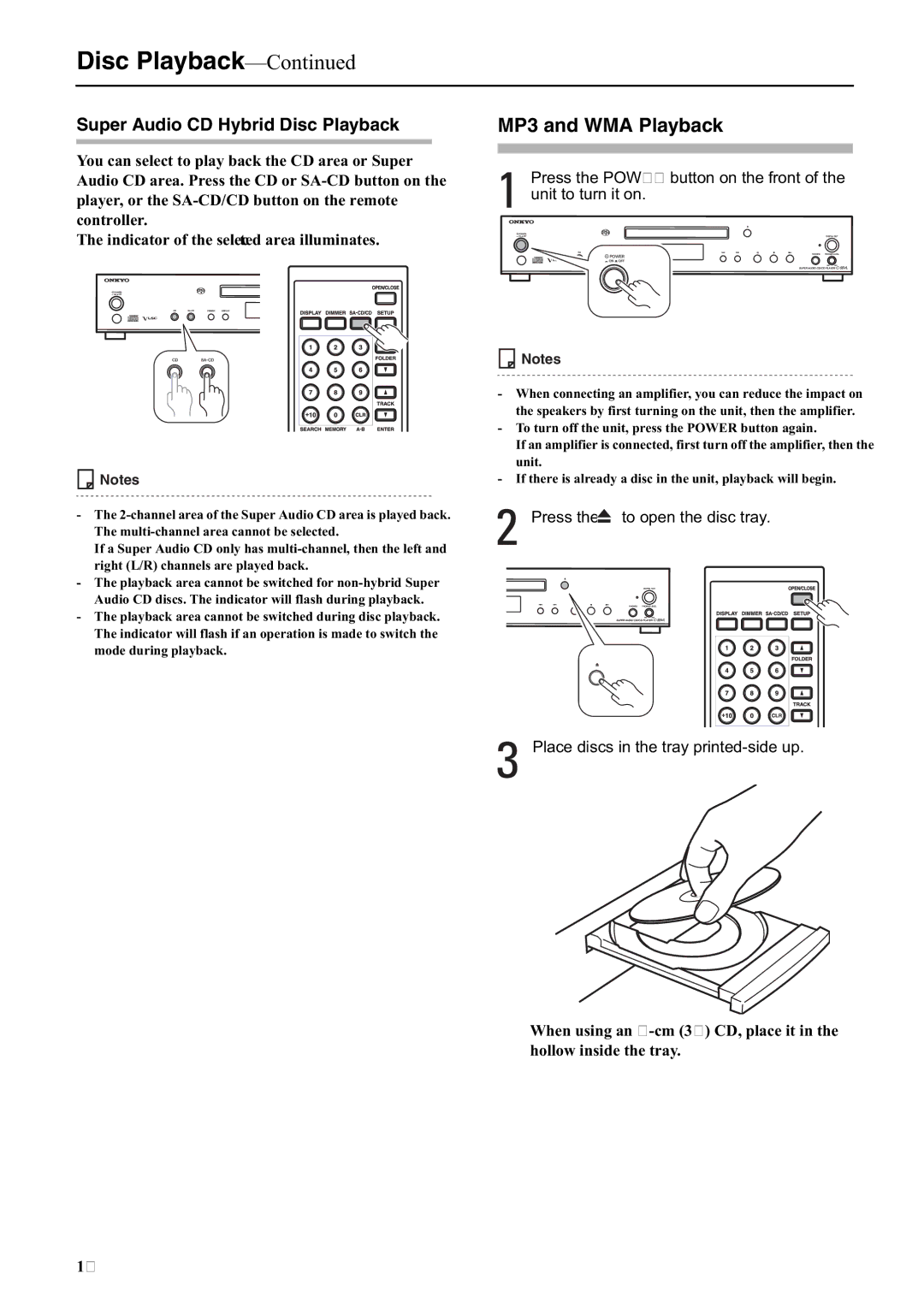C-S5VL specifications
The Onkyo C-S5VL is a high-performance CD player, crafted for audio enthusiasts who seek superior sound quality and user-friendly features. Known for its robust build and exceptional playback capabilities, this model stands out in Onkyo’s lineup, making it a worthy addition to any audio system.One of the main features of the C-S5VL is its premium digital-to-analog converter (DAC). This high-quality DAC ensures that audio playback is both precise and detailed, allowing listeners to experience music as it was intended by the artists. The C-S5VL employs a sophisticated 192kHz/24-bit DAC, which significantly reduces distortion and boosts the clarity of sound across all frequencies. This results in a crystal-clear representation of audio whether you are listening to classical music, jazz, or rock.
The C-S5VL also utilizes Onkyo's VLSC (Vector Linear Shaping Circuitry) technology. This advanced circuitry minimizes high-frequency noise, leading to a cleaner sound output. VLSC ensures that the audio signals are processed with exceptional linearity, which is crucial for maintaining the integrity of the source material during playback.
With an emphasis on versatility, the C-S5VL includes a variety of playback options. It is compatible with CD-R and CD-RW discs, allowing users to enjoy their custom playlists. Additionally, the player supports MP3 and WMA file formats, enhancing its usability when it comes to music collections. Furthermore, the C-S5VL features a handy USB input for playback of high-resolution audio files, making it an ideal choice for those who prefer digital formats.
In terms of design, the Onkyo C-S5VL boasts a sleek, modern aesthetic. Its sturdy chassis not only enhances durability but also minimizes resonance, which can affect sound quality. The front panel includes a clear display and intuitive controls, making navigation simple and straightforward.
The unit also supports various audio output options, including RCA and optical outputs, making it compatible with a wide range of audio systems. Additionally, its energy-efficient design ensures reduced power consumption without compromising performance.
In summary, the Onkyo C-S5VL is a superb CD player that combines advanced technologies and thoughtful design. Its high-quality DAC, VLSC technology, versatile playback options, and robust construction make it an excellent choice for audiophiles seeking an enriched listening experience. Whether used in a home audio setup or as part of a larger system, the C-S5VL consistently delivers outstanding sound performance.