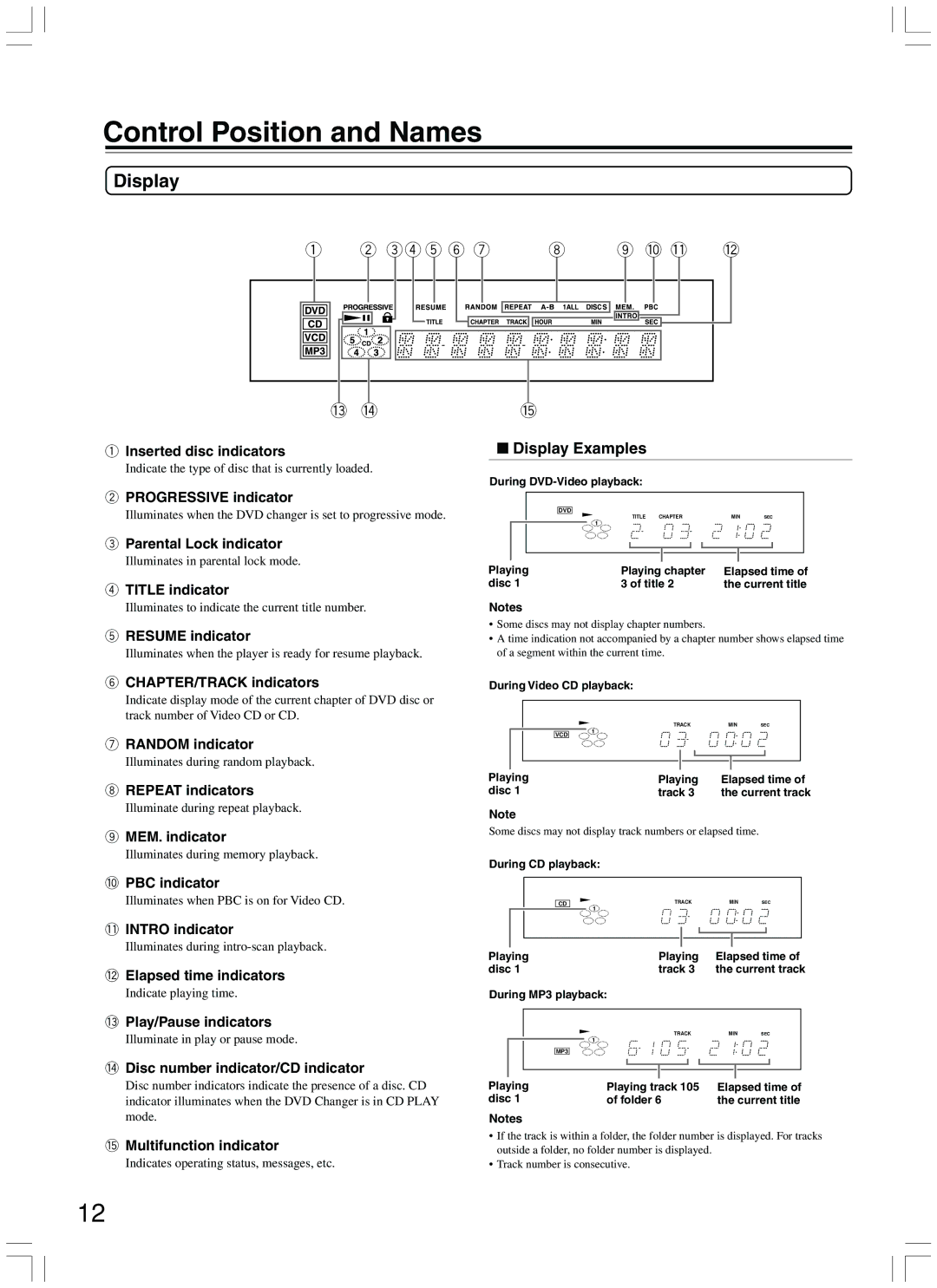Control Position and Names
Display
1 2 34 5 6 7 | 8 | 9 0 - = |
~ ! | @ |
|
1 Inserted disc indicators | ■ Display Examples |
Indicate the type of disc that is currently loaded.
During
2PROGRESSIVE indicator
Illuminates when the DVD changer is set to progressive mode.
3Parental Lock indicator
Illuminates in parental lock mode.
4TITLE indicator
Illuminates to indicate the current title number.
5RESUME indicator
Illuminates when the player is ready for resume playback.
6CHAPTER/TRACK indicators
DVD
TITLE | CHAPTER | MIN | SEC |
Playing | Playing chapter | Elapsed time of |
disc 1 | 3 of title 2 | the current title |
Notes
•Some discs may not display chapter numbers.
•A time indication not accompanied by a chapter number shows elapsed time of a segment within the current time.
During Video CD playback:
Indicate display mode of the current chapter of DVD disc or track number of Video CD or CD.
7RANDOM indicator
Illuminates during random playback.
8REPEAT indicators
Illuminate during repeat playback.
9MEM. indicator
Illuminates during memory playback.
TRACKMIN SEC
VCD
Playing | Playing | Elapsed time of |
disc 1 | track 3 | the current track |
Note
Some discs may not display track numbers or elapsed time.
During CD playback:
0PBC indicator
Illuminates when PBC is on for Video CD.
-INTRO indicator
Illuminates during
=Elapsed time indicators
Indicate playing time.
~Play/Pause indicators
Illuminate in play or pause mode.
!Disc number indicator/CD indicator
Disc number indicators indicate the presence of a disc. CD indicator illuminates when the DVD Changer is in CD PLAY mode.
@Multifunction indicator
Indicates operating status, messages, etc.
|
|
|
| TRACK | MIN | SEC | |||
|
| CD | |||||||
|
|
|
|
|
|
|
|
|
|
|
|
|
|
|
|
|
|
|
|
|
|
|
|
|
|
|
|
|
|
|
|
|
|
|
|
|
|
|
|
Playing |
|
| Playing | Elapsed time of | |||||||
disc 1 |
|
| track 3 | the current track | |||||||
During MP3 playback: |
|
|
|
|
| ||||||
|
|
|
|
|
|
|
|
|
|
|
|
|
|
| DVD |
|
|
|
|
| |||
|
|
|
| TITLE CHAPTERTRACK | MIN | SEC |
| ||||
|
|
| MP3 |
|
|
|
|
| |||
|
|
|
|
|
|
|
|
|
|
| |
|
|
|
|
|
|
|
|
|
|
|
|
|
|
|
|
|
|
|
|
|
| ||
Playing | Playing track 105 | Elapsed time of | |||||||||
disc 1 | of folder 6 | the current title | |||||||||
Notes
•If the track is within a folder, the folder number is displayed. For tracks outside a folder, no folder number is displayed.
•Track number is consecutive.
12