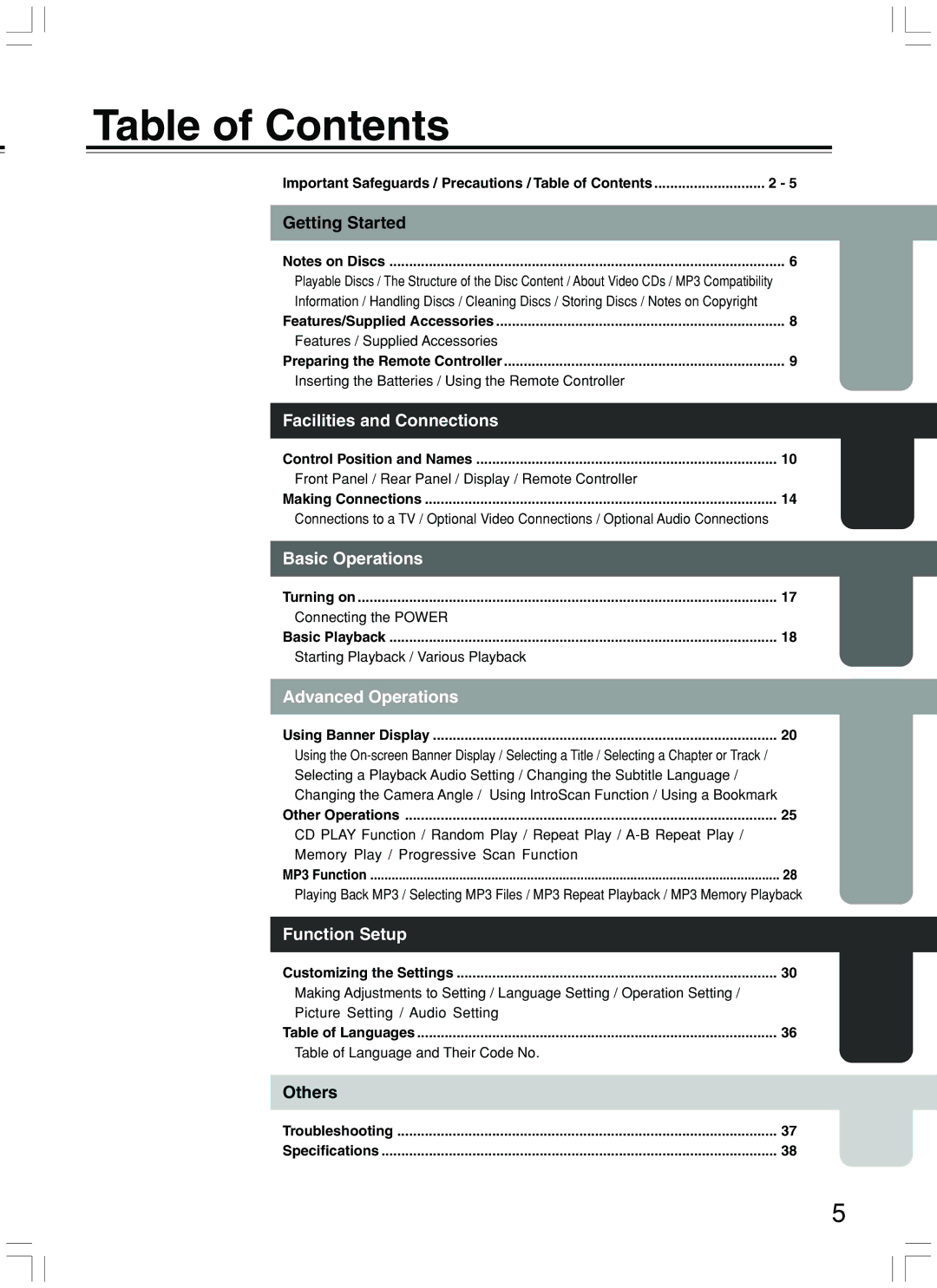Table of Contents |
|
Important Safeguards / Precautions / Table of Contents | 2 - 5 |
Getting Started |
|
Notes on Discs | 6 |
Playable Discs / The Structure of the Disc Content / About Video CDs / MP3 Compatibility | |
Information / Handling Discs / Cleaning Discs / Storing Discs / Notes on Copyright |
|
Features/Supplied Accessories | 8 |
Features / Supplied Accessories |
|
Preparing the Remote Controller | 9 |
Inserting the Batteries / Using the Remote Controller |
|
Facilities and Connections |
|
Control Position and Names | 10 |
Front Panel / Rear Panel / Display / Remote Controller |
|
Making Connections | 14 |
Connections to a TV / Optional Video Connections / Optional Audio Connections |
|
Basic Operations |
|
Turning on | 17 |
Connecting the POWER |
|
Basic Playback | 18 |
Starting Playback / Various Playback |
|
Advanced Operations |
|
Using Banner Display | 20 |
Using the |
|
Selecting a Playback Audio Setting / Changing the Subtitle Language / |
|
Changing the Camera Angle / Using IntroScan Function / Using a Bookmark | |
Other Operations | 25 |
CD PLAY Function / Random Play / Repeat Play / |
|
Memory Play / Progressive Scan Function |
|
MP3 Function | 28 |
Playing Back MP3 / Selecting MP3 Files / MP3 Repeat Playback / MP3 Memory Playback | |
Function Setup |
|
Customizing the Settings | 30 |
Making Adjustments to Setting / Language Setting / Operation Setting / |
|
Picture Setting / Audio Setting |
|
Table of Languages | 36 |
Table of Language and Their Code No. |
|
Others |
|
Troubleshooting | 37 |
Specifications | 38 |
5