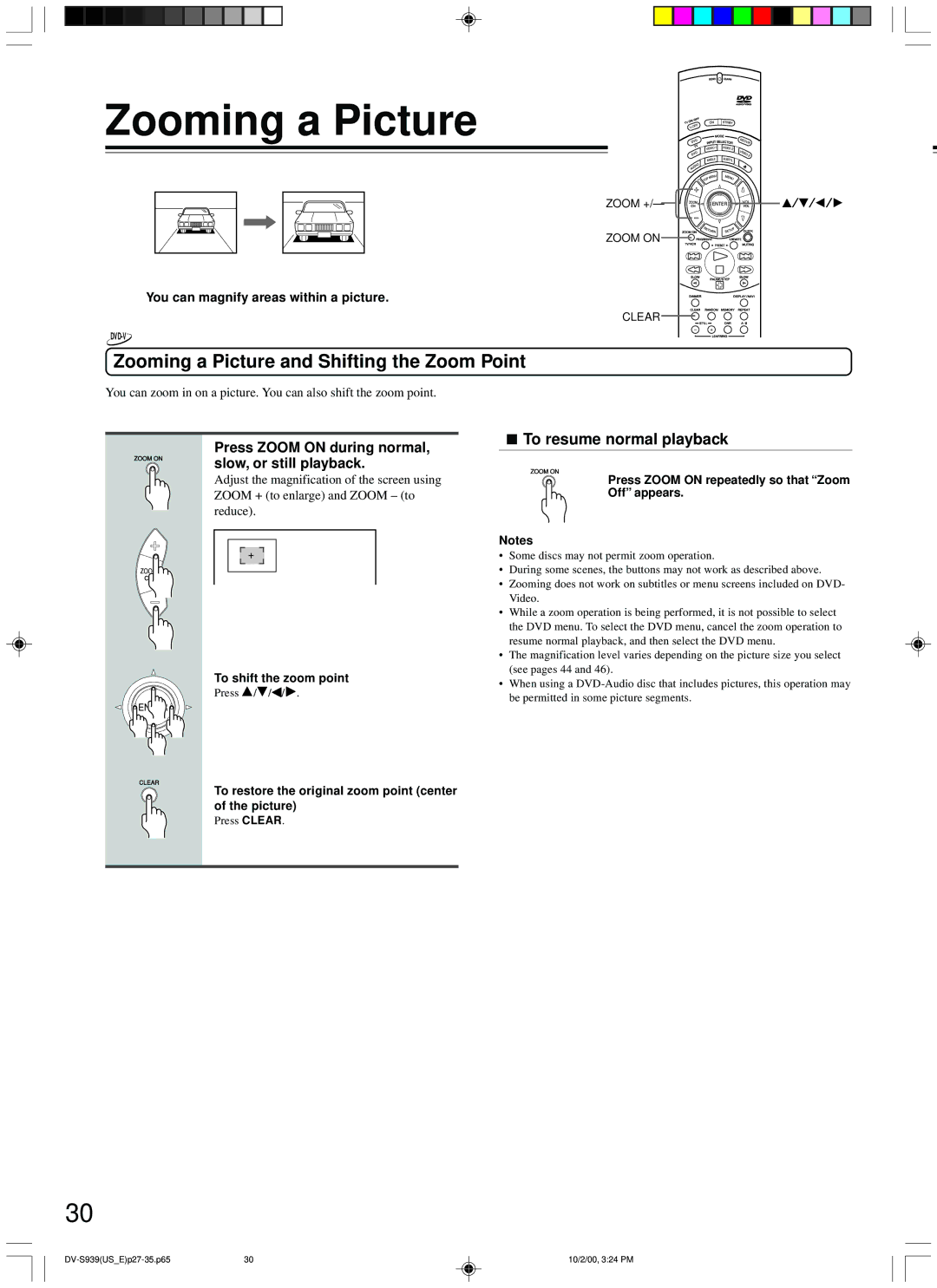DV-S939
Important Safeguards
Avis
For Canadian model
Precautions
For U.S. model
Sur les modeles dont la fiche est polarisee
Regional Restriction Codes Region Number
Warranty Claim
Power
About This Manual
Table of Contents
Handling Discs
Cleaning Discs
Playable Discs
Storing Discs
Structure of the Disc Content
About Video CDs
Features/Supplied Accessories
Features
Supplied Accessories
Preparing the Remote Controller
Using the Remote Controller
Inserting the Batteries
Connections to a TV
Using the supplied audio/video connection
Making Connections
Cable
Optional Video Connections
Making component video connections
Making S-video connections
Making stereo audio connections
Optional Audio Connections
Making discrete 6-channel Analog Output connections
Discrete Analog Output jacks are intended to deliver up to
An amplifier with a multi channel Input jack
Making Multi Channel Output connection
Digital connections
Input optical
Control Position and Names
Rear panel
OPEN/CLOSE button Disc tray Audio sampling rate indicators
Front Panel
Button
DVD-Audio
Display
DVD-Video
Video CD
Connecting the Power Turning on the DVD Player
Before connecting the Power
About the disc menu DVD-VDVD-A
Setting up the DVD Player for Optimal Performance
Using the Remote Control to Navigate On-screen Displays
About the title menu DVD-VDVD-A VCD
Dolby Digital Surround
Various sound formats and sound effects
Speaker
DTS Surround
Basic Playback
Disc tray opens
To pause playback still mode Playing frame by frame
To remove the disc
To stop playback
To control still pictures
To play in fast reverse or fast forward
To play in slow-motion
To resume normal playback
DV-S939USEp20-26.p65 10/2/00, 324 PM
Press TOP MENU. Depending on the DVD-Video, press Menu
Locating a Title Using the Title Menu
Structure of the disc content
Press / / / to select the title you want
Press / to select a section you want to locate
Playing bonus groups of DVD-Audio
Press Search
Repeat steps 2 and 3 if necessary
Press the number buttons to enter
Locating a Specific Chapter or Track Consecutively
Locating a Specific Location by Entering the Time
Location’s time
Repeating a Specific Segment
Playing Repeatedly
Repeating a Title, Group, Chapter, or Track
To resume normal playback
To change the entered step
To cancel the entered step
Playing in a Favorite Order Enter
To program during playback
Playing in Random Order
Playing Titles, Chapters or Tracks in Random Order
Press Zoom on during normal, slow, or still playback
Zooming a Picture
Zooming a Picture and Shifting the Zoom Point
You can magnify areas within a picture
Selecting DNR Picture Enhancement
Press DNR on the remote controller during playback
Improving Picture Quality
You can view a picture with less video noise
Changing the Camera Angle
To disable the angle icon display on the TV
Selecting the Camera Angle
You can select a preferred camera angle to watch a scene
Turning Subtitles On/Off
Selecting the Subtitle Language Turning On/Off Subtitles
Selecting a Subtitle Language
Press Subttl during playback
Selecting a Playback Audio Setting
Selecting Sound Channels on Video
Output Sound Conversion Table
Digital Analog Output
Press To select a desired Item, and press Enter
Using the Graphic Remote Control V.REMOTE
Using the Graphic Remote Control
Press V.REMOTE
Selecting the Playback Function Quick
Selecting the Playback Function
Quick menu
Strobe Viewer
Navi menu items
Zoom
Preview
When the scene contains 9 camera angles
Press / / / to select
3D DNR On
Press To select
You can view a picture with less video noise
3D DNR Off
Capture Storing Navi Exit
Selecting progressive scan
Press Progressive on the remote controller
Selecting Progressive Video Output
Video recorded on the DVD
OFF
Turning Off the Video Signal Output
Switching the video signal off
DVD Player
Customizing the Function Settings
Making Adjustments to Setting
To return to the previously displayed menu
Reference Table of the Setting Menu
Menu item Related to*1 Details
TV Shape
Setting Interlaced
Explanation of Each Item in the Picture Category
Blacker than Black
Progressive Conversion
Setting Progressive
Progressive 43 Output
PAL/Auto
When you select Analog 6Ch
Explanation of Each Item in the Audio Category
Audio Out Select
Dynamic Range Control
Karaoke Vocal
Off The primary vocal is not output
Disc Menu Language
Explanation of Each Item in the Language Category
On-Screen Language
Audio Language
On-Screen Displays
Subtitle Language
Explanation of Each Item Display Category
Background
Explanation of Each Item in the Operation Category
Pause/Still
Parental Lock
Priority Contents
Remote Confirmation
Title/Group Stop
Initial Setup
Finally press Setup
Table of Languages
Table of Languages and Their Abbreviations
Using the Remote Controller
Using the remote controller to operate the DVD player
Number buttons 24
Setup button
Preset / buttons
Subttl button
Programming procedure
Buttons that can be programmed
DV-S939USEp56-60.p65 10/2/00, 326 PM
Erasing the programmed command from one button
Erasing all the commands programmed under a Mode button
Troubleshooting
Symptoms Causes Remedies Pages
DVD Player Remote Controller
DVD Player
Specifications
Supplied Accessories
Outputs
DV-S939USEp61-64.p65 10/2/00, 326 PM
Onkyo U.S.A. Corporation
Onkyo Europe Electronics GmbH

![]() /
/![]() /
/![]() /
/![]() .
. To resume normal playback
To resume normal playback