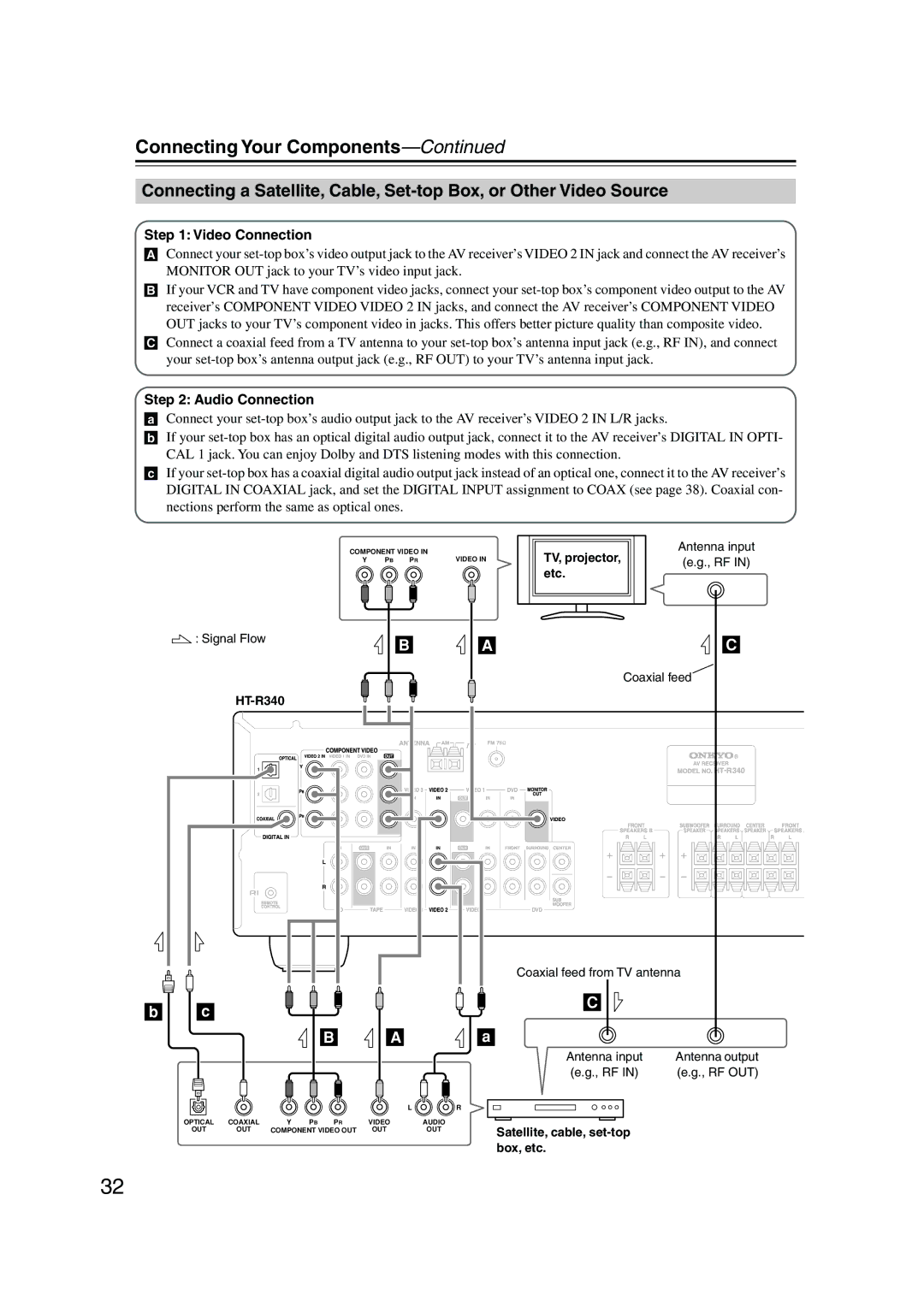HTP-318, HT-S3105, HTP-360, HT-S3100, HT-R340 specifications
The Onkyo HT-S3100 and HT-S3105 are exceptional home theater systems that blend advanced audio technology with user-friendly features, making them ideal choices for both casual listeners and audiophiles. Both systems are designed to deliver immersive sound experiences while easily integrating with various home entertainment devices.At the heart of the Onkyo HT-S3100 and HT-S3105 is a powerful AV receiver that supports advanced audio formats such as Dolby TrueHD and DTS-HD Master Audio. These formats ensure that users experience high-definition audio, perfectly complementing the latest 4K video technologies. The receiver features multiple HDMI inputs, enabling seamless connectivity with devices like Blu-ray players, gaming consoles, and streaming boxes, allowing users to enjoy high-quality audio and video with ease.
One of the standout features of both models is the inclusion of the Audyssey room calibration technology. This proprietary system analyzes the acoustics of the room and optimizes the speaker settings for the best possible sound performance. This means users can enjoy a rich, immersive audio experience tailored to their specific living environments, enhancing everything from music playlists to movie soundtracks.
The HT-S3100 and HT-S3105 systems come with speaker packages designed to deliver a balanced sound profile. The compact bookshelf speakers are engineered to produce clear highs and deep lows, while the included subwoofer adds powerful bass, elevating any audio experience. Both systems are capable of creating a surround sound environment, making them perfect for movie nights and gaming sessions.
Additionally, the user-friendly interface of both systems facilitates easy navigation and setup. The remote control provides quick access to settings, making it easier to enjoy different audio modes or adjust levels on the fly. The systems also feature built-in Bluetooth connectivity, allowing users to stream music wirelessly from their smartphones or tablets, providing a versatile solution for music lovers.
In terms of build quality, Onkyo has a reputation for durability and style. The sleek design of both the HT-S3100 and HT-S3105 ensures they not only perform well but also add a modern touch to any living space. With their combination of advanced audio technologies, smart connectivity options, and elegant aesthetics, these home theater systems are excellent choices for anyone looking to elevate their audio-visual experience.