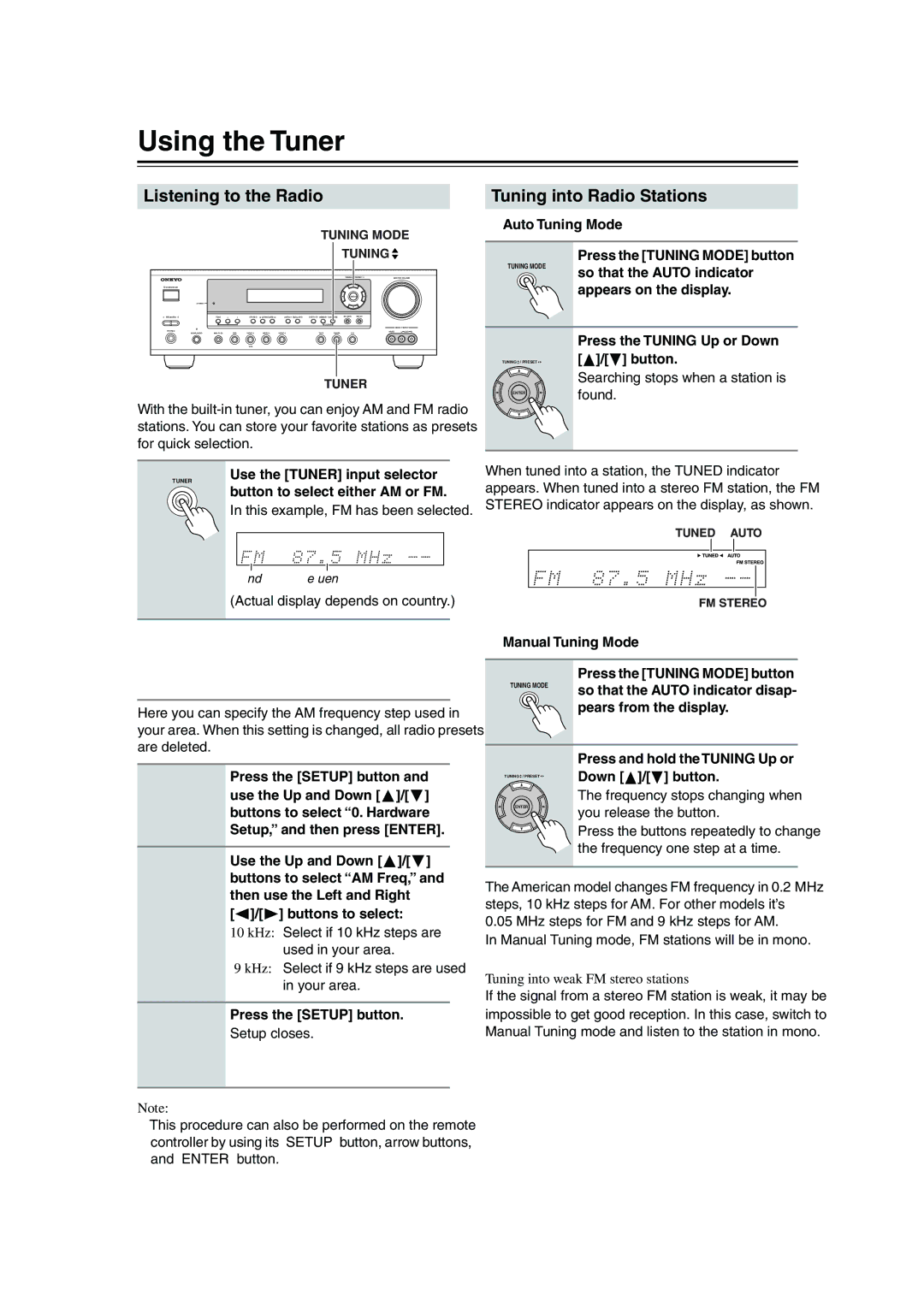HT-S780 specifications
The Onkyo HT-S780 is a home theater system designed to deliver an immersive audio-visual experience for movie enthusiasts and music lovers alike. This all-in-one system combines the latest technologies with user-friendly features, making it an ideal choice for both newcomers and experienced users in the world of home entertainment.One of the standout features of the HT-S780 is its 5.1-channel surround sound setup. With five speakers and a powerful subwoofer, this system creates a dynamic audio landscape that draws users into the action of their favorite films and TV shows. The system is equipped with Onkyo’s proprietary technologies, including Dolby Atmos and DTS:X, which provide an enhanced three-dimensional sound environment. This means that sounds can be perceived from all directions, adding remarkable depth and realism to the viewing experience.
The receiver at the heart of the HT-S780 boasts an array of connectivity options. It features multiple HDMI inputs, allowing users to connect various devices such as Blu-ray players, gaming consoles, and streaming devices. With HDMI ARC support, the system is also capable of transmitting audio back to the receiver from compatible smart TVs using a single HDMI cable. This simplifies setup and reduces cable clutter.
In addition to HDMI connectivity, the HT-S780 is equipped with Bluetooth technology, enabling wireless audio streaming from smartphones, tablets, and computers. This feature allows users to enjoy their favorite music without the need for physical connections, making it convenient for streaming services and personal music collections.
Another notable characteristic of the HT-S780 is its room calibration feature, which utilizes AccuEQ technology. This system analyzes the acoustics of the room and optimizes speaker performance to ensure balanced audio regardless of the room's layout. This ensures that the listener experiences consistent sound quality throughout the space.
The design of the Onkyo HT-S780 is both stylish and functional. The compact speakers can easily blend into various home decor styles, while the receiver’s intuitive interface allows for easy navigation and setup. The included remote control offers added convenience, enabling users to adjust settings and switch inputs effortlessly.
Overall, the Onkyo HT-S780 stands out as a comprehensive home theater solution that combines advanced audio technologies with user-friendly features. Its combination of surround sound, versatile connectivity, and room calibration makes it a solid choice for anyone looking to elevate their home entertainment experience.