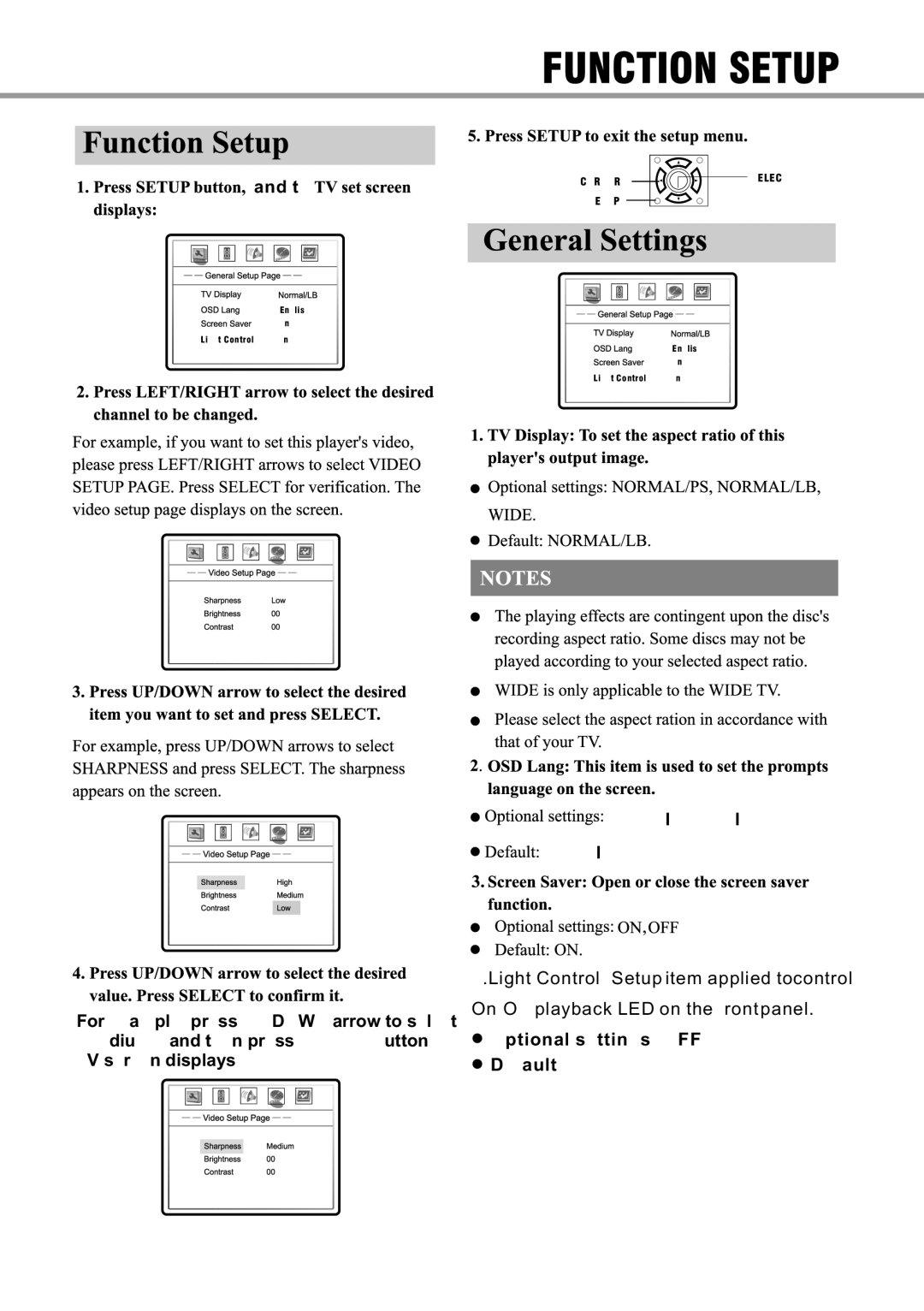and the | CURSOR | |
SETUP | ||
|
English
On
Light Control | On |
English
On
Light Control | On |
SELECT
ENGLISH, CHINESE
![]() ENGLISH
ENGLISH
|
|
| 4.Light Control ;Setup item applied to control | |
For example: press UP/DOWN arrow to select | On/Off playback LED on the front panel. | |||
Optional settings: OFF, ON | ||||
"Medium", and then press SELECT button. The | ||||
TV screen displays: | Default: ON | |||
|
|
|
| |
|
|
|
| |
22