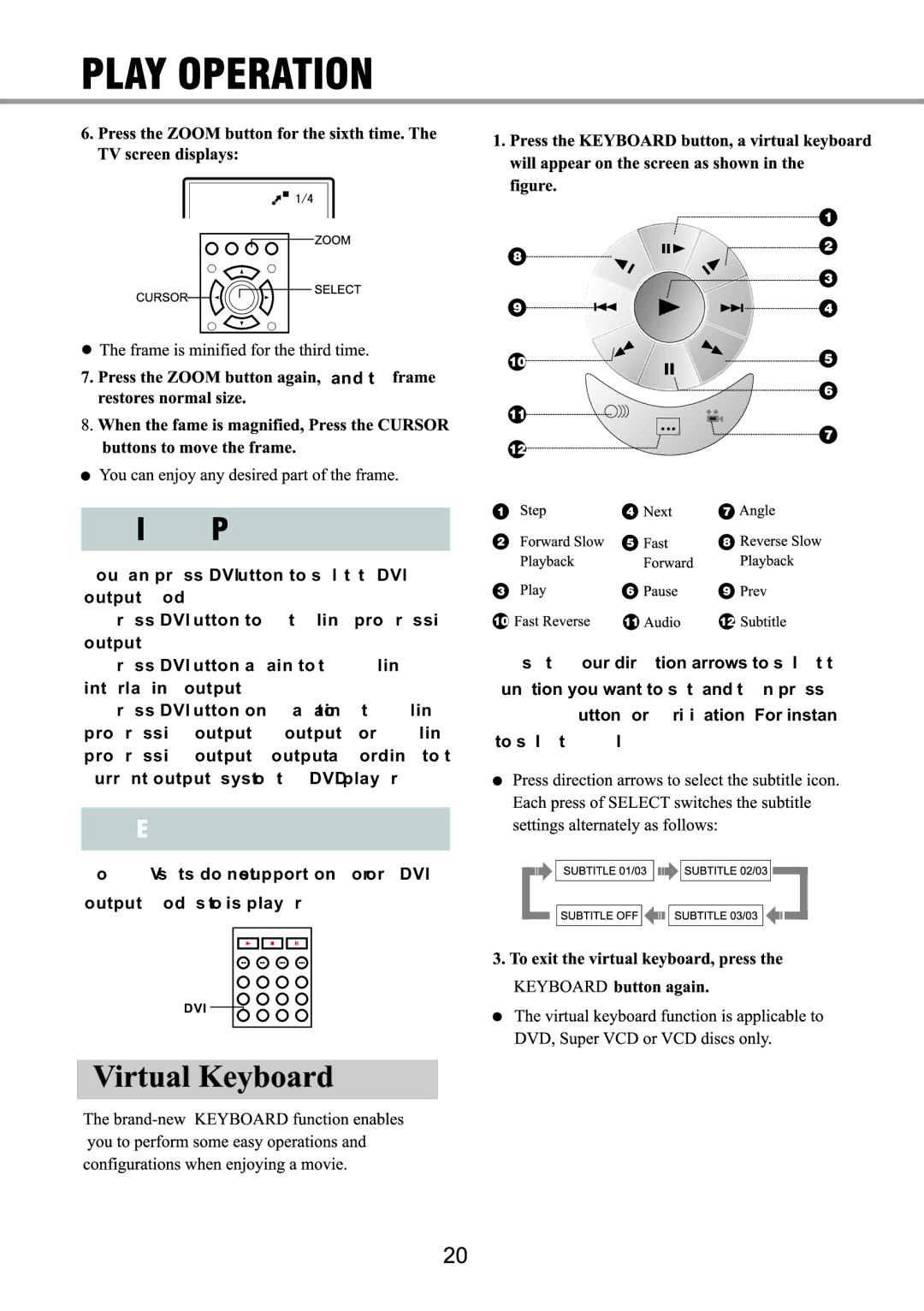and the ![]()
DVI OUTPUT
You can press DVI button to select the DVI output mode.
1.Press DVI button to get
2.Press DVI button again to get
3.Press DVI button once again to get
NOTE:
Some TV sets do not support one or more DVI
output modes of this player.
DVI |
2.Use the four direction arrows to select the function you want to set, and then press SELECT button for verification. For instance, to select SUBTITLE.