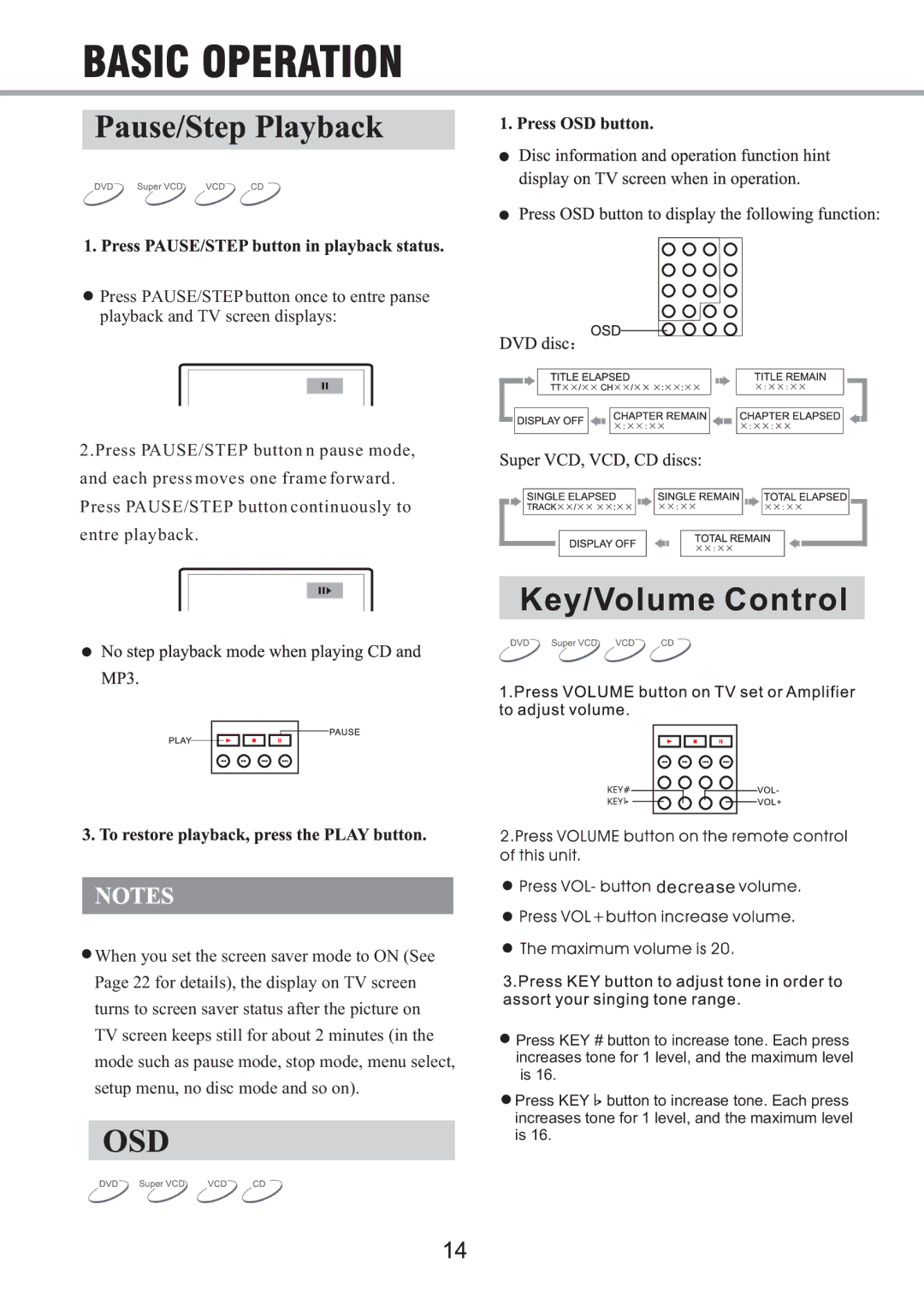![]() Press PAUSE/STEP button once to entre panse playback and TV screen displays:
Press PAUSE/STEP button once to entre panse playback and TV screen displays:
2.Press PAUSE/STEP button n pause mode, and each press moves one frame forward. Press PAUSE/STEP button continuously to entre playback.
![]() When you set the screen saver mode to ON (See Page 22 for details), the display on TV screen turns to screen saver status after the picture on TV screen keeps still for about 2 minutes (in the mode such as pause mode, stop mode, menu select, setup menu, no disc mode and so on).
When you set the screen saver mode to ON (See Page 22 for details), the display on TV screen turns to screen saver status after the picture on TV screen keeps still for about 2 minutes (in the mode such as pause mode, stop mode, menu select, setup menu, no disc mode and so on).

 decrease
decrease
![]() Press KEY # button to increase tone. Each press increases tone for 1 level, and the maximum level is 16.
Press KEY # button to increase tone. Each press increases tone for 1 level, and the maximum level is 16.
![]() Press KEY
Press KEY ![]() button to increase tone. Each press increases tone for 1 level, and the maximum level is 16.
button to increase tone. Each press increases tone for 1 level, and the maximum level is 16.