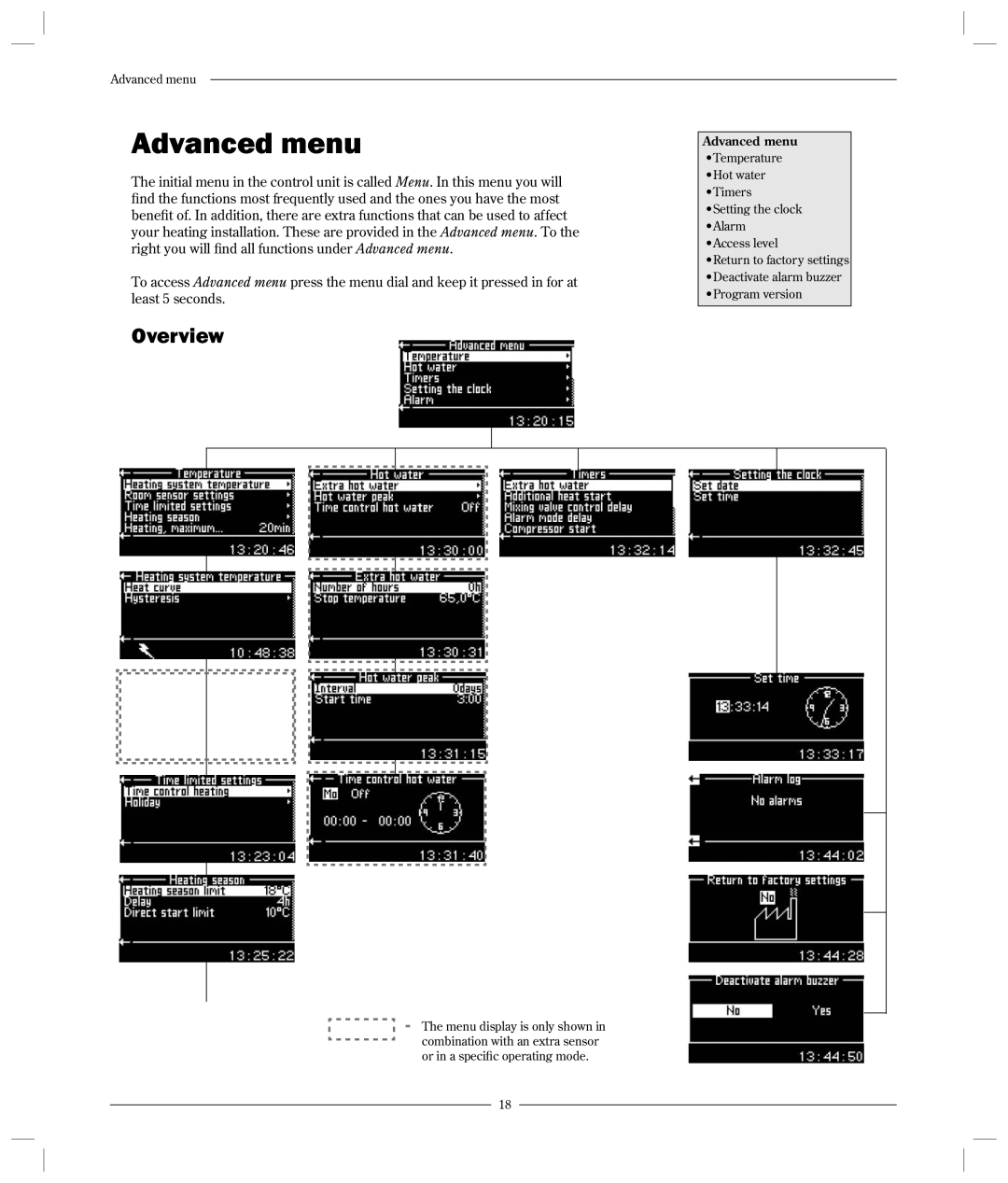600 - 1700 specifications
The Optima Company 600 - 1700 is a sophisticated product line designed to meet the demanding needs of modern industrial applications. Recognized for its efficiency and versatility, the Optima 600 - 1700 series has gained traction across various sectors, including manufacturing, chemical processing, and energy production.At its core, the Optima 600 - 1700 combines cutting-edge technology with user-friendly features. One of the standout characteristics of this series is its advanced control system. The intuitive interface allows operators to easily configure settings, monitor performance, and receive real-time updates on system conditions. This feature not only enhances user experience but also maximizes operational efficiency by minimizing downtime.
A notable aspect of the Optima series is its modular design, which offers a high degree of customization. Businesses can choose from various configurations and components that best suit their specific operational needs. This adaptability means that the Optima 600 - 1700 can be scaled up or down, making it ideal for both small-scale operations and large production facilities.
The durability of the Optima 600 - 1700 is another key feature. Designed to withstand harsh industrial environments, the materials used in its construction ensure longevity and reliability. Manufacturers have prioritized robust engineering, resulting in a product that requires minimal maintenance while consistently delivering optimal performance.
Energy efficiency is a critical focus for the Optima Company, and the 600 - 1700 series exemplifies this commitment. The equipment is designed to minimize energy consumption without sacrificing functionality. This not only reduces operational costs for businesses but also aligns with global sustainability goals.
Further enhancing its capabilities, the Optima 600 - 1700 series incorporates smart technology features. With integrated IoT functionalities, clients can benefit from predictive maintenance, enabling them to anticipate potential issues before they escalate. This proactive approach to maintenance leads to increased uptime and can result in substantial cost savings over the lifespan of the equipment.
In summary, the Optima Company 600 - 1700 series stands out as a remarkable solution in the industrial equipment market. With its combination of advanced technology, customization options, durability, energy efficiency, and smart features, it meets the evolving demands of businesses while ensuring reliability and performance. Manufacturers and industrial operators looking for an advanced yet practical solution would do well to consider the Optima 600 - 1700 series as a key asset in their operational arsenal.