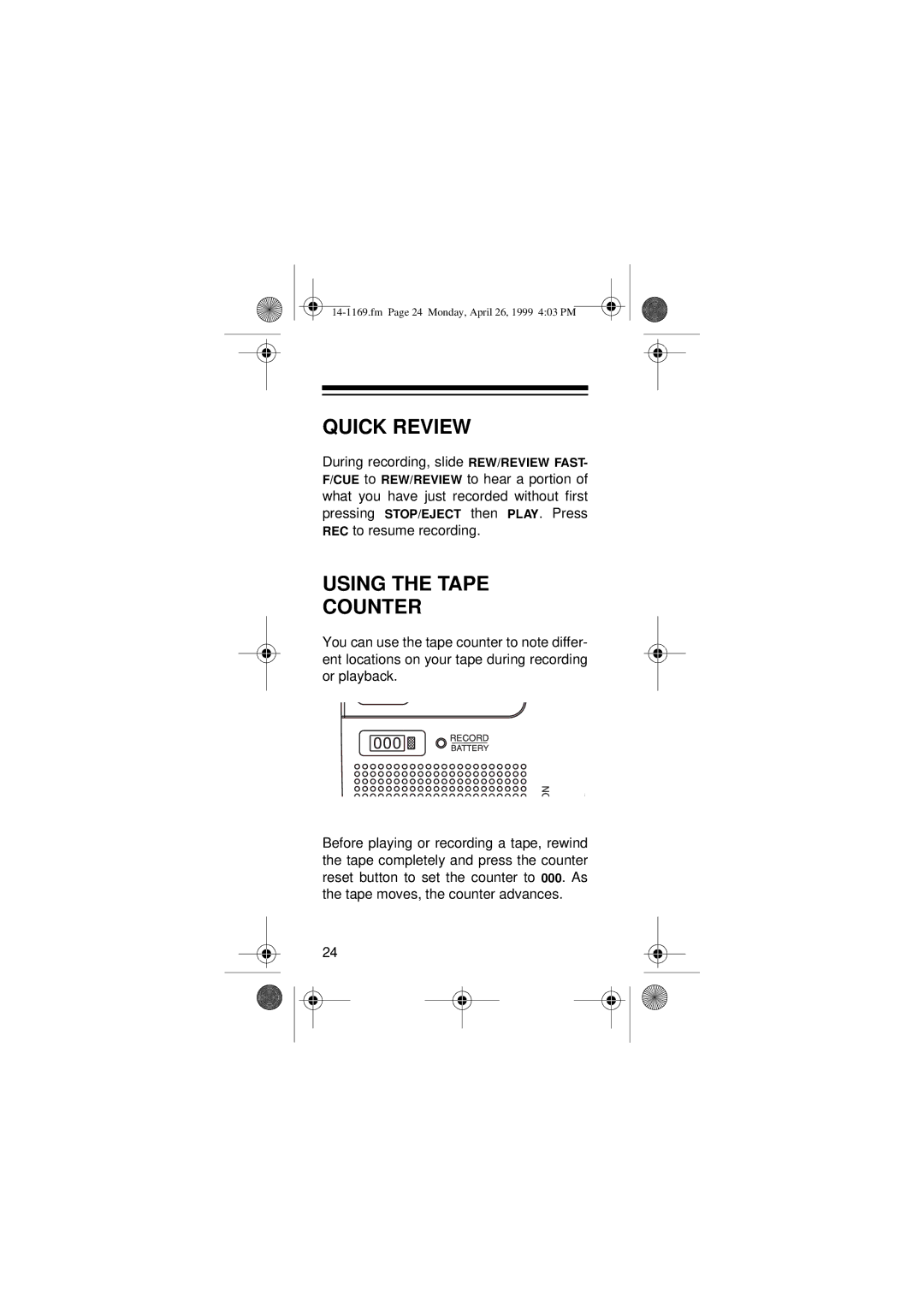QUICK REVIEW
During recording, slide REW/REVIEW FAST- F/CUE to REW/REVIEW to hear a portion of what you have just recorded without first pressing STOP/EJECT then PLAY. Press REC to resume recording.
USING THE TAPE
COUNTER
You can use the tape counter to note differ- ent locations on your tape during recording or playback.
RECORD
Before playing or recording a tape, rewind the tape completely and press the counter reset button to set the counter to 000. As the tape moves, the counter advances.
24