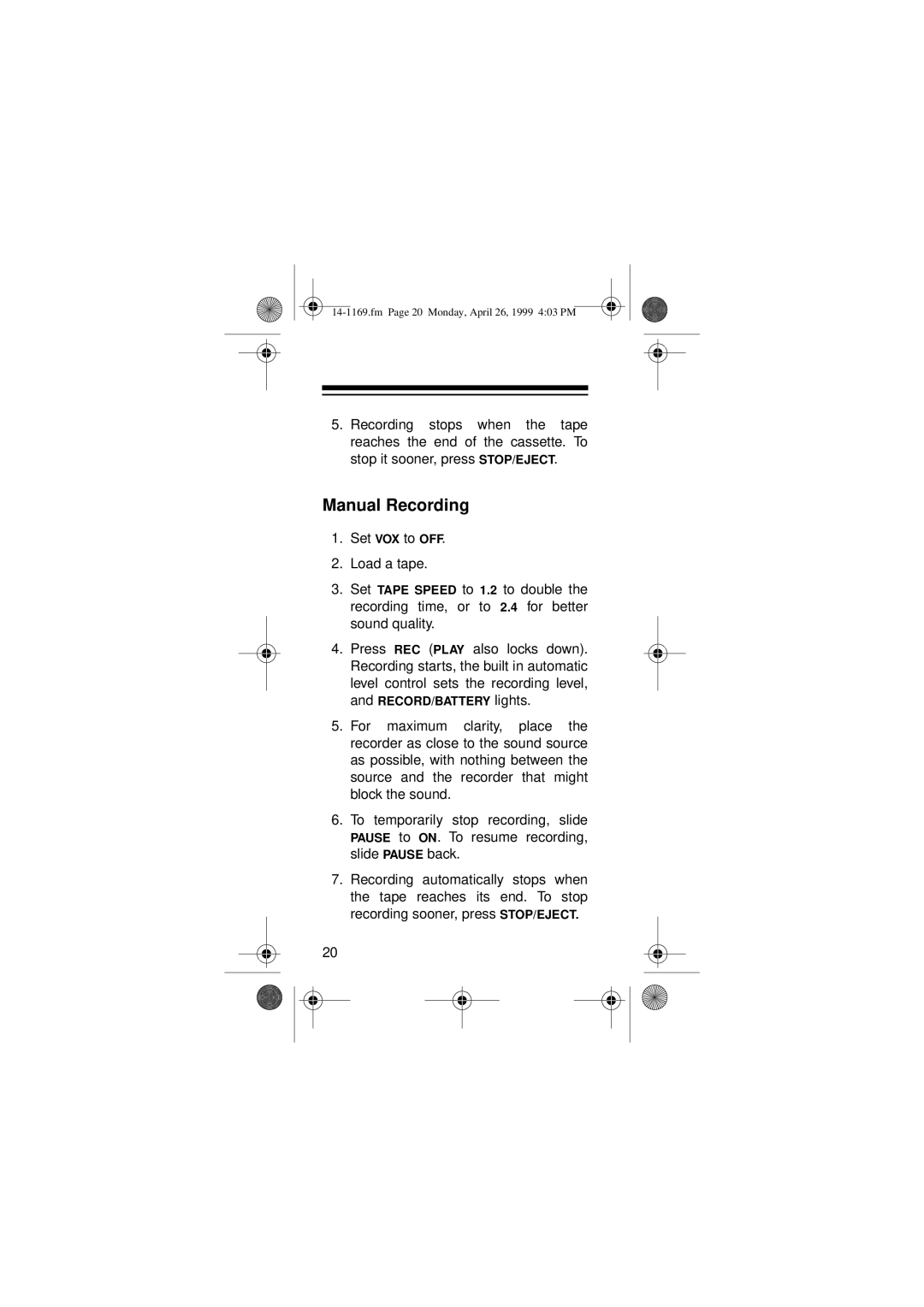5.Recording stops when the tape reaches the end of the cassette. To stop it sooner, press STOP/EJECT.
Manual Recording
1.Set VOX to OFF.
2.Load a tape.
3.Set TAPE SPEED to 1.2 to double the recording time, or to 2.4 for better sound quality.
4.Press REC (PLAY also locks down). Recording starts, the built in automatic level control sets the recording level, and RECORD/BATTERY lights.
5.For maximum clarity, place the recorder as close to the sound source as possible, with nothing between the source and the recorder that might block the sound.
6.To temporarily stop recording, slide PAUSE to ON. To resume recording, slide PAUSE back.
7.Recording automatically stops when the tape reaches its end. To stop recording sooner, press STOP/EJECT.
20