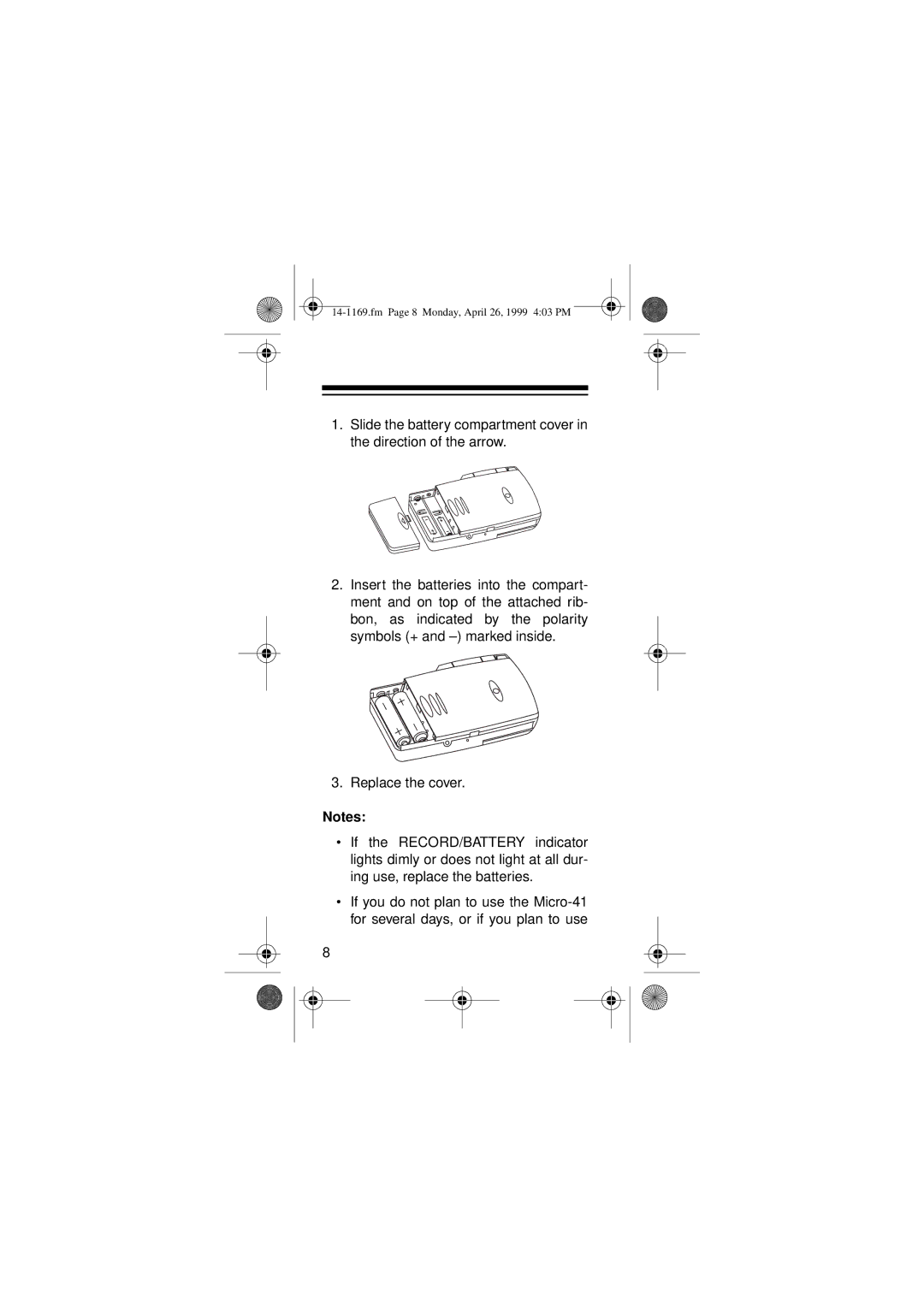14-1169.fm Page 8 Monday, April 26, 1999 4:03 PM
1.Slide the battery compartment cover in the direction of the arrow.
2.Insert the batteries into the compart- ment and on top of the attached rib- bon, as indicated by the polarity symbols (+ and
3. Replace the cover.
Notes:
•If the RECORD/BATTERY indicator lights dimly or does not light at all dur- ing use, replace the batteries.
•If you do not plan to use the
8