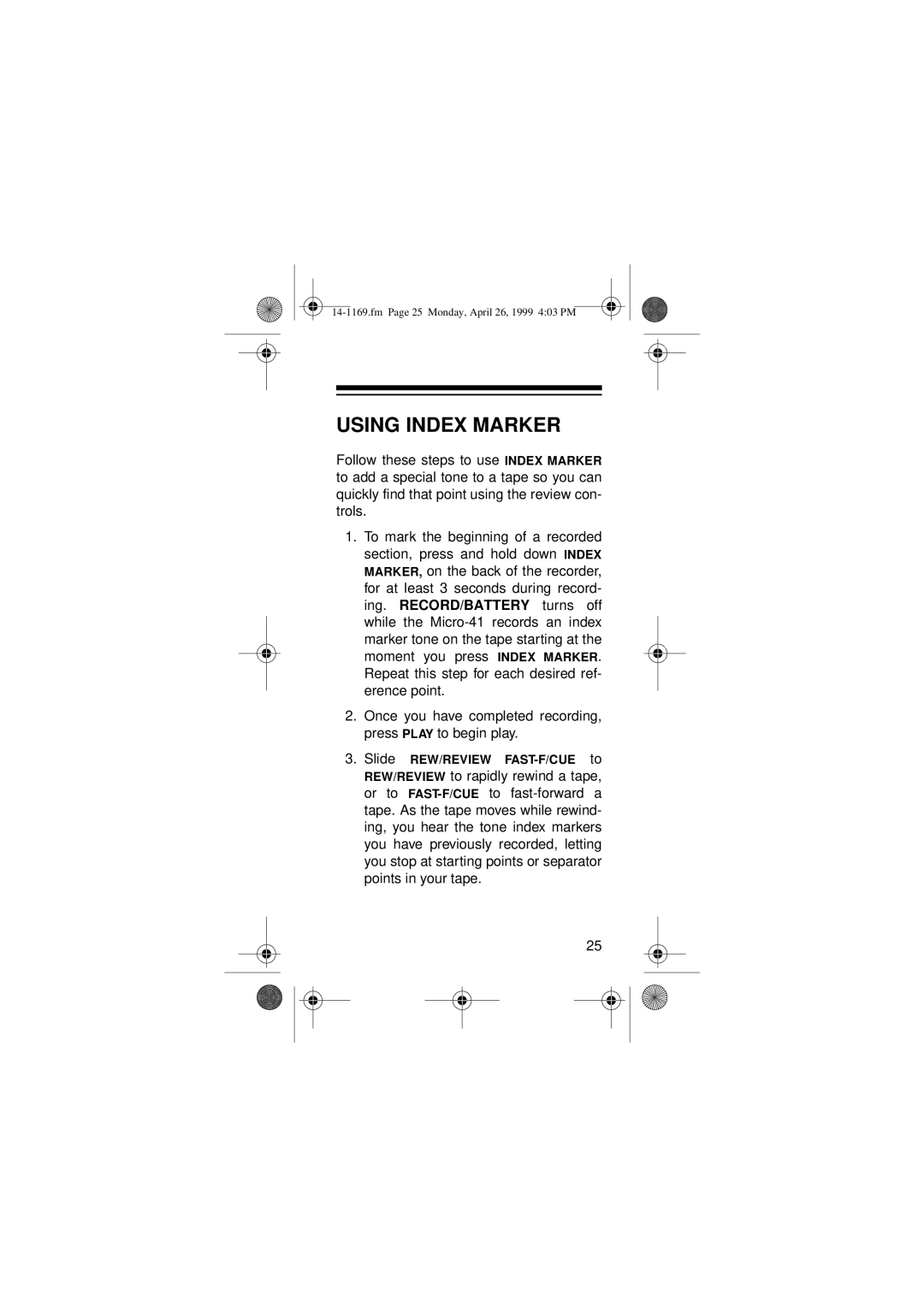USING INDEX MARKER
Follow these steps to use INDEX MARKER to add a special tone to a tape so you can quickly find that point using the review con- trols.
1.To mark the beginning of a recorded section, press and hold down INDEX MARKER, on the back of the recorder, for at least 3 seconds during record- ing. RECORD/BATTERY turns off while the
2.Once you have completed recording, press PLAY to begin play.
3.Slide REW/REVIEW
REW/REVIEW to rapidly rewind a tape, or to
25