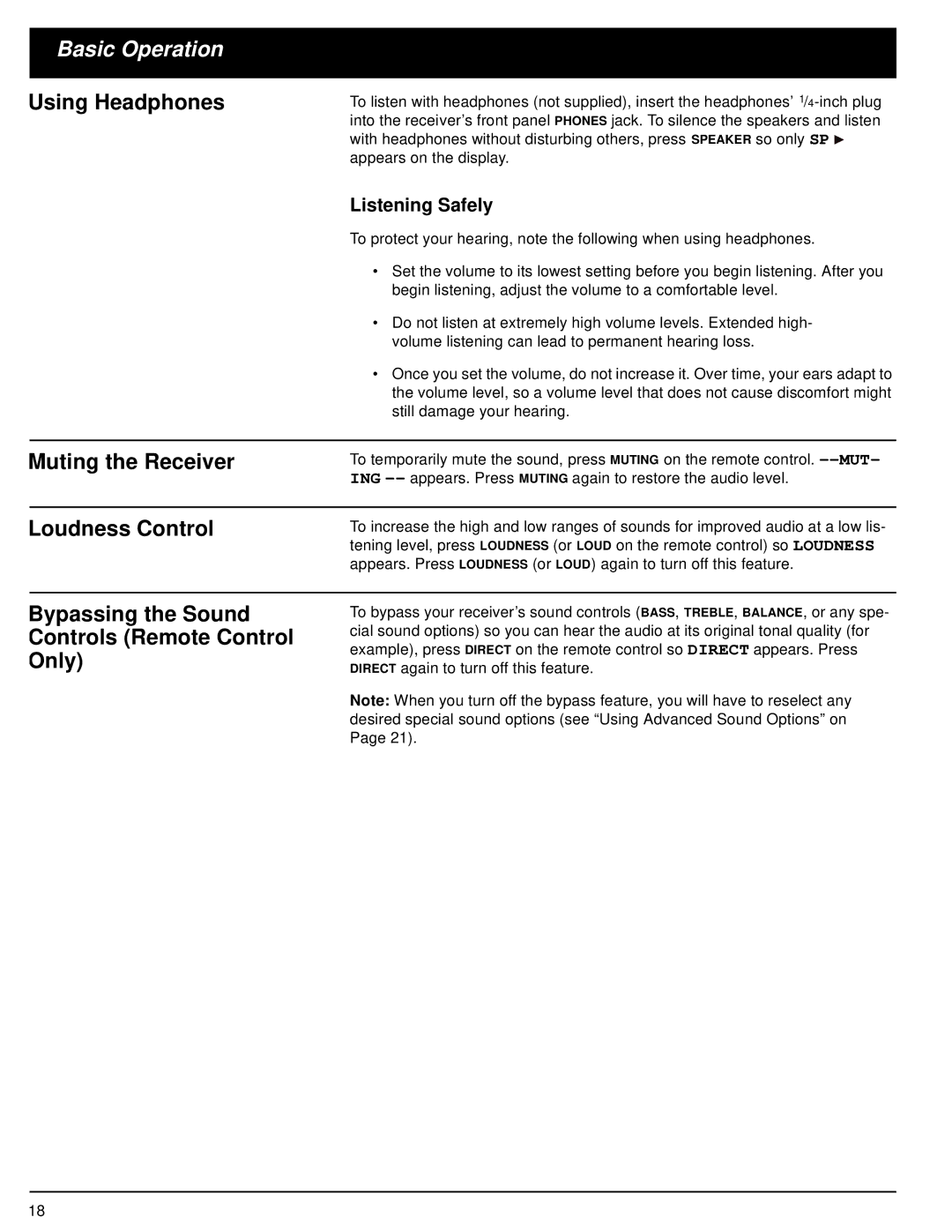Basic Operation
Using Headphones
To listen with headphones (not supplied), insert the headphones’ ![]() appears on the display.
appears on the display.
Listening Safely
To protect your hearing, note the following when using headphones.
•Set the volume to its lowest setting before you begin listening. After you begin listening, adjust the volume to a comfortable level.
•Do not listen at extremely high volume levels. Extended high- volume listening can lead to permanent hearing loss.
•Once you set the volume, do not increase it. Over time, your ears adapt to the volume level, so a volume level that does not cause discomfort might still damage your hearing.
Muting the Receiver
To temporarily mute the sound, press MUTING on the remote control.
Loudness Control
To increase the high and low ranges of sounds for improved audio at a low lis- tening level, press LOUDNESS (or LOUD on the remote control) so LOUDNESS appears. Press LOUDNESS (or LOUD) again to turn off this feature.
Bypassing the Sound
Controls (Remote Control
Only)
To bypass your receiver’s sound controls (BASS, TREBLE, BALANCE, or any spe- cial sound options) so you can hear the audio at its original tonal quality (for example), press DIRECT on the remote control so DIRECT appears. Press DIRECT again to turn off this feature.
Note: When you turn off the bypass feature, you will have to reselect any desired special sound options (see “Using Advanced Sound Options” on Page 21).
18