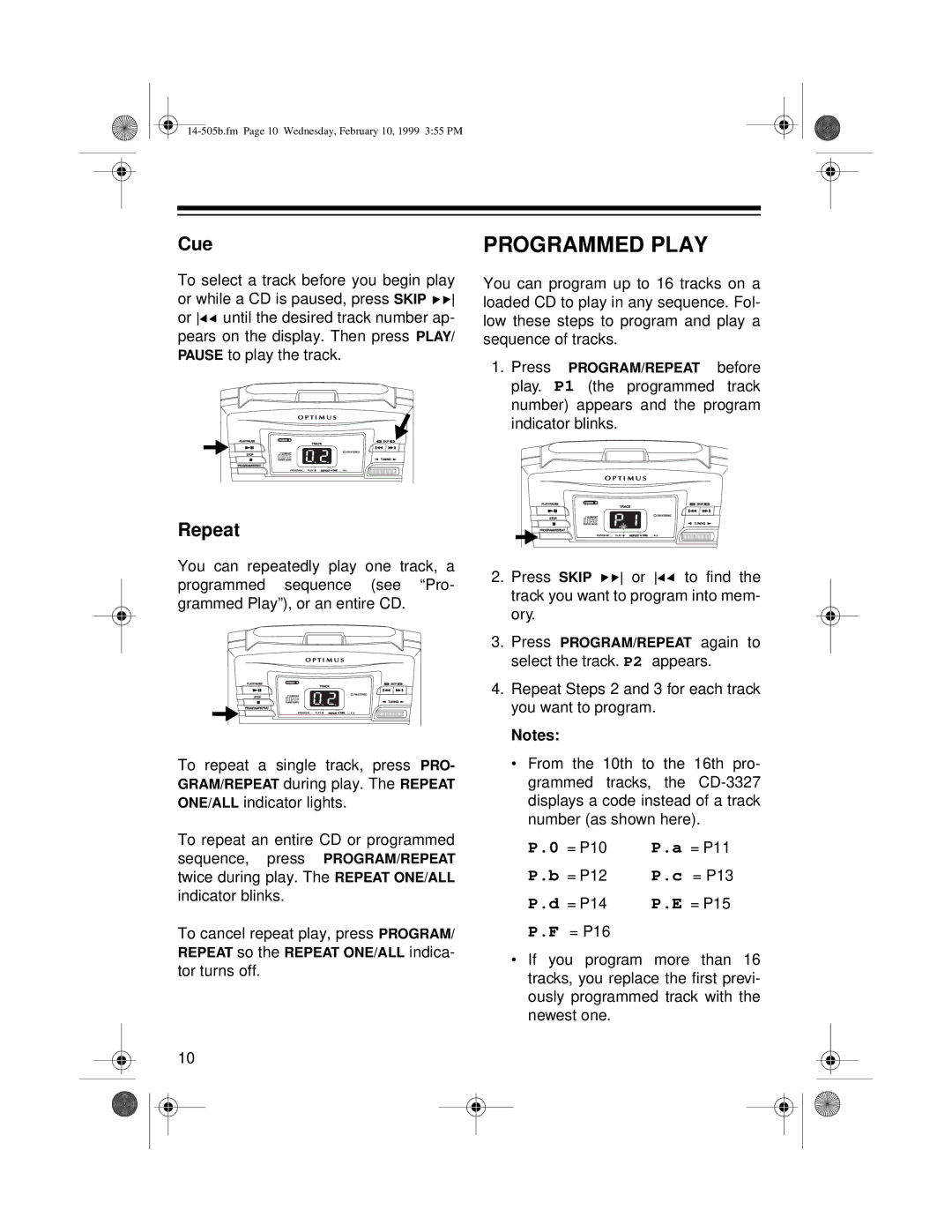Cue
To select a track before you begin play
or while a CD is paused, press SKIP ![]()
![]() or
or ![]()
![]() until the desired track number ap- pears on the display. Then press PLAY/ PAUSE to play the track.
until the desired track number ap- pears on the display. Then press PLAY/ PAUSE to play the track.
Repeat
You can repeatedly play one track, a programmed sequence (see “Pro- grammed Play”), or an entire CD.
To repeat a single track, press PRO- GRAM/REPEAT during play. The REPEAT ONE/ALL indicator lights.
To repeat an entire CD or programmed sequence, press PROGRAM/REPEAT twice during play. The REPEAT ONE/ALL indicator blinks.
To cancel repeat play, press PROGRAM/ REPEAT so the REPEAT ONE/ALL indica- tor turns off.
10
PROGRAMMED PLAY
You can program up to 16 tracks on a loaded CD to play in any sequence. Fol- low these steps to program and play a sequence of tracks.
1.Press PROGRAM/REPEAT before play. P1 (the programmed track number) appears and the program indicator blinks.
2.Press SKIP ![]()
![]() or
or ![]()
![]() to find the track you want to program into mem- ory.
to find the track you want to program into mem- ory.
3.Press PROGRAM/REPEAT again to select the track. P2 appears.
4.Repeat Steps 2 and 3 for each track you want to program.
Notes:
•From the 10th to the 16th pro- grammed tracks, the
P.0 | = P10 | P.a = P11 |
P.b = P12 | P.c = P13 | |
P.d = P14 | P.E = P15 | |
P.F = P16 |
| |
•If you program more than 16 tracks, you replace the first previ- ously programmed track with the newest one.