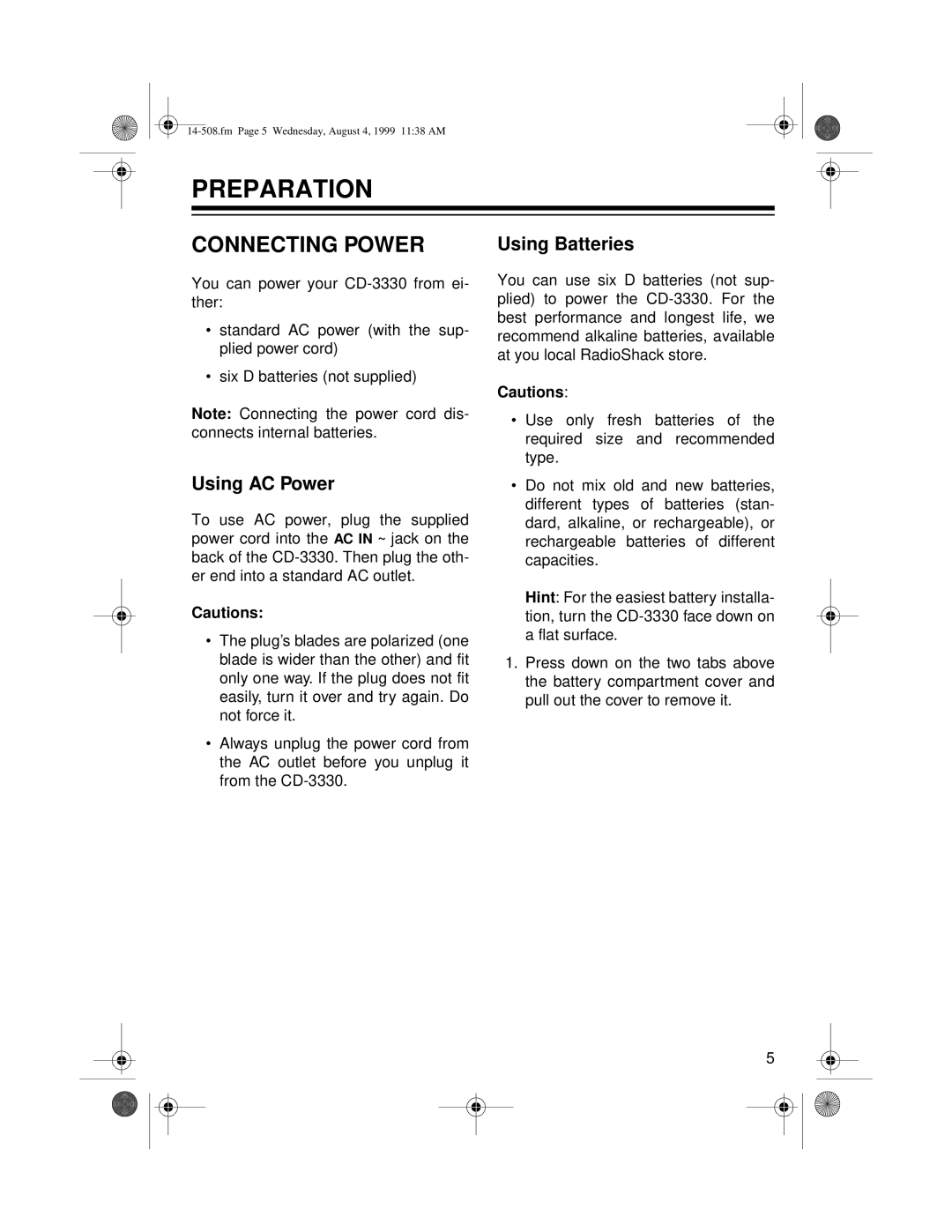PREPARATION
CONNECTING POWER
You can power your
•standard AC power (with the sup- plied power cord)
•six D batteries (not supplied)
Note: Connecting the power cord dis- connects internal batteries.
Using AC Power
To use AC power, plug the supplied power cord into the AC IN ~ jack on the back of the
Cautions:
•The plug’s blades are polarized (one blade is wider than the other) and fit only one way. If the plug does not fit easily, turn it over and try again. Do not force it.
•Always unplug the power cord from the AC outlet before you unplug it from the
Using Batteries
You can use six D batteries (not sup- plied) to power the
Cautions:
•Use only fresh batteries of the required size and recommended type.
•Do not mix old and new batteries, different types of batteries (stan- dard, alkaline, or rechargeable), or rechargeable batteries of different capacities.
Hint: For the easiest battery installa- tion, turn the
1.Press down on the two tabs above the battery compartment cover and pull out the cover to remove it.
5