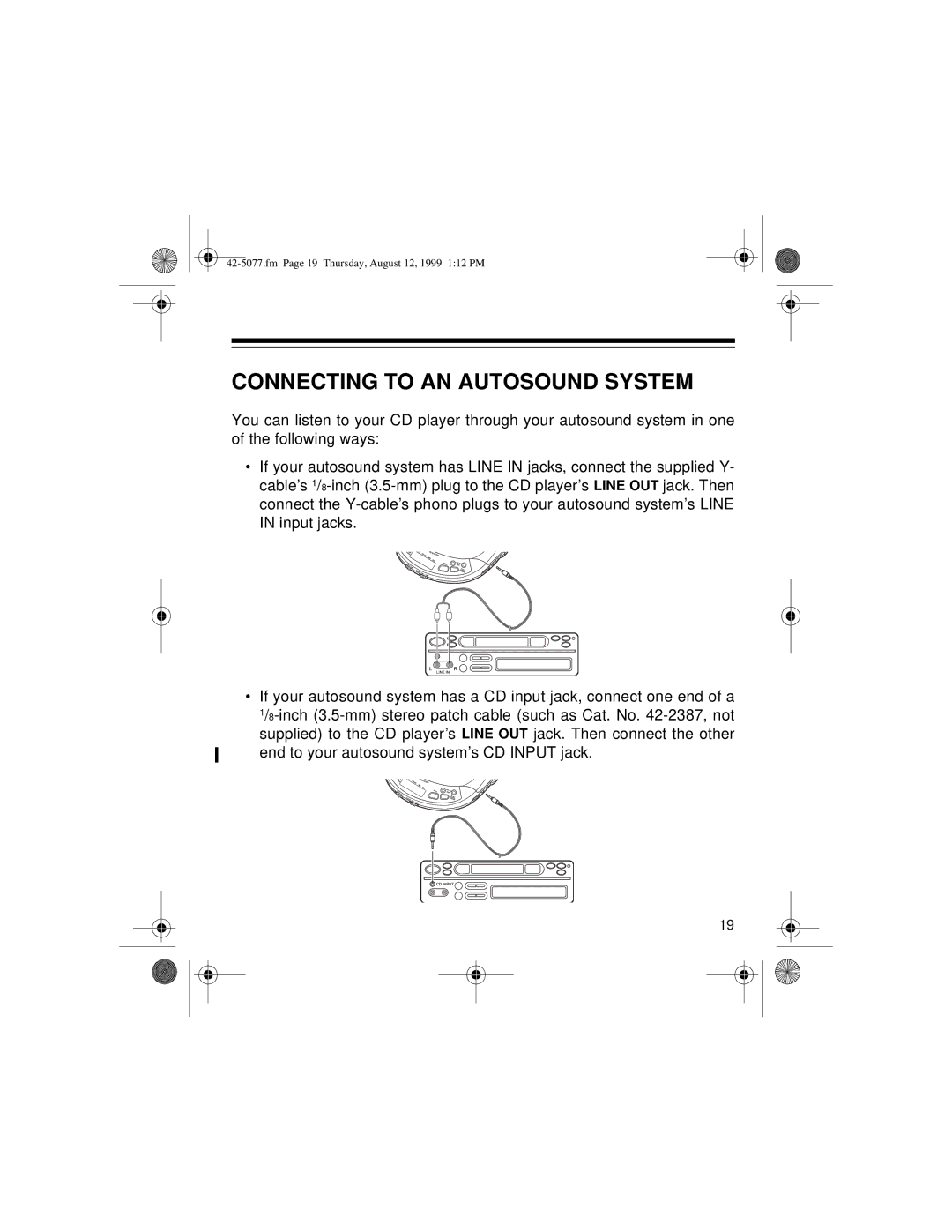42-5077.fm Page 19 Thursday, August 12, 1999 1:12 PM
CONNECTING TO AN AUTOSOUND SYSTEM
You can listen to your CD player through your autosound system in one of the following ways:
•If your autosound system has LINE IN jacks, connect the supplied Y- cable’s 1/8-inch (3.5-mm) plug to the CD player’s LINE OUT jack. Then connect the Y-cable’s phono plugs to your autosound system’s LINE IN input jacks.
•If your autosound system has a CD input jack, connect one end of a 1/8-inch (3.5-mm) stereo patch cable (such as Cat. No. 42-2387, not supplied) to the CD player’s LINE OUT jack. Then connect the other end to your autosound system’s CD INPUT jack.
19