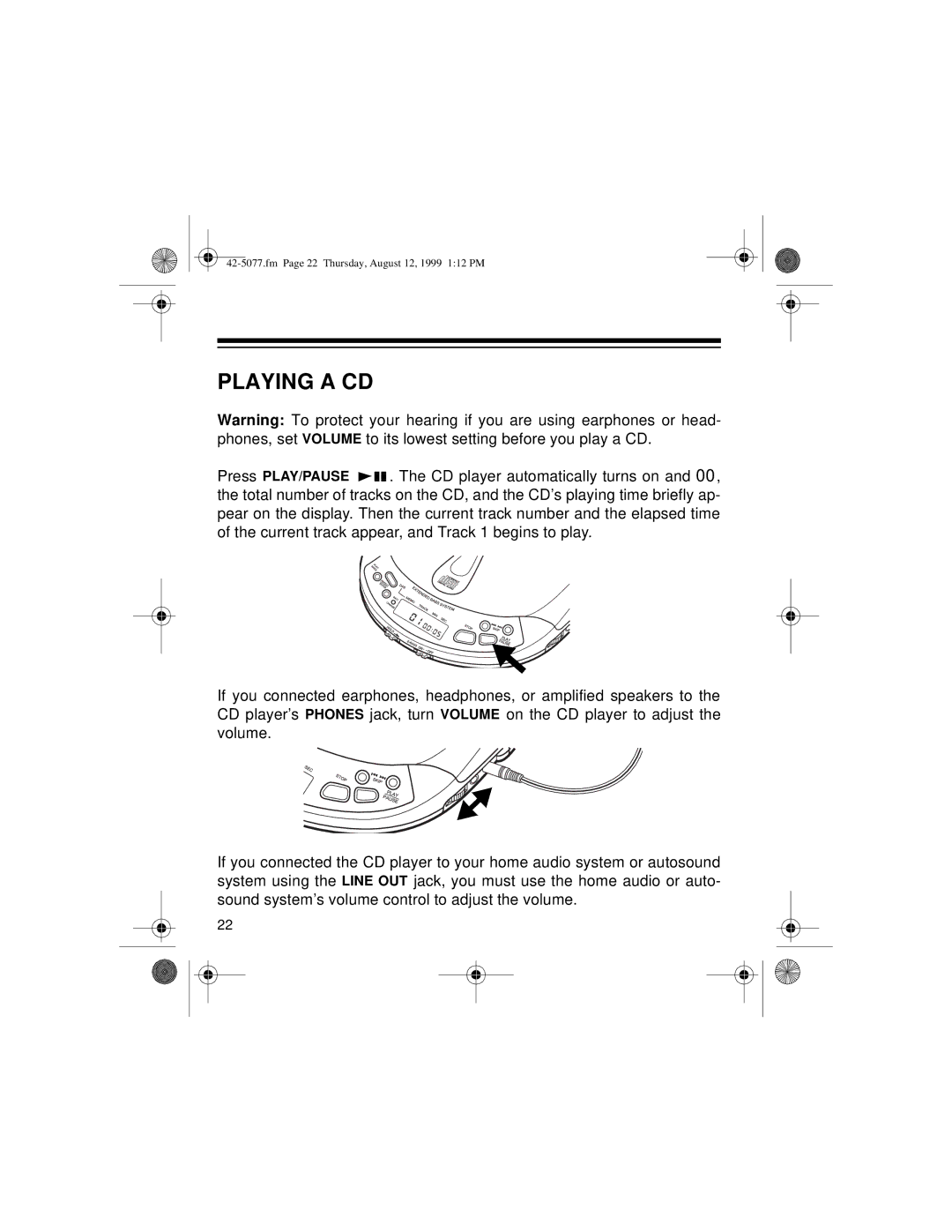PLAYING A CD
Warning: To protect your hearing if you are using earphones or head- phones, set VOLUME to its lowest setting before you play a CD.
Press PLAY/PAUSE ![]()
![]()
![]() . The CD player automatically turns on and 00, the total number of tracks on the CD, and the CD’s playing time briefly ap- pear on the display. Then the current track number and the elapsed time of the current track appear, and Track 1 begins to play.
. The CD player automatically turns on and 00, the total number of tracks on the CD, and the CD’s playing time briefly ap- pear on the display. Then the current track number and the elapsed time of the current track appear, and Track 1 begins to play.
If you connected earphones, headphones, or amplified speakers to the CD player’s PHONES jack, turn VOLUME on the CD player to adjust the volume.
If you connected the CD player to your home audio system or autosound system using the LINE OUT jack, you must use the home audio or auto- sound system’s volume control to adjust the volume.
22