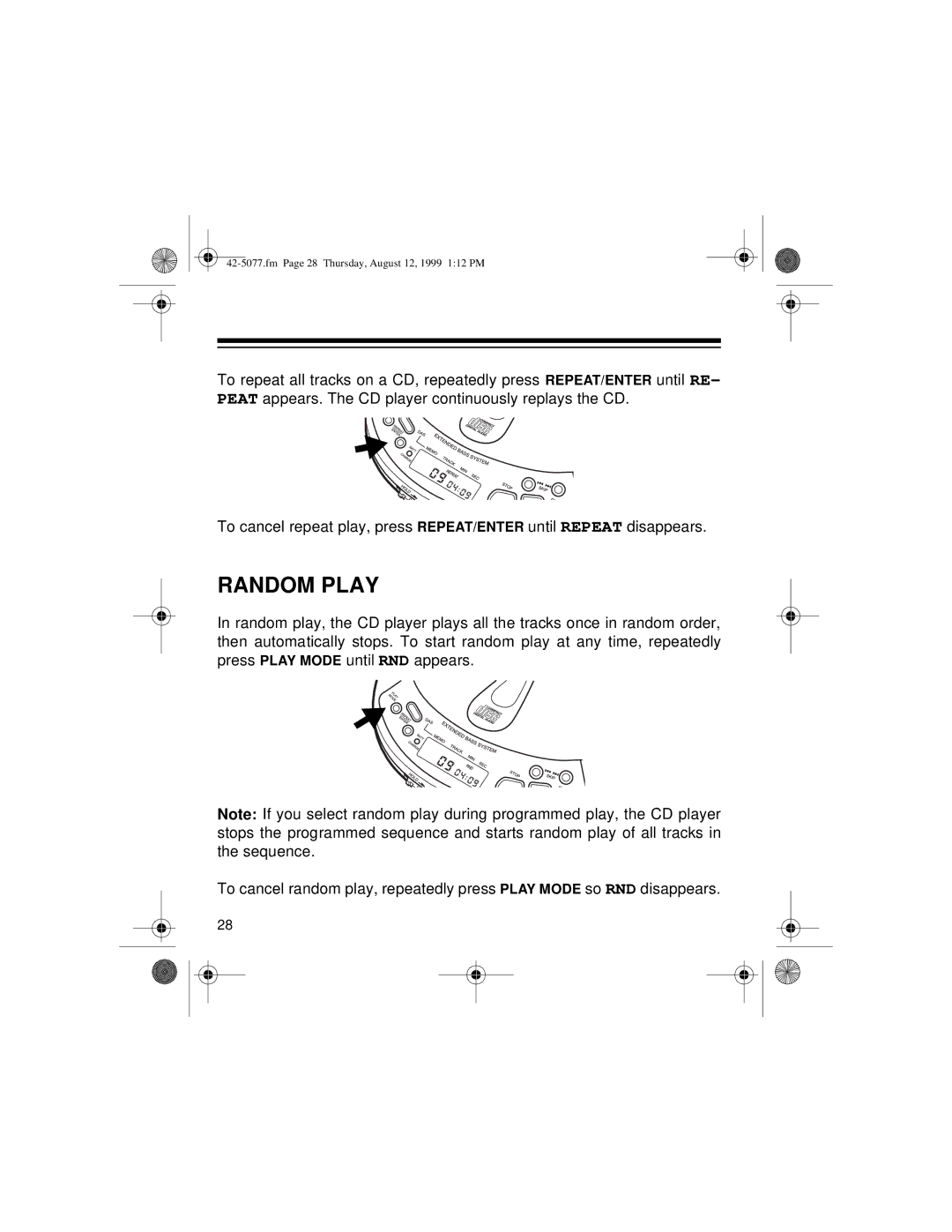To repeat all tracks on a CD, repeatedly press REPEAT/ENTER until RE- PEAT appears. The CD player continuously replays the CD.
To cancel repeat play, press REPEAT/ENTER until REPEAT disappears.
RANDOM PLAY
In random play, the CD player plays all the tracks once in random order, then automatically stops. To start random play at any time, repeatedly press PLAY MODE until RND appears.
Note: If you select random play during programmed play, the CD player stops the programmed sequence and starts random play of all tracks in the sequence.
To cancel random play, repeatedly press PLAY MODE so RND disappears.
28