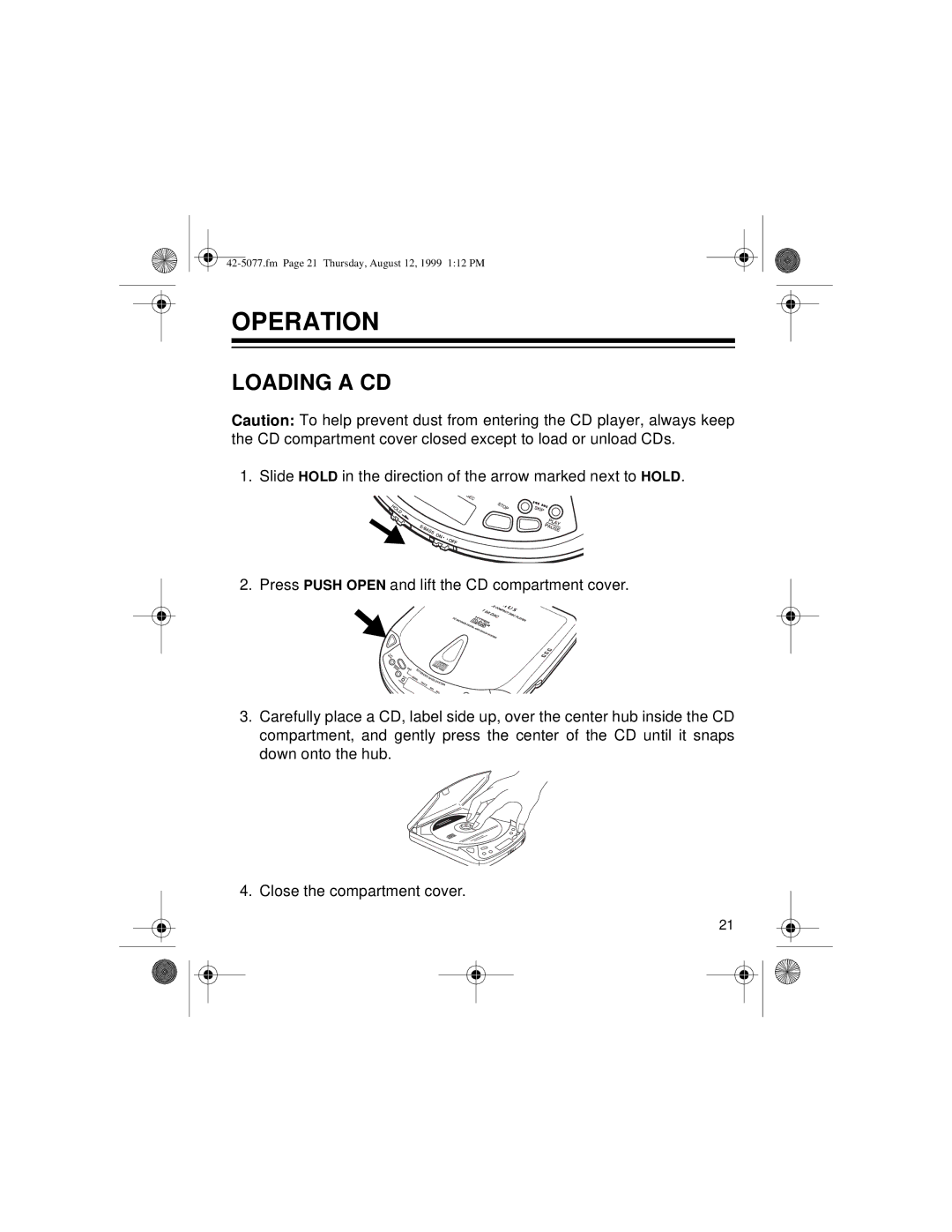OPERATION
LOADING A CD
Caution: To help prevent dust from entering the CD player, always keep the CD compartment cover closed except to load or unload CDs.
1.Slide HOLD in the direction of the arrow marked next to HOLD.
2.Press PUSH OPEN and lift the CD compartment cover.
3.Carefully place a CD, label side up, over the center hub inside the CD compartment, and gently press the center of the CD until it snaps down onto the hub.
4. Close the compartment cover.
21