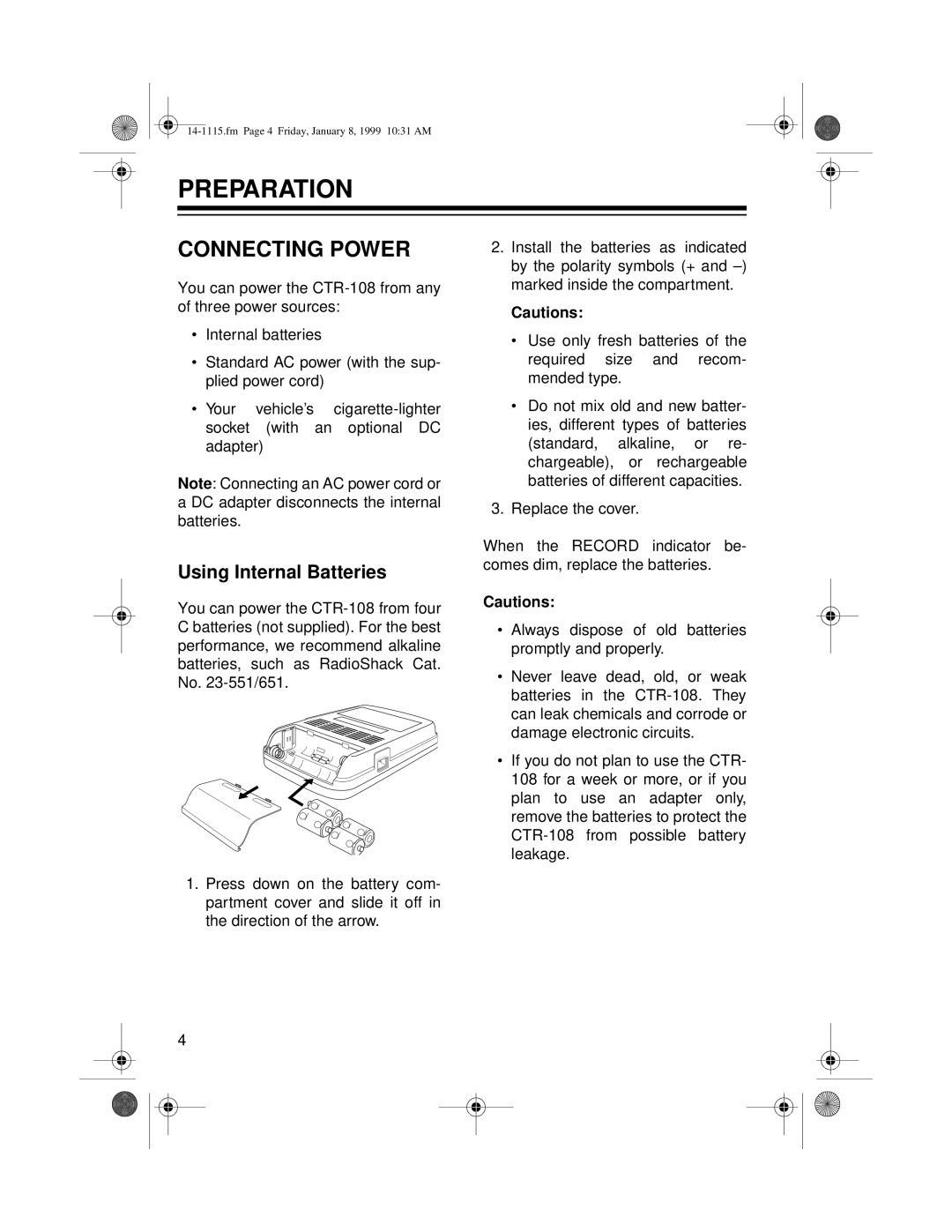PREPARATION
CONNECTING POWER
You can power the
•Internal batteries
•Standard AC power (with the sup- plied power cord)
•Your vehicle’s
Note: Connecting an AC power cord or a DC adapter disconnects the internal batteries.
Using Internal Batteries
You can power the
{ |
|
| |
{ | { |
| |
| { |
1.Press down on the battery com- partment cover and slide it off in the direction of the arrow.
2.Install the batteries as indicated by the polarity symbols (+ and
Cautions:
•Use only fresh batteries of the required size and recom- mended type.
•Do not mix old and new batter- ies, different types of batteries (standard, alkaline, or re- chargeable), or rechargeable batteries of different capacities.
3.Replace the cover.
When the RECORD indicator be- comes dim, replace the batteries.
Cautions:
•Always dispose of old batteries promptly and properly.
•Never leave dead, old, or weak batteries in the
•If you do not plan to use the CTR- 108 for a week or more, or if you plan to use an adapter only, remove the batteries to protect the
4