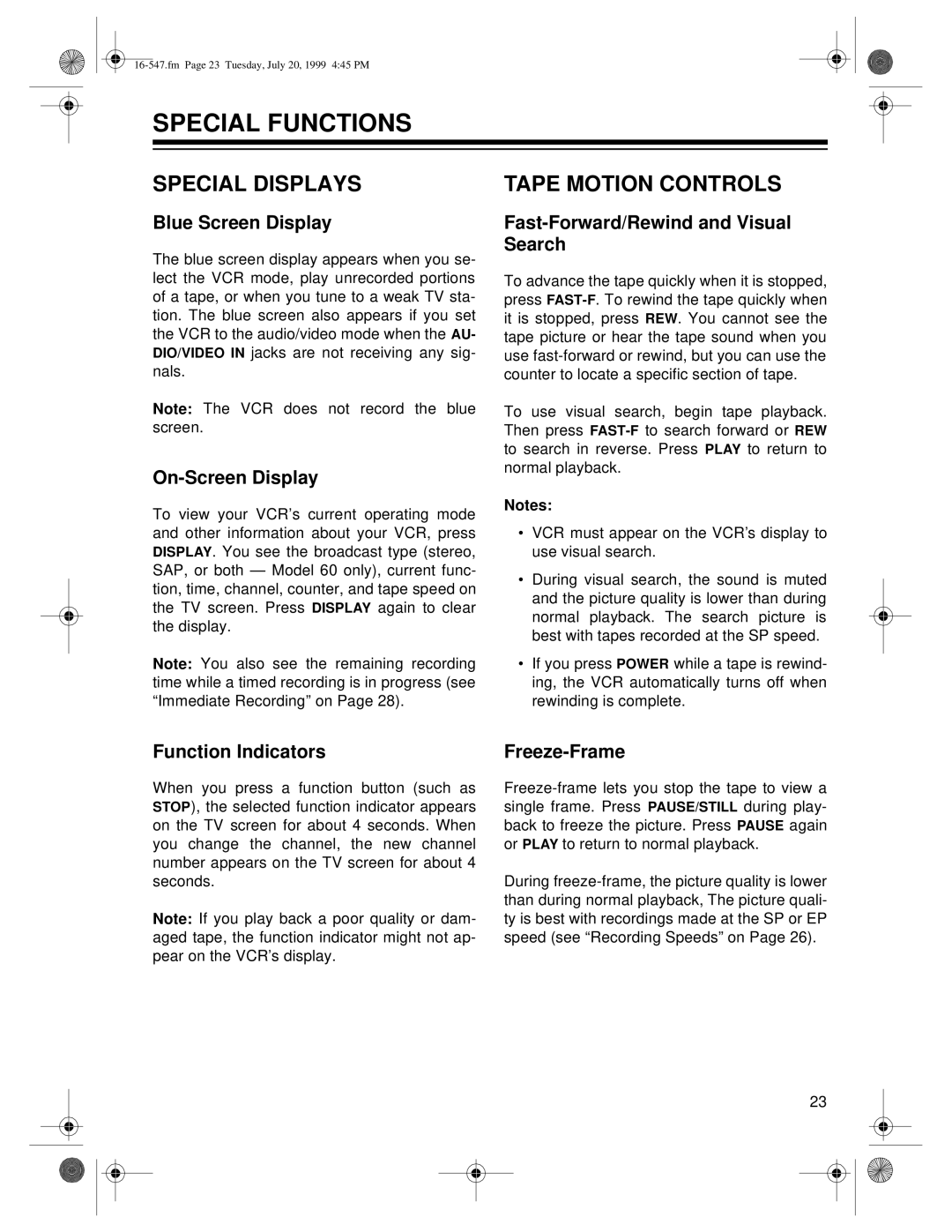SPECIAL FUNCTIONS
SPECIAL DISPLAYS
Blue Screen Display
The blue screen display appears when you se- lect the VCR mode, play unrecorded portions of a tape, or when you tune to a weak TV sta- tion. The blue screen also appears if you set the VCR to the audio/video mode when the AU- DIO/VIDEO IN jacks are not receiving any sig- nals.
Note: The VCR does not record the blue screen.
On-Screen Display
To view your VCR’s current operating mode and other information about your VCR, press DISPLAY. You see the broadcast type (stereo, SAP, or both — Model 60 only), current func- tion, time, channel, counter, and tape speed on the TV screen. Press DISPLAY again to clear the display.
Note: You also see the remaining recording time while a timed recording is in progress (see “Immediate Recording” on Page 28).
TAPE MOTION CONTROLS
Fast-Forward/Rewind and Visual Search
To advance the tape quickly when it is stopped, press
To use visual search, begin tape playback. Then press
Notes:
•VCR must appear on the VCR’s display to use visual search.
•During visual search, the sound is muted and the picture quality is lower than during normal playback. The search picture is best with tapes recorded at the SP speed.
•If you press POWER while a tape is rewind- ing, the VCR automatically turns off when rewinding is complete.
Function Indicators
When you press a function button (such as STOP), the selected function indicator appears on the TV screen for about 4 seconds. When you change the channel, the new channel number appears on the TV screen for about 4 seconds.
Note: If you play back a poor quality or dam- aged tape, the function indicator might not ap- pear on the VCR’s display.
Freeze-Frame
During
23