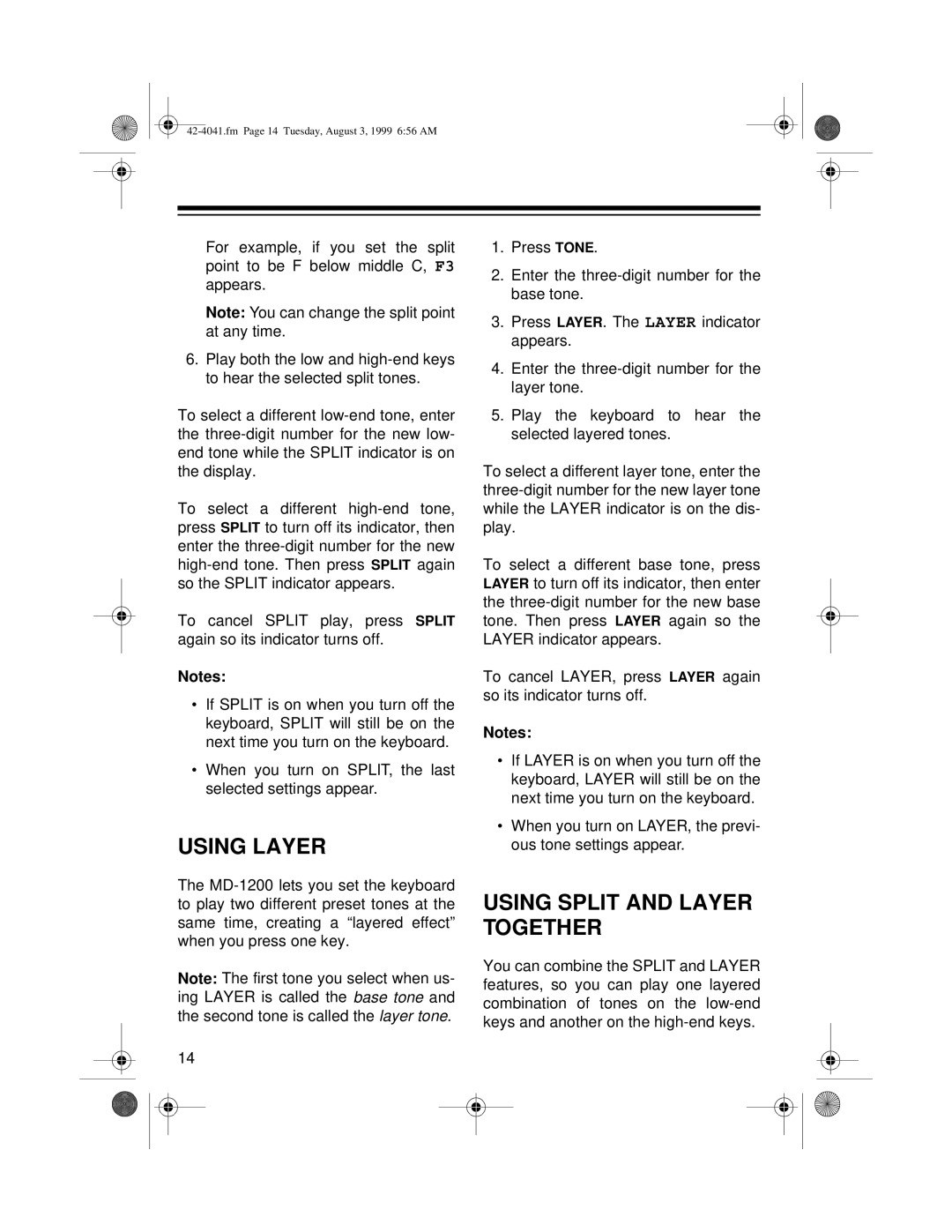MD-1200 specifications
Optimus MD-1200 is a state-of-the-art medical device designed for efficient and accurate monitoring of patients' vital signs and health metrics. Its sleek design coupled with advanced features makes it a vital tool for healthcare providers, enhancing the quality of patient care in hospitals and clinics.One of the key features of the Optimus MD-1200 is its multi-parameter monitoring capability. It provides real-time tracking of vital signs including heart rate, blood pressure, respiratory rate, and oxygen saturation. This comprehensive monitoring ensures that healthcare professionals can make informed decisions quickly, improving response times in critical situations.
The device incorporates advanced pulse oximetry technology, allowing for precise measurement of blood oxygen levels. This is particularly crucial for patients with respiratory issues or those undergoing anesthesia, where continuous monitoring is essential. The MD-1200 offers both single and continuous monitoring modes, providing flexibility for various clinical settings.
Another significant characteristic of the Optimus MD-1200 is its intuitive touch-screen interface. This user-friendly design simplifies navigation, enabling healthcare personnel to access patient data swiftly and efficiently. The device also supports customizable alarms, alerting medical staff to any critical changes in a patient’s condition, ensuring timely interventions.
Connectivity is a hallmark of the MD-1200. The device supports wireless data transmission, allowing seamless integration with hospital information systems and electronic health records. This interoperability enhances data management, facilitating better communication among healthcare teams and improving overall patient outcomes.
Moreover, the Optimus MD-1200 is designed for portability. Its lightweight and compact structure make it easy to transport between different units within a medical facility. The long-lasting battery ensures that monitoring can continue uninterrupted, even in settings where power supply may be limited.
In terms of durability, the MD-1200 is built to withstand the rigors of a clinical environment. Its robust casing protects the device from spills and impacts, ensuring longevity and reliability in high-demand settings.
In summary, the Optimus MD-1200 stands out due to its comprehensive monitoring capabilities, advanced technologies, user-friendly interface, and exceptional connectivity. Healthcare providers can rely on this versatile device to deliver high-quality care and improve patient outcomes, making it an indispensable asset in modern medical practice.