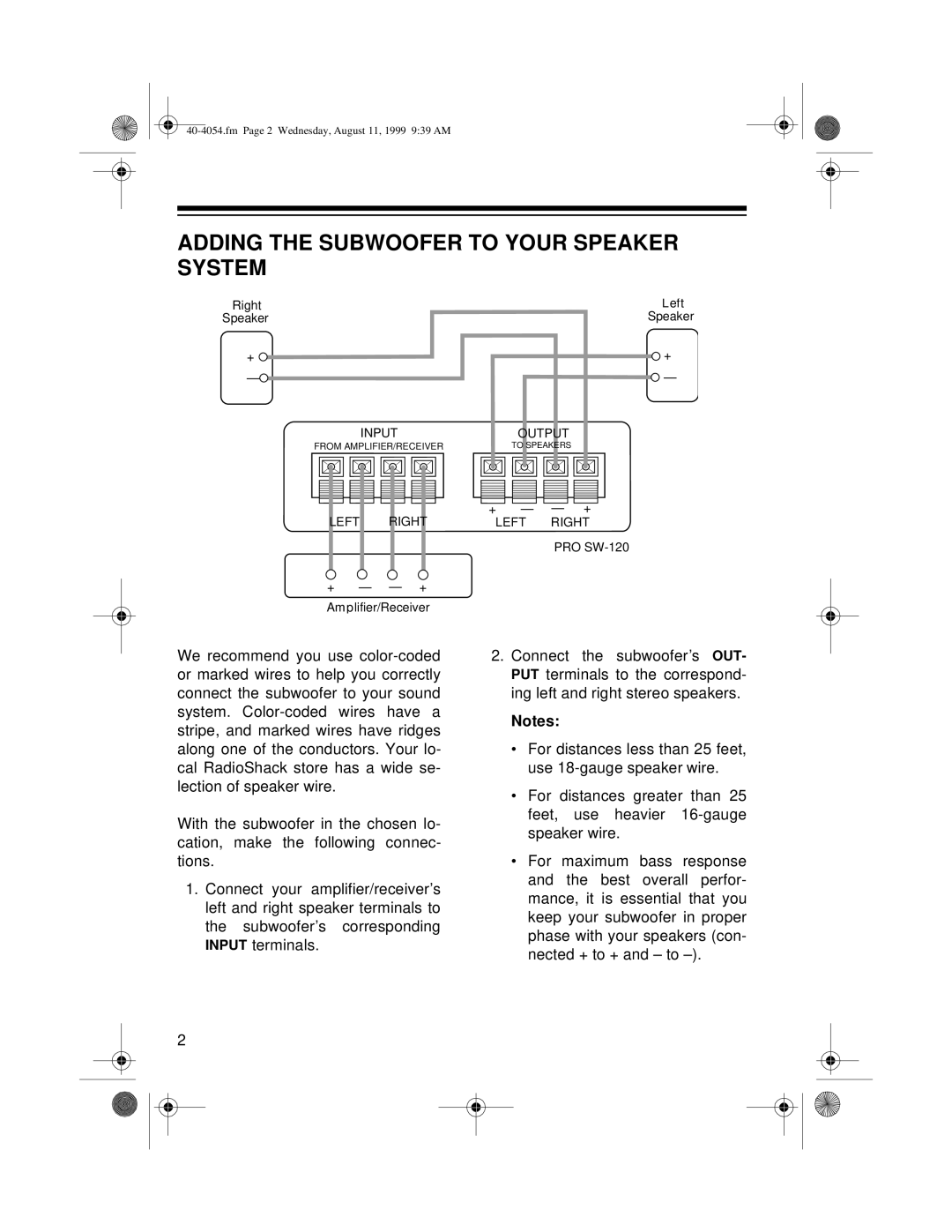PRO SW-120 specifications
The Optimus PRO SW-120 is a state-of-the-art subwoofer known for its exceptional sound quality, robust construction, and advanced features. Designed for professional audio applications and high-end home theater systems, the SW-120 is perfect for audiophiles and sound engineers who demand top-notch performance.One of the standout features of the Optimus PRO SW-120 is its powerful 1200-watt peak power output. This impressive power enables the subwoofer to deliver deep, rumbling bass that can fill large rooms with rich sound. The SW-120 utilizes a high-efficiency Class D amplifier that ensures high performance while maintaining energy efficiency.
The SW-120 is equipped with a custom-engineered 12-inch driver, which is designed for maximum excursion and superior sound clarity. This driver provides exceptional low-frequency response, reaching down to 25 Hz, making it ideal for both music and movie soundtracks. Whether it be the thunderous rumbles of an action film or the subtle tones of an orchestral piece, the SW-120 reproduces bass with precision and impact.
Another key technology in the Optimus PRO SW-120 is the integrated digital signal processing (DSP), which offers advanced room correction capabilities. This technology helps to optimize the subwoofer’s performance based on the unique acoustics of the room, ensuring that users experience the best possible sound quality. The DSP also includes customizable settings, allowing users to tailor the audio output to their personal preferences.
Durability is another hallmark of the Optimus PRO SW-120. Constructed from high-quality MDF with a stylish finish, the subwoofer is built to withstand the rigors of professional use while also fitting seamlessly into home environments. The design optimally reduces resonance and unwanted vibrations, resulting in clearer sound reproduction.
Furthermore, the SW-120 offers multiple connectivity options including RCA, XLR, and speaker-level inputs, making it versatile for different audio setups. The subwoofer also features adjustable crossover frequency settings, allowing users to integrate it smoothly with existing speakers in their audio system.
In conclusion, the Optimus PRO SW-120 stands out for its powerful performance, advanced technologies, and robust design, making it an ideal choice for anyone looking to enhance their audio experience with deep, impactful bass. Whether for music production or immersive home theater sound, the SW-120 delivers exceptional results, setting a new standard in the world of subwoofers.