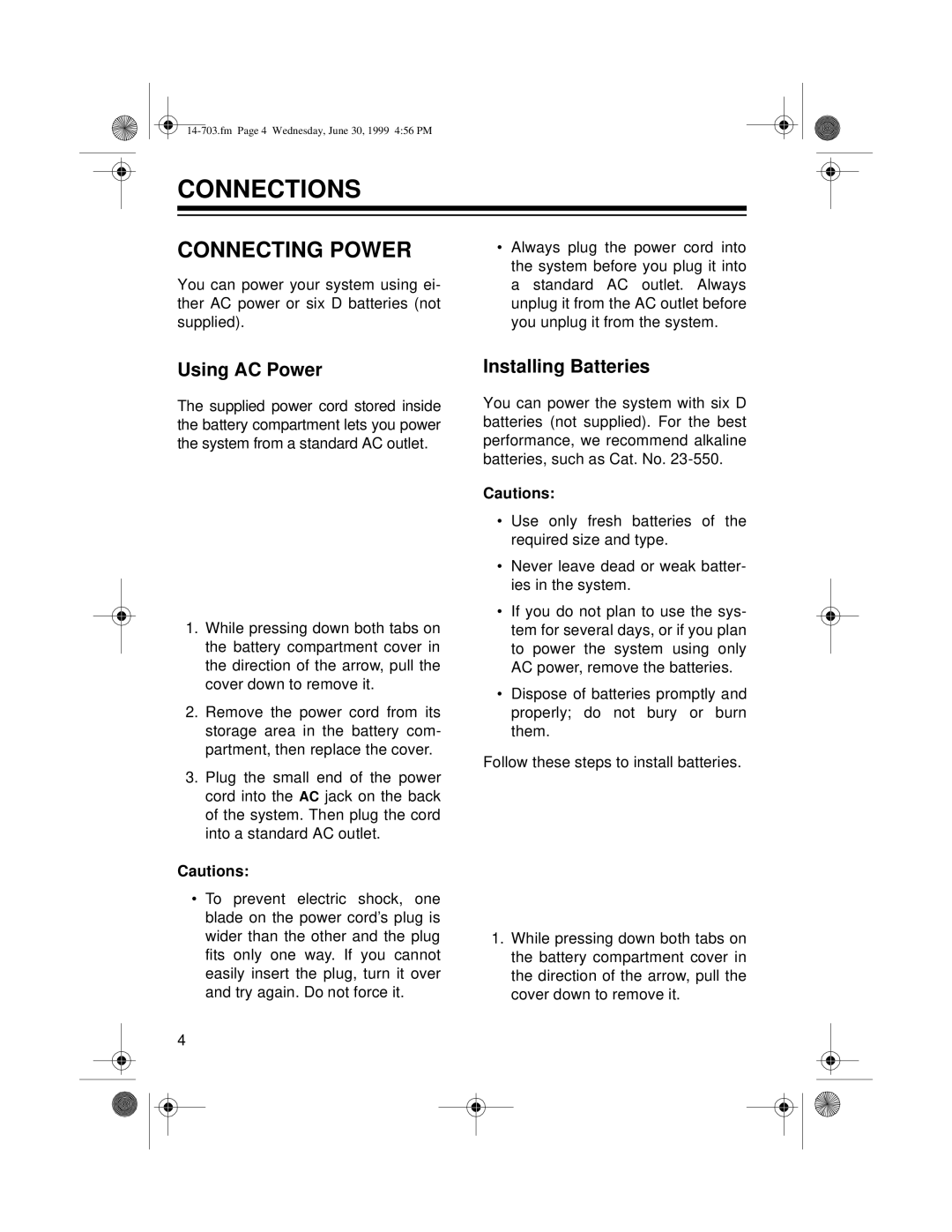CONNECTIONS
CONNECTING POWER
You can power your system using ei- ther AC power or six D batteries (not supplied).
•Always plug the power cord into the system before you plug it into a standard AC outlet. Always unplug it from the AC outlet before you unplug it from the system.
Using AC Power
The supplied power cord stored inside the battery compartment lets you power the system from a standard AC outlet.
1.While pressing down both tabs on the battery compartment cover in the direction of the arrow, pull the cover down to remove it.
2.Remove the power cord from its storage area in the battery com- partment, then replace the cover.
3.Plug the small end of the power cord into the AC jack on the back of the system. Then plug the cord into a standard AC outlet.
Cautions:
•To prevent electric shock, one blade on the power cord’s plug is wider than the other and the plug fits only one way. If you cannot easily insert the plug, turn it over and try again. Do not force it.
Installing Batteries
You can power the system with six D batteries (not supplied). For the best performance, we recommend alkaline batteries, such as Cat. No.
Cautions:
•Use only fresh batteries of the required size and type.
•Never leave dead or weak batter- ies in the system.
•If you do not plan to use the sys- tem for several days, or if you plan to power the system using only AC power, remove the batteries.
•Dispose of batteries promptly and properly; do not bury or burn them.
Follow these steps to install batteries.
1.While pressing down both tabs on the battery compartment cover in the direction of the arrow, pull the cover down to remove it.
4