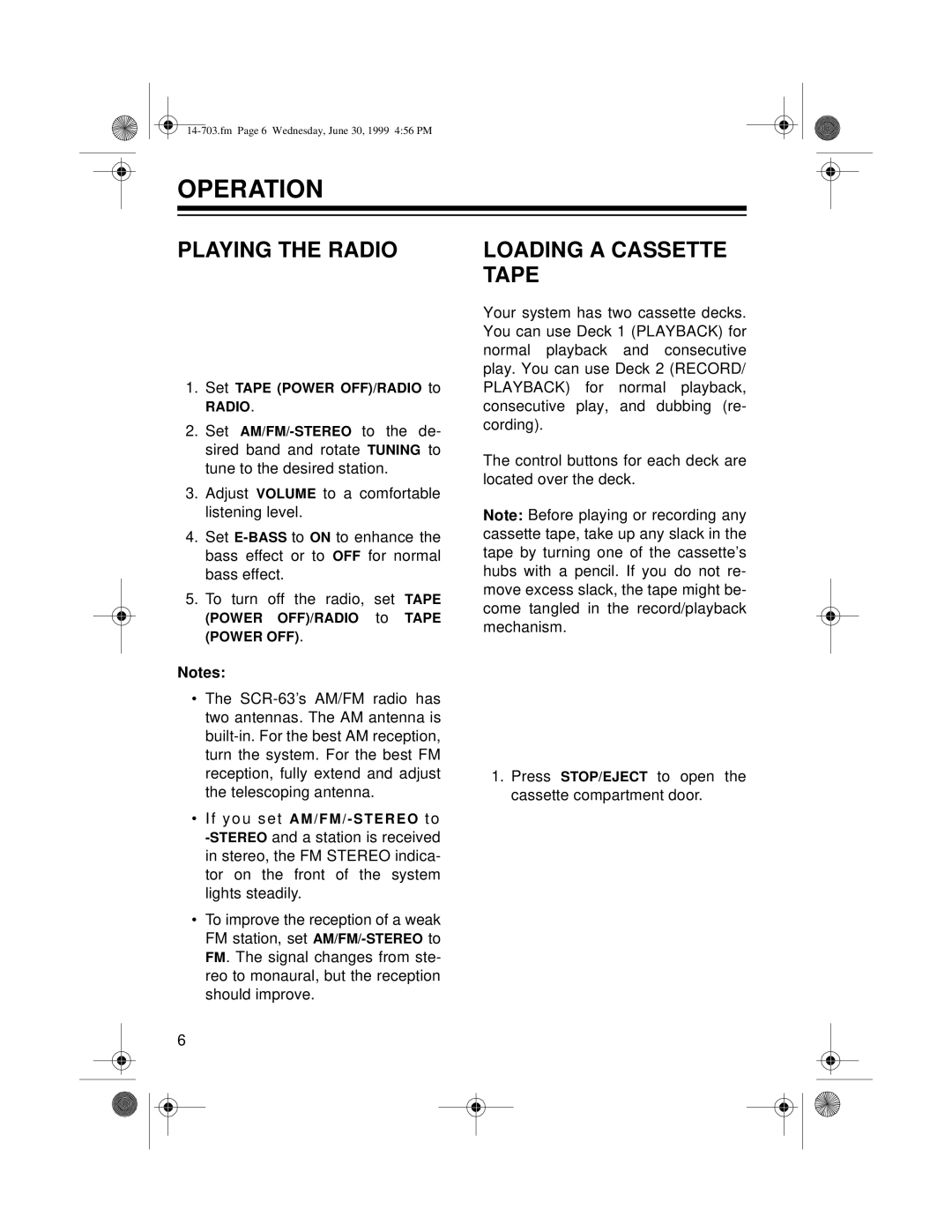OPERATION
PLAYING THE RADIO
1.Set TAPE (POWER OFF)/RADIO to
RADIO.
2.Set
3.Adjust VOLUME to a comfortable listening level.
4.Set
5.To turn off the radio, set TAPE (POWER OFF)/RADIO to TAPE (POWER OFF).
Notes:
•The
•If yo u set A M /F M / - S TE R E O to
•To improve the reception of a weak FM station, set
LOADING A CASSETTE TAPE
Your system has two cassette decks. You can use Deck 1 (PLAYBACK) for normal playback and consecutive play. You can use Deck 2 (RECORD/ PLAYBACK) for normal playback, consecutive play, and dubbing (re- cording).
The control buttons for each deck are located over the deck.
Note: Before playing or recording any cassette tape, take up any slack in the tape by turning one of the cassette’s hubs with a pencil. If you do not re- move excess slack, the tape might be- come tangled in the record/playback mechanism.
1.Press STOP/EJECT to open the cassette compartment door.
6