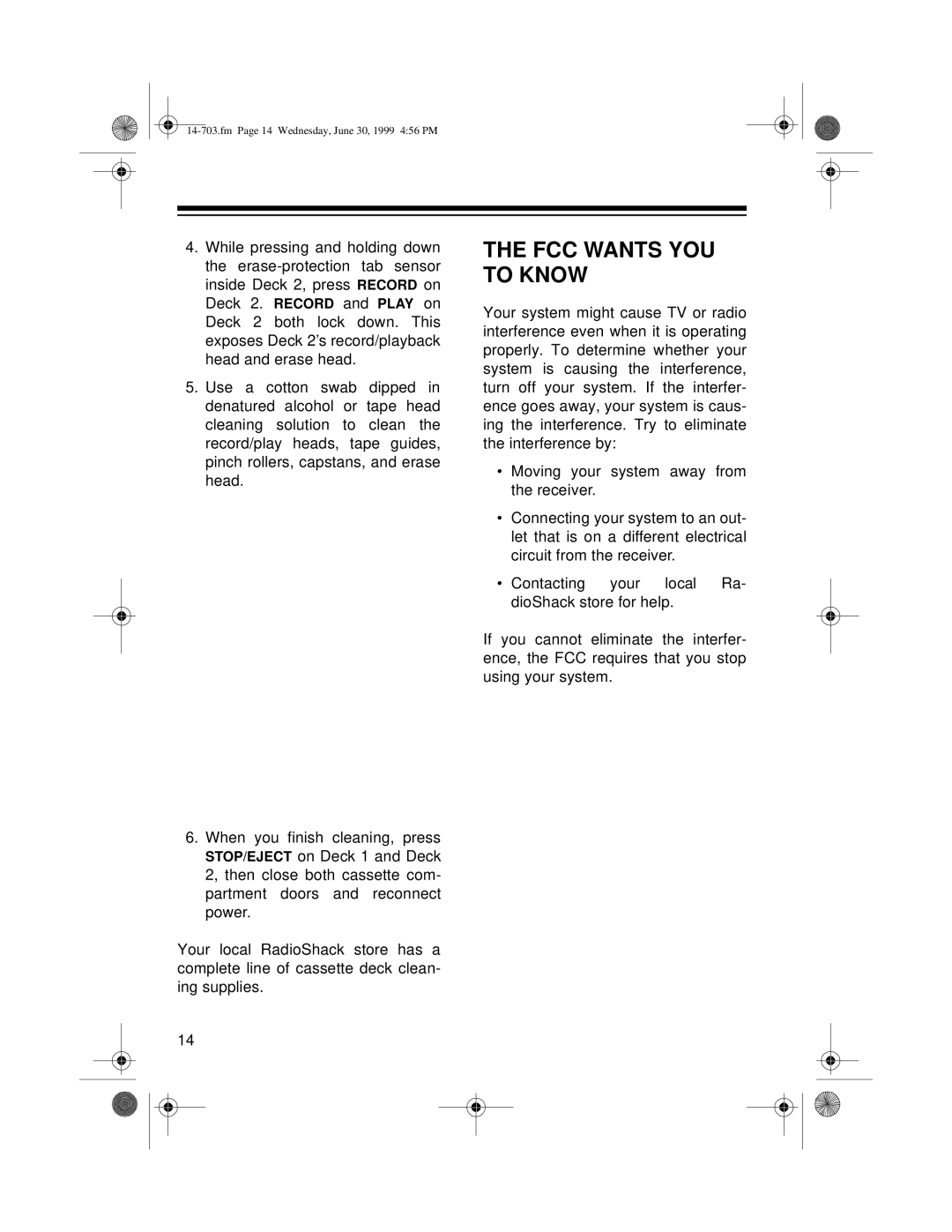4.While pressing and holding down the
5.Use a cotton swab dipped in denatured alcohol or tape head cleaning solution to clean the record/play heads, tape guides, pinch rollers, capstans, and erase head.
6.When you finish cleaning, press STOP/EJECT on Deck 1 and Deck 2, then close both cassette com- partment doors and reconnect power.
Your local RadioShack store has a complete line of cassette deck clean- ing supplies.
14
THE FCC WANTS YOU TO KNOW
Your system might cause TV or radio interference even when it is operating properly. To determine whether your system is causing the interference, turn off your system. If the interfer- ence goes away, your system is caus- ing the interference. Try to eliminate the interference by:
•Moving your system away from the receiver.
•Connecting your system to an out- let that is on a different electrical circuit from the receiver.
•Contacting your local Ra- dioShack store for help.
If you cannot eliminate the interfer- ence, the FCC requires that you stop using your system.