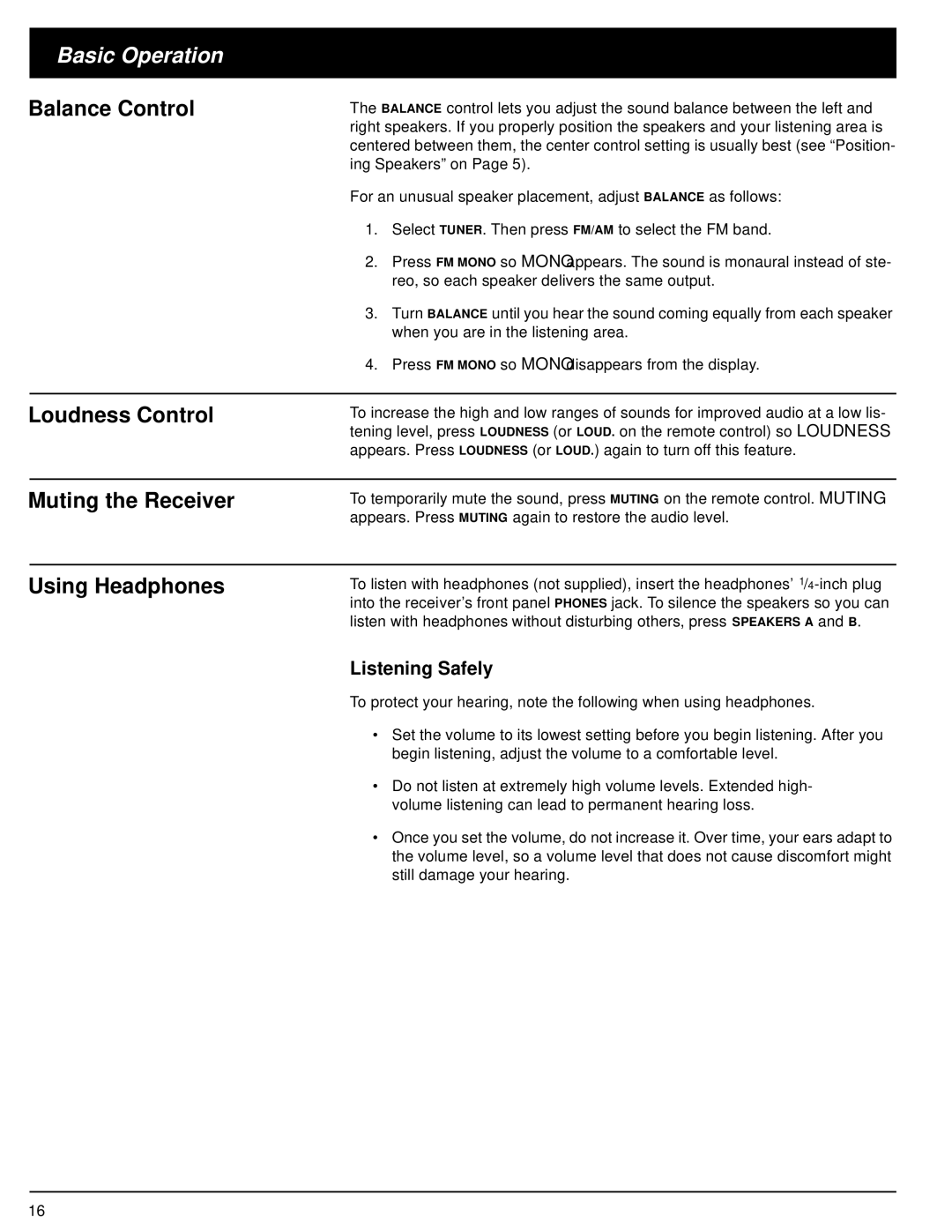Basic Operation
Balance ControlThe BALANCE control lets you adjust the sound balance between the left and right speakers. If you properly position the speakers and your listening area is
centered between them, the center control setting is usually best (see “Position- ing Speakers” on Page 5).
For an unusual speaker placement, adjust BALANCE as follows:
1.Select TUNER. Then press FM/AM to select the FM band.
2.Press FM MONO so MONO appears. The sound is monaural instead of ste- reo, so each speaker delivers the same output.
3.Turn BALANCE until you hear the sound coming equally from each speaker when you are in the listening area.
4.Press FM MONO so MONO disappears from the display.
Loudness Control
To increase the high and low ranges of sounds for improved audio at a low lis- tening level, press LOUDNESS (or LOUD. on the remote control) so LOUDNESS appears. Press LOUDNESS (or LOUD.) again to turn off this feature.
Muting the Receiver
To temporarily mute the sound, press MUTING on the remote control. MUTING appears. Press MUTING again to restore the audio level.
Using Headphones
To listen with headphones (not supplied), insert the headphones’
Listening Safely
To protect your hearing, note the following when using headphones.
•Set the volume to its lowest setting before you begin listening. After you begin listening, adjust the volume to a comfortable level.
•Do not listen at extremely high volume levels. Extended high- volume listening can lead to permanent hearing loss.
•Once you set the volume, do not increase it. Over time, your ears adapt to the volume level, so a volume level that does not cause discomfort might still damage your hearing.
16