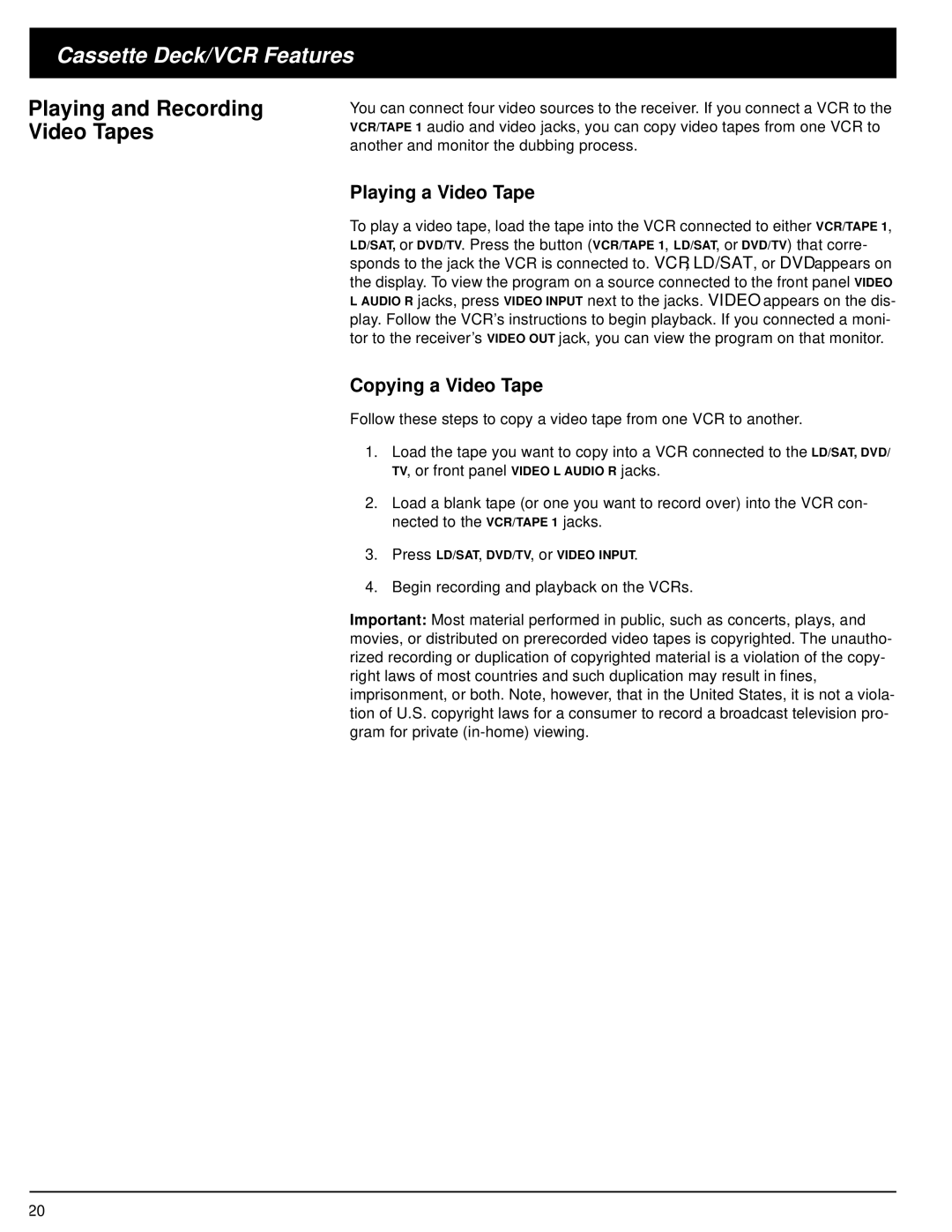Cassette Deck/VCR Features
Playing and Recording Video Tapes
You can connect four video sources to the receiver. If you connect a VCR to the audio and video jacks, you can copy video tapes from one VCR to
another and monitor the dubbing process.
Playing a Video Tape
To play a video tape, load the tape into the VCR connected to either
LD/SAT, or DVD/TV. Press the button (VCR/TAPE 1, LD/SAT, or DVD/TV) that corre- sponds to the jack the VCR is connected to. VCR, LD/SAT, or DVD appears on the display. To view the program on a source connected to the front panel VIDEO L AUDIO R jacks, press VIDEO INPUT next to the jacks. VIDEO appears on the dis- play. Follow the VCR’s instructions to begin playback. If you connected a moni- tor to the receiver’s VIDEO OUT jack, you can view the program on that monitor.
Copying a Video Tape
Follow these steps to copy a video tape from one VCR to another.
1.Load the tape you want to copy into a VCR connected to the LD/SAT, DVD/ TV, or front panel VIDEO L AUDIO R jacks.
2.Load a blank tape (or one you want to record over) into the VCR con- nected to the VCR/TAPE 1 jacks.
3.Press LD/SAT, DVD/TV, or VIDEO INPUT.
4.Begin recording and playback on the VCRs.
Important: Most material performed in public, such as concerts, plays, and movies, or distributed on prerecorded video tapes is copyrighted. The unautho- rized recording or duplication of copyrighted material is a violation of the copy- right laws of most countries and such duplication may result in fines, imprisonment, or both. Note, however, that in the United States, it is not a viola- tion of U.S. copyright laws for a consumer to record a broadcast television pro- gram for private
20