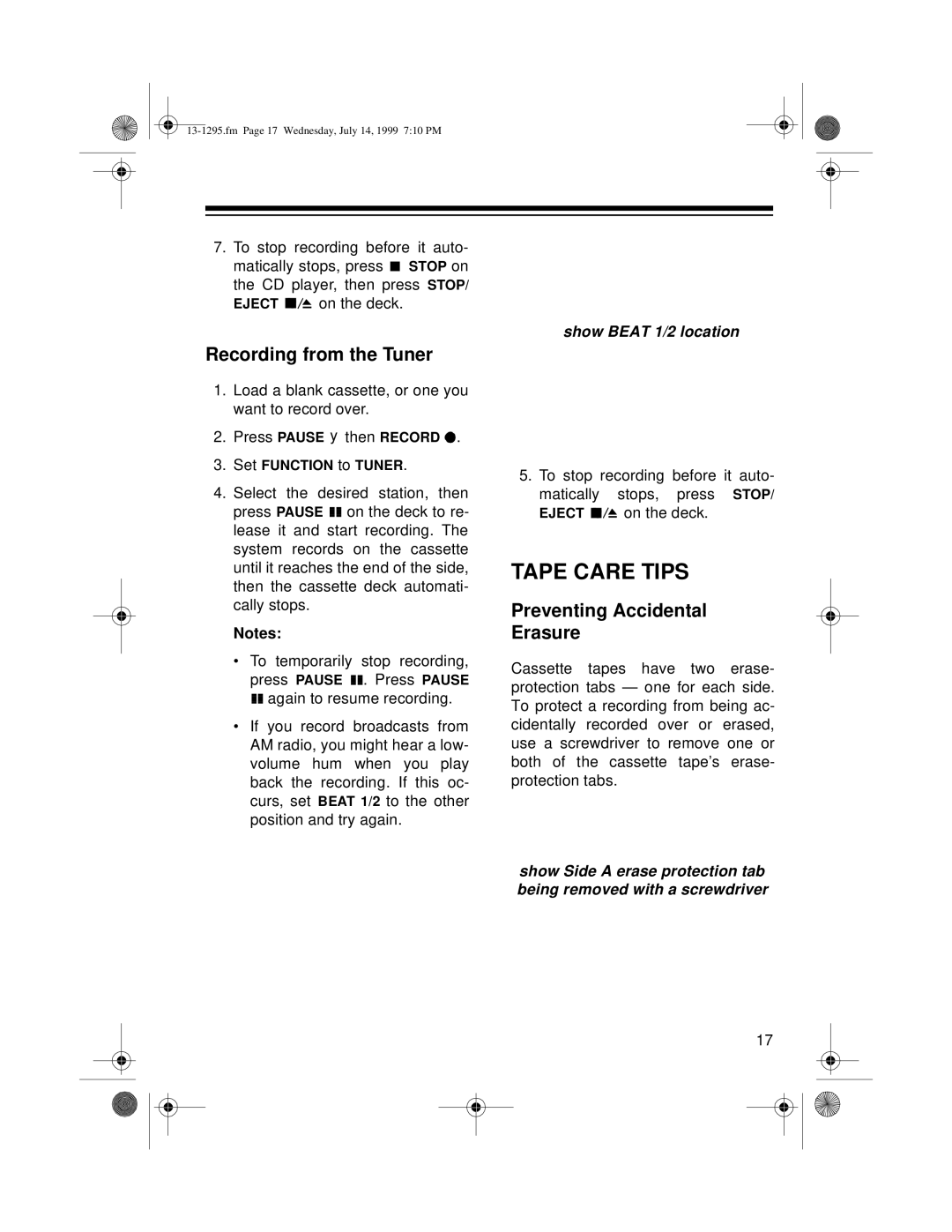7.To stop recording before it auto- matically stops, press ![]() STOP on the CD player, then press STOP/
STOP on the CD player, then press STOP/
EJECT ![]()
![]()
![]()
![]() on the deck.
on the deck.
Recording from the Tuner
1.Load a blank cassette, or one you want to record over.
2.Press PAUSE y then RECORD ![]() .
.
3.Set FUNCTION to TUNER.
4.Select the desired station, then press PAUSE ![]()
![]() on the deck to re- lease it and start recording. The system records on the cassette until it reaches the end of the side, then the cassette deck automati- cally stops.
on the deck to re- lease it and start recording. The system records on the cassette until it reaches the end of the side, then the cassette deck automati- cally stops.
Notes:
•To temporarily stop recording, press PAUSE ![]()
![]() . Press PAUSE
. Press PAUSE ![]()
![]() again to resume recording.
again to resume recording.
•If you record broadcasts from AM radio, you might hear a low- volume hum when you play back the recording. If this oc- curs, set BEAT 1/2 to the other position and try again.
show BEAT 1/2 location
5.To stop recording before it auto- matically stops, press STOP/
EJECT ![]()
![]()
![]() on the deck.
on the deck.
TAPE CARE TIPS
Preventing Accidental
Erasure
Cassette tapes have two erase- protection tabs — one for each side. To protect a recording from being ac- cidentally recorded over or erased, use a screwdriver to remove one or both of the cassette tape’s erase- protection tabs.
show Side A erase protection tab being removed with a screwdriver
17