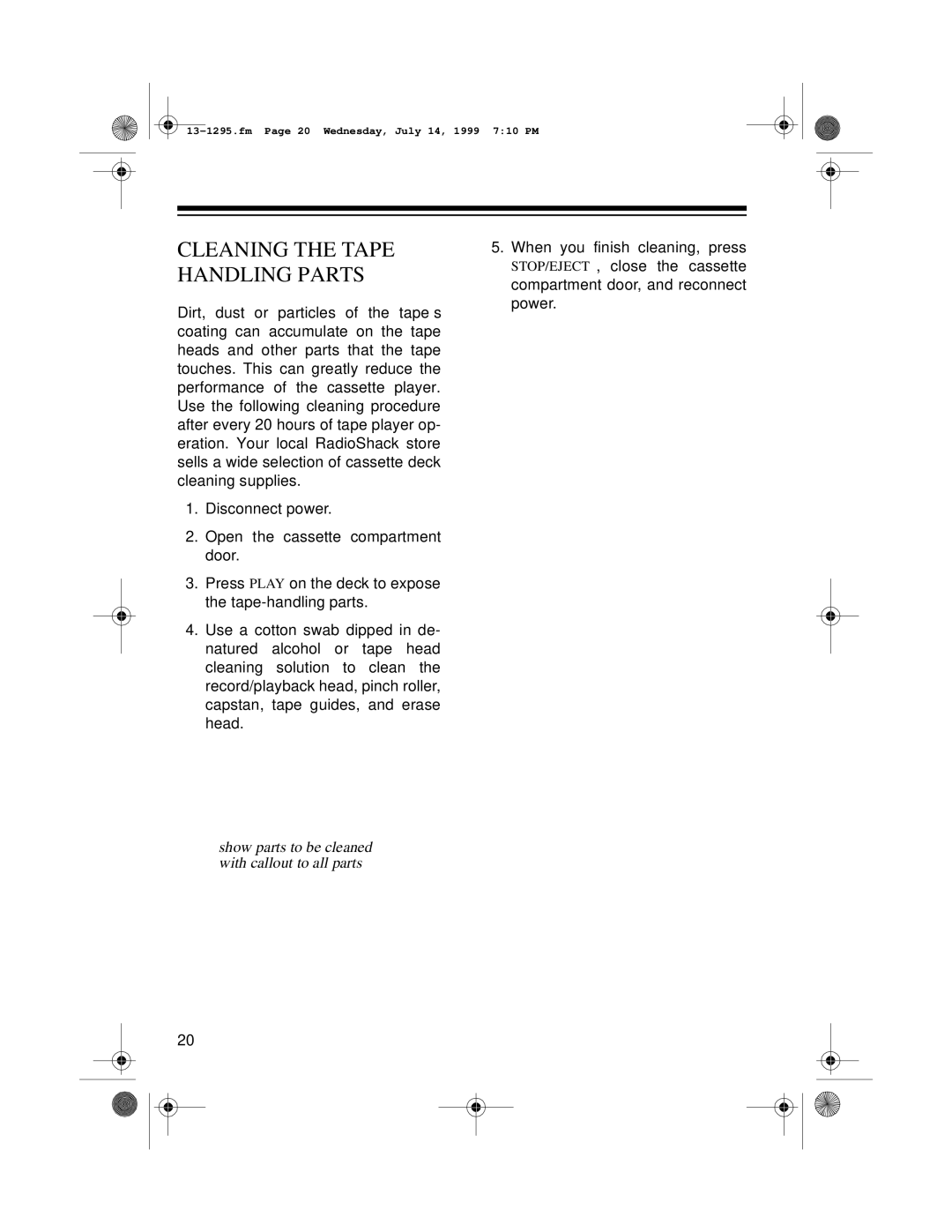CLEANING THE TAPE HANDLING PARTS
Dirt, dust or particles of the tape’s coating can accumulate on the tape heads and other parts that the tape touches. This can greatly reduce the performance of the cassette player. Use the following cleaning procedure after every 20 hours of tape player op- eration. Your local RadioShack store sells a wide selection of cassette deck cleaning supplies.
1.Disconnect power.
2.Open the cassette compartment door.
3.Press PLAY on the deck to expose the
4.Use a cotton swab dipped in de- natured alcohol or tape head cleaning solution to clean the record/playback head, pinch roller, capstan, tape guides, and erase head.
5.When you finish cleaning, press STOP/EJECT, close the cassette compartment door, and reconnect power.
show parts to be cleaned with callout to all parts
20