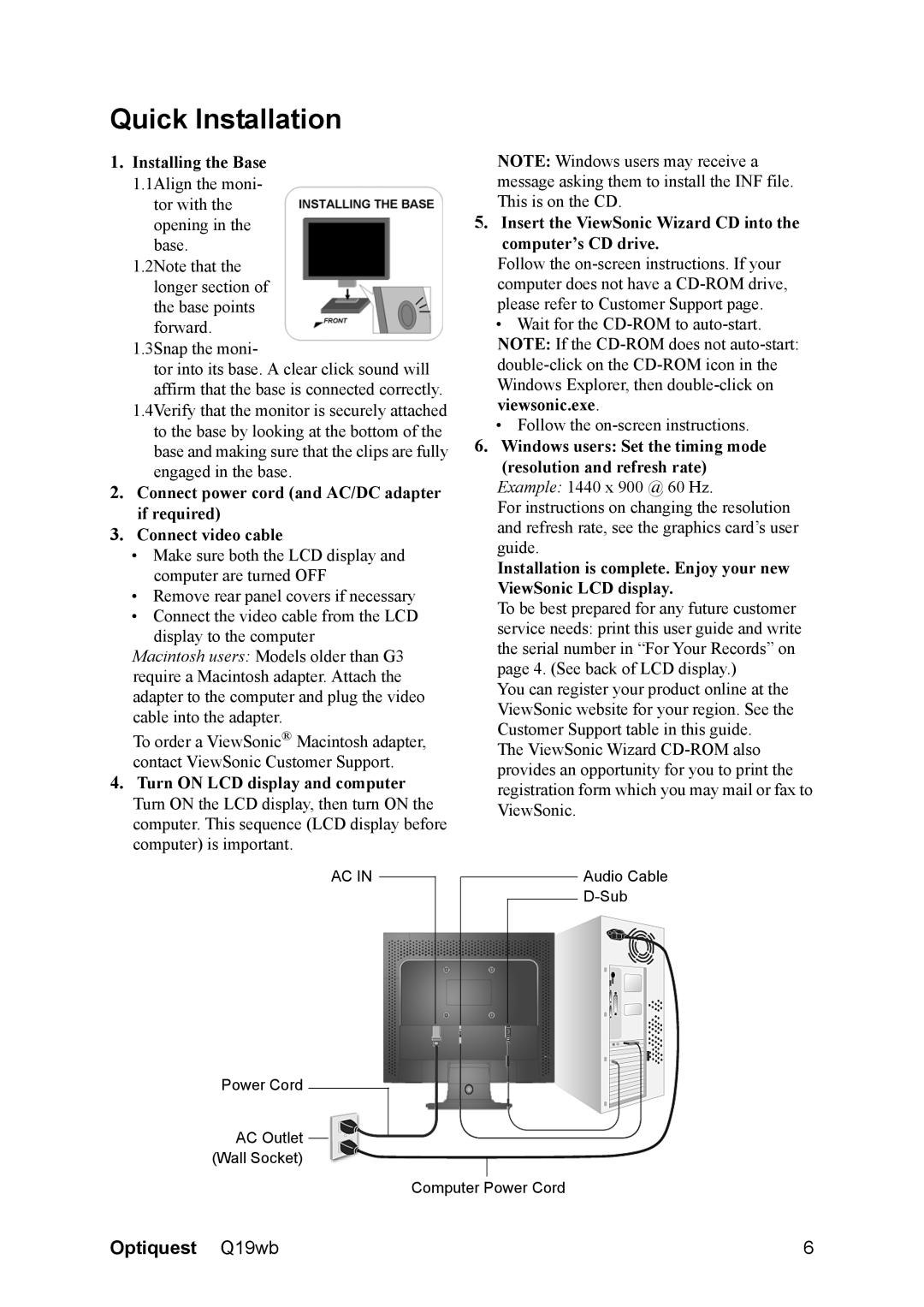VS11443 specifications
The Optiquest VS11443 is a versatile and capable monitor that caters to both office productivity and casual entertainment. Designed to meet a variety of user needs, this display combines a striking design, advanced features, and reliable performance, making it a fine choice for both professionals and casual users.One of the standout characteristics of the VS11443 is its impressive screen size. With a 24-inch display, it strikes a balance between spacious real estate for multitasking and compact size suitable for various workspaces. The monitor features a Full HD resolution of 1920 x 1080 pixels, which ensures sharp and clear visuals, whether you're working on documents, watching movies, or playing games. The wide viewing angles provided by the panel technology ensure that colors remain accurate and vibrant, even when viewed from the sides.
The Optiquest VS11443 incorporates several advanced technologies that enhance the user experience. One such feature is its quick response time of 5ms, which reduces motion blur and ghosting. This is particularly beneficial for gamers or those who indulge in fast-paced video content. Additionally, the monitor supports an impressive refresh rate, ensuring smooth transitions and an overall enjoyable viewing experience.
Connectivity options are abundant with the VS11443. It is equipped with multiple input ports, including HDMI and VGA, allowing users to connect a variety of devices, whether it’s a laptop, desktop computer, or gaming console. This flexibility makes the monitor suitable for a diverse range of applications, from business presentations to late-night gaming sessions.
The monitor’s design is sleek and modern, making it an attractive addition to any workspace or home setup. Thin bezels contribute to a more immersive experience, while the stand allows for height adjustments and tilt capabilities, enabling users to find the perfect ergonomic position while they work or play.
Moreover, the Optiquest VS11443 includes energy-saving features that benefit not only the environment but also help in reducing electricity costs. The monitor is compliant with energy efficiency standards, which means users can enjoy high performance without worrying excessively about energy consumption.
In conclusion, the Optiquest VS11443 is a well-rounded monitor that combines style, functionality, and advanced technology. With its sharp Full HD display, quick response times, versatile connectivity, and energy-efficient attributes, it meets the needs of a diverse audience, making it a valuable addition to any digital environment.