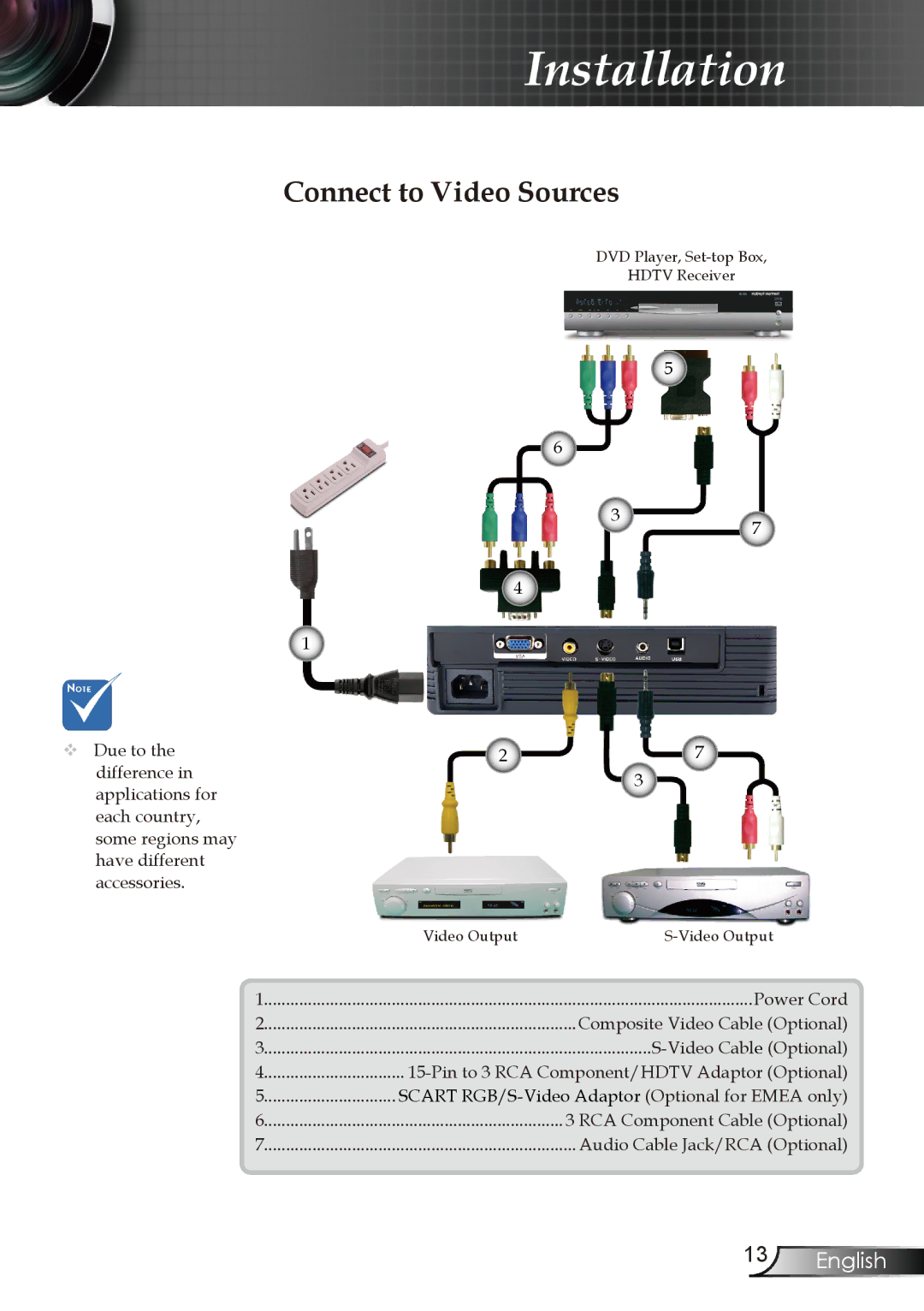Installation
Connect to Video Sources
DVD Player,
HDTV Receiver
5
6
37
4
1
Due to the | 2 | 7 |
difference in |
| 3 |
applications for |
| |
|
| |
each country, |
|
|
some regions may |
|
|
have different |
|
|
accessories. |
|
|
| Video Output | |
1 | ............................................................................................................... | Power Cord |
2 | ....................................................................... | Composite Video Cable (Optional) |
3 |
| |
4 | ................................ | |
5 | .............................. SCART | |
6 | .................................................................... | 3 RCA Component Cable (Optional) |
7 | ....................................................................... | Audio Cable Jack/RCA (Optional) |
13English