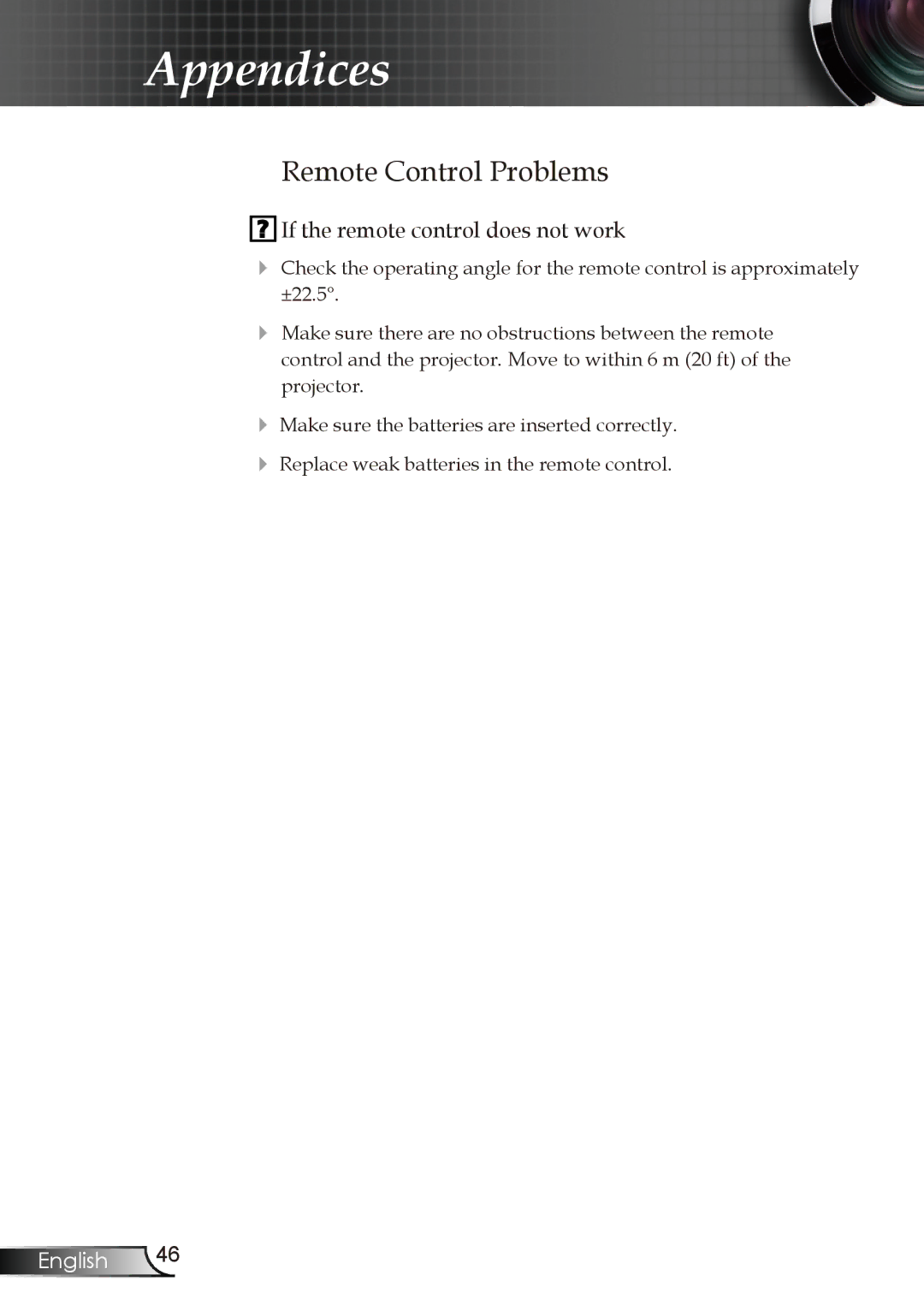Appendices
Remote Control Problems
 If the remote control does not work
If the remote control does not work
Check±22.5°.the operating angle for the remote control is approximately
Make sure there are no obstructions between the remote control and the projector. Move to within 6 m (20 ft) of the projector.
Make sure the batteries are inserted correctly.
Replace weak batteries in the remote control.
English 46