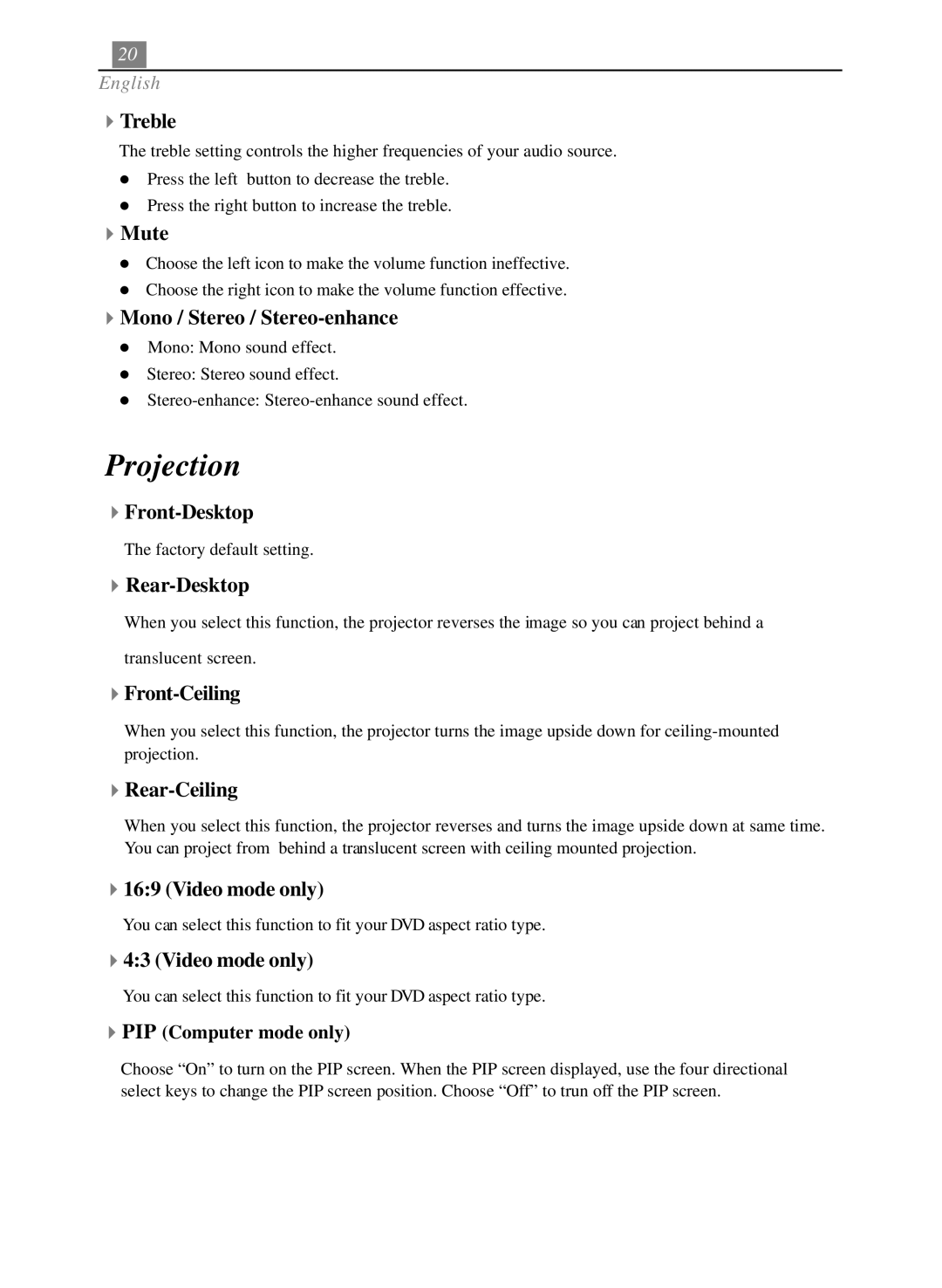20
English
4Treble
The treble setting controls the higher frequencies of your audio source.
lPress the left button to decrease the treble.
lPress the right button to increase the treble.
4Mute
lChoose the left icon to make the volume function ineffective.
lChoose the right icon to make the volume function effective.
4Mono / Stereo / Stereo-enhance
lMono: Mono sound effect.
lStereo: Stereo sound effect.
l
Projection
4Front-Desktop
The factory default setting.
4Rear-Desktop
When you select this function, the projector reverses the image so you can project behind a
translucent screen.
4Front-Ceiling
When you select this function, the projector turns the image upside down for
4Rear-Ceiling
When you select this function, the projector reverses and turns the image upside down at same time. You can project from behind a translucent screen with ceiling mounted projection.
416:9 (Video mode only)
You can select this function to fit your DVD aspect ratio type.
44:3 (Video mode only)
You can select this function to fit your DVD aspect ratio type.
4PIP (Computer mode only)
Choose “On” to turn on the PIP screen. When the PIP screen displayed, use the four directional select keys to change the PIP screen position. Choose “Off” to trun off the PIP screen.