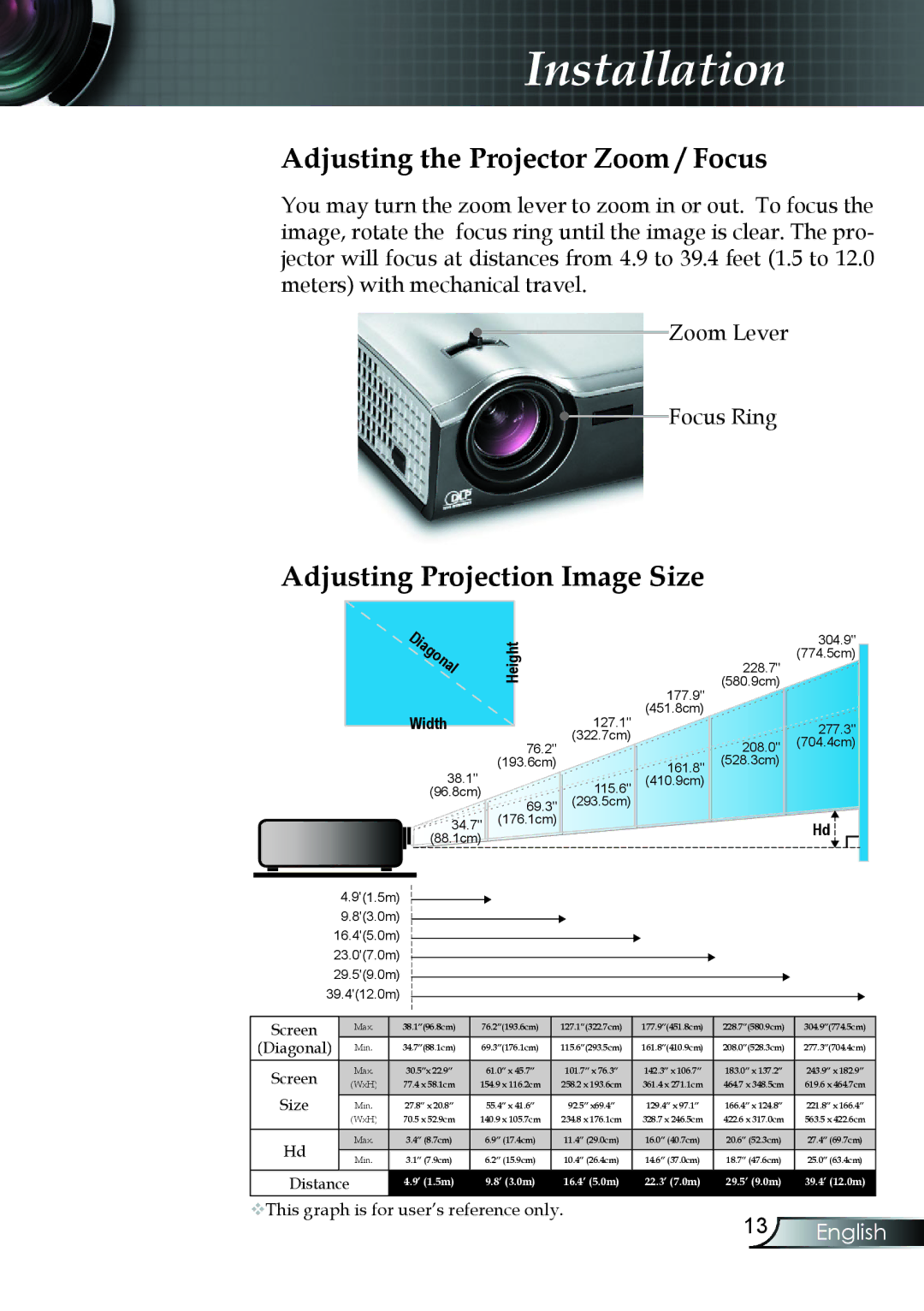Installation
Adjusting the Projector Zoom / Focus
You may turn the zoom lever to zoom in or out. To focus the image, rotate the focus ring until the image is clear. The pro- jector will focus at distances from 4.9 to 39.4 feet (1.5 to 12.0 meters) with mechanical travel.
![]() Zoom Lever
Zoom Lever
![]() Focus Ring
Focus Ring
Adjusting Projection Image Size
| Height |
|
|
|
|
| 177.9" |
Width |
| 127.1" | (451.8cm) |
|
| ||
| 76.2" | (322.7cm) |
|
|
|
| |
38.1" | (193.6cm) |
| 161.8" |
| 115.6" | (410.9cm) | |
(96.8cm) |
|
| |
| 69.3" | (293.5cm) |
|
34.7" | (176.1cm) |
|
|
(88.1cm) |
|
|
|
4.9'(1.5m)
9.8'(3.0m)
16.4'(5.0m)
23.0'(7.0m)
29.5'(9.0m)
39.4'(12.0m)
Screen | Max. | 38.1”(96.8cm) | 76.2”(193.6cm) | 127.1”(322.7cm) | 177.9”(451.8cm) |
(Diagonal) | Min. | 34.7”(88.1cm) | 69.3”(176.1cm) | 115.6”(293.5cm) | 161.8”(410.9cm) |
304.9"
(774.5cm)
228.7"
(580.9cm)
277.3" 208.0" (704.4cm)
(528.3cm)
Hd ![]()
228.7”(580.9cm) ![]() 304.9”(774.5cm)
304.9”(774.5cm)
208.0”(528.3cm) 277.3”(704.4cm)
Screen
Size
Hd
Distance
Max. | 30.5”x 22.9” | 61.0” x 45.7” | 101.7” x 76.3” | 142.3” x 106.7” | 183.0” x 137.2” | 243.9” x 182.9” |
(WxH) | 77.4 x 58.1cm | 154.9 x 116.2cm | 258.2 x 193.6cm | 361.4 x 271.1cm | 464.7 x 348.5cm | 619.6 x 464.7cm |
Min. | 27.8” x 20.8” | 55.4” x 41.6” | 92.5” x69.4” | 129.4” x 97.1” | 166.4” x 124.8” | 221.8” x 166.4” |
(WxH) | 70.5 x 52.9cm | 140.9 x 105.7cm | 234.8 x 176.1cm | 328.7 x 246.5cm | 422.6 x 317.0cm | 563.5 x 422.6cm |
Max. | 3.4” (8.7cm) | 6.9” (17.4cm) | 11.4” (29.0cm) | 16.0” (40.7cm) | 20.6” (52.3cm) | 27.4” (69.7cm) |
Min. | 3.1” (7.9cm) | 6.2” (15.9cm) | 10.4” (26.4cm) | 14.6” (37.0cm) | 18.7” (47.6cm) | 25.0” (63.4cm) |
| 4.9’ (1.5m) | 9.8’ (3.0m) | 16.4’ (5.0m) | 22.3’ (7.0m) | 29.5’ (9.0m) | 39.4’ (12.0m) |
This graph is for user’s reference only.
13English