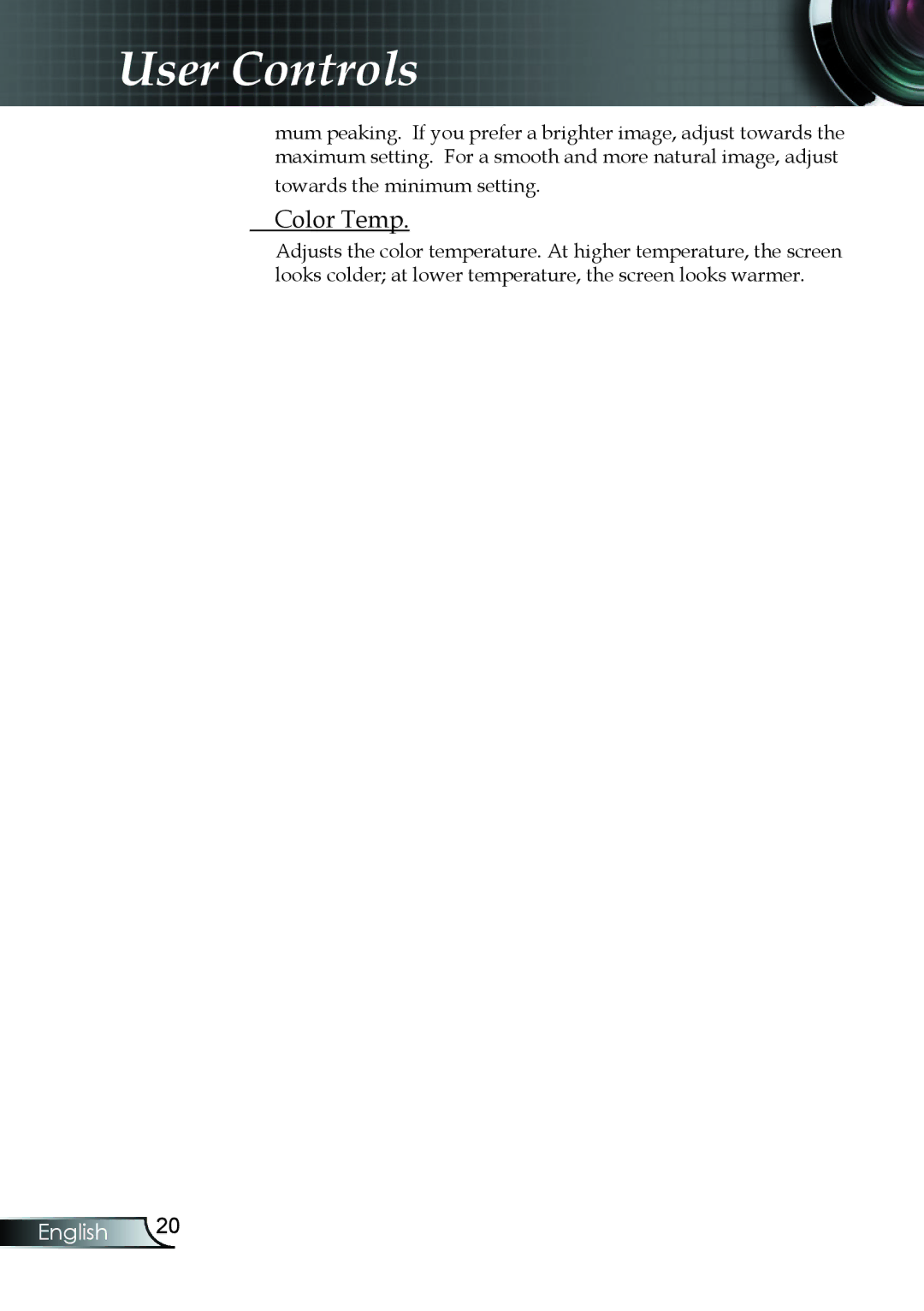User Controls
mum peaking. If you prefer a brighter image, adjust towards the maximum setting. For a smooth and more natural image, adjust
towards the minimum setting.
Color Temp.
Adjusts the color temperature. At higher temperature, the screen looks colder; at lower temperature, the screen looks warmer.
English 20