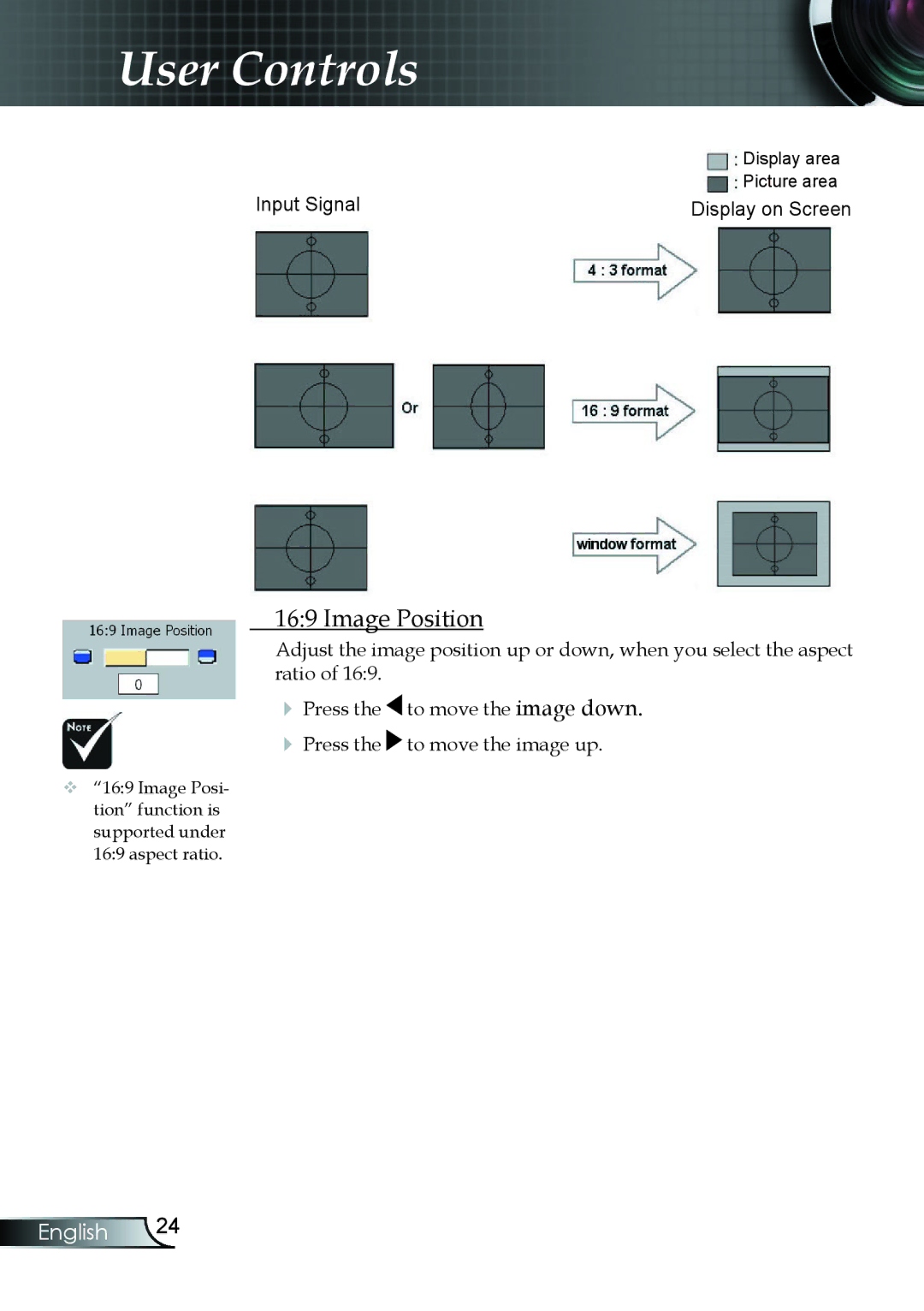User Controls
| Display area |
Input Signal | Picture area |
Display on Screen |
16:9 Image Position
Adjust the image position up or down, when you select the aspect ratio of 16:9.
Press the ![]() to move the image down.
to move the image down.
Press the ![]() to move the image up.
to move the image up.
“16:9 Image Posi- tion” function is supported under 16:9 aspect ratio.
English 24