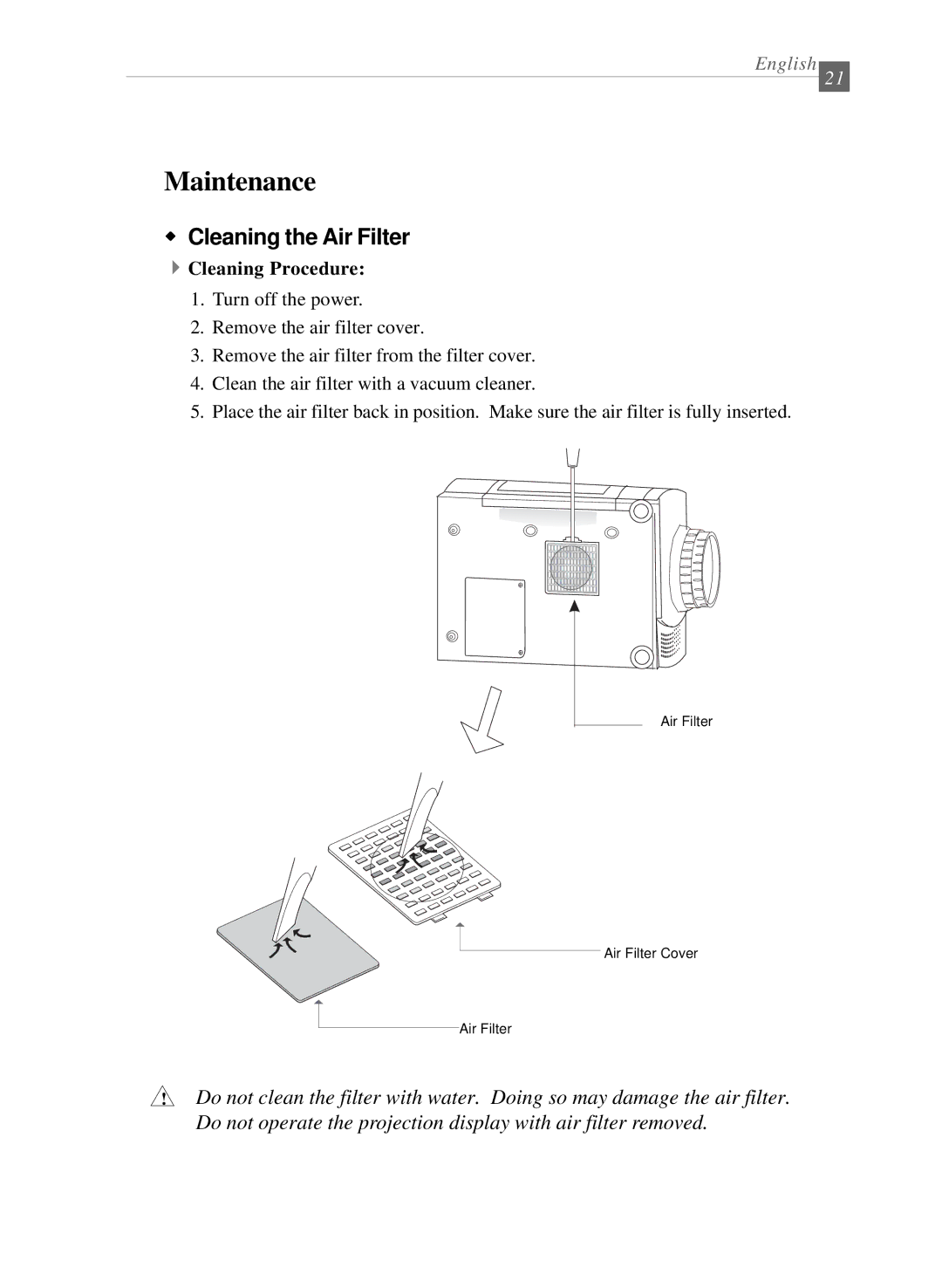English
21
Maintenance
wCleaning the Air Filter
4Cleaning Procedure:
1.Turn off the power.
2.Remove the air filter cover.
3.Remove the air filter from the filter cover.
4.Clean the air filter with a vacuum cleaner.
5.Place the air filter back in position. Make sure the air filter is fully inserted.
Air Filter
Air Filter Cover
Air Filter
!Do not clean the filter with water. Doing so may damage the air filter.
Do not operate the projection display with air filter removed.