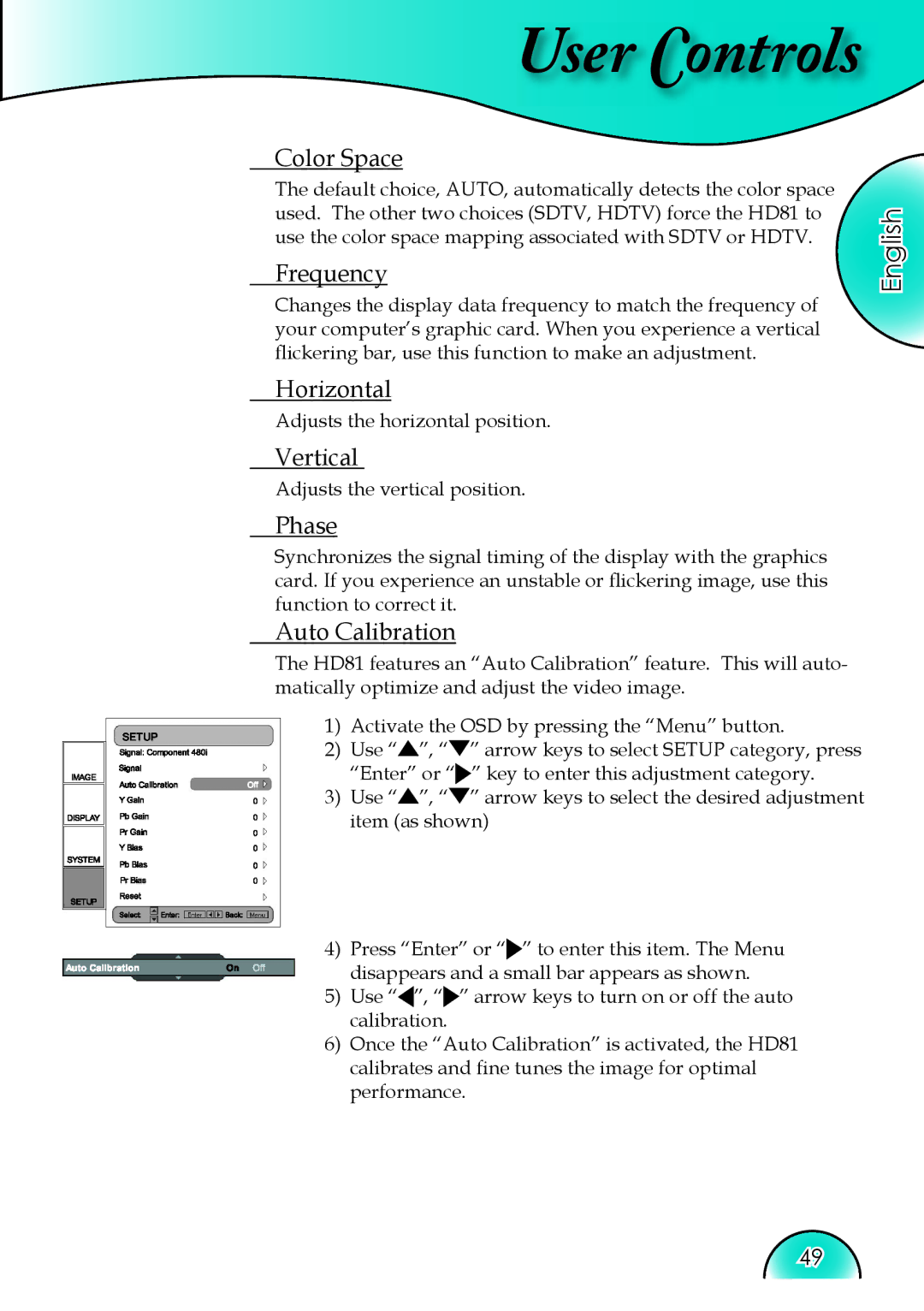HD81 specifications
The Optoma Technology HD81 is a high-performance projector that is designed primarily for home theater enthusiasts seeking an immersive viewing experience. This projector stands out in the market with its advanced features, exceptional image quality, and cutting-edge technology.One of the HD81's key features is its 1080p resolution, delivering stunningly detailed and vibrant images. With a native resolution of 1920x1080 pixels, users can enjoy sharp details whether they're watching movies, playing video games, or streaming content. The projector employs DLP (Digital Light Processing) technology, which enhances color accuracy and ensures that images are bright and vivid, making it ideal for various viewing environments.
A significant characteristic of the Optoma HD81 is its impressive contrast ratio, which can exceed 10,000:1. This elevated contrast allows for deeper blacks and more distinct colors, creating a more dynamic range that enhances the viewing experience. The projector also boasts a brightness level of up to 1200 ANSI lumens, ensuring that images remain clear and visible even in moderately lit rooms.
The HD81 includes numerous connectivity options, making it versatile for a wide array of devices. With HDMI inputs, VGA ports, and USB options, users can easily connect their gaming consoles, Blu-ray players, or computers without hassle. Additionally, the projector supports various video formats, including 3D content, which adds a layer of depth and excitement to movies and games.
Another notable feature of the Optoma HD81 is its low noise operation. The fan noise is minimally intrusive, allowing viewers to focus entirely on the content, making it suitable for quiet settings such as home theaters.
Furthermore, the HD81 incorporates advanced image processing technologies, such as the BrilliantColor technology, which enhances color richness and improves overall image quality. This ensures that colors are accurately reproduced and that the viewing experience is as close to real life as possible.
In summary, the Optoma Technology HD81 is a compelling choice for anyone looking to elevate their home viewing experience. With its 1080p resolution, high contrast ratios, superior brightness, and versatile connectivity options, this projector is designed to deliver stunning visuals and a captivating experience for movie lovers and gamers alike. Whether for casual viewing or dedicated home theater setups, the HD81 remains an exemplary choice in the projector market.