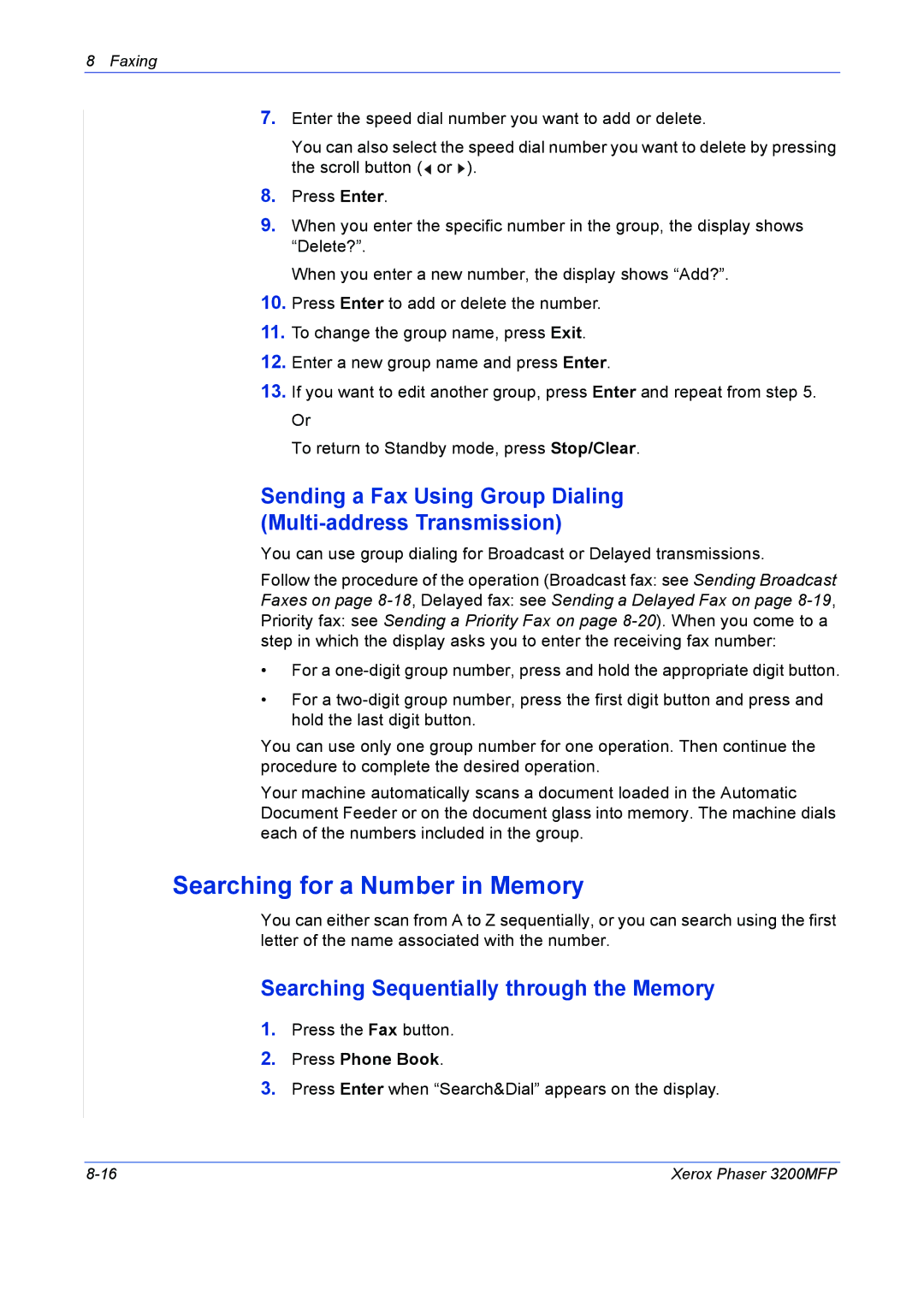Phaser 3200MFP User Guide
604E39320
Page
Welcome
Getting Started
Network Setup
Paper Handling
Copying
Printing
Scanning
Faxing
Maintenance
Troubleshooting
Specifications
Table of Contents Table of Contents-6 Xerox Phaser 3200MFP
Welcome
Related Information Sources
About This Guide
Convention Description Example
Component location
Getting to know your machine
Front View
Rear View
Feature Description
Details, refer to Special Copy Features on
Control Panel Functions
109
Feature Description
Special Features
Print with excellent quality and high speed
Paper tray capacity and media recommendations
Create professional documents
Print in various environments
Customer Support
Safety Notes
Electrical Supply
Maintenance
Operator Accessible Areas
Cleaning Your Product
Laser Safety Information
Operational Safety Information
Disconnect Device
Do These
Maintenance Information
Ozone Safety Information
Product Safety Certification
For Consumables
Radio Frequency Emissions
FCC Information to the User
Regulatory Information
CE Mark
For Fax Function
FAX Send Header Requirements
Data Coupler Information
Canada
Europe
Canada
Environmental Compliance
Environmental Choice
Illegal Copies
Canada
Other countries
Product Recycling and Disposal
European Union Weee Directive 2002/96/EC
Domestic/Household Environment
Professional/Business Environment
Welcome Xerox Phaser 3200MFP
Getting Started
Unpacking the machine
Selecting a Location
Clearance Space
Installing the Print Cartridge
Getting Started
Loading Paper
Getting Started
Making Connections
For Users in the UK
For Users in Germany For Users in France
Getting Started
Switching On the Machine
Installing Printer Software
Macintosh Driver Phaser 3200MFP/N only
Programs for Windows
Linux Driver
System Requirements
Windows 98/Me/2000/XP32/64bit/200332/64bit/Vista
Printer Driver Features
Setting Language
Setting the Machine ID
Changing the Display Language and Country
Entering Characters Using the Number Keypad
Setting the Date and Time
Changing Numbers or Names
Inserting a Pause
Keypad Letters and Numbers
Changing the Clock Mode
Changing the Dial Mode
Setting the Paper Size and Type
Speaker, Ringer, Key Sound, and Alarm Sound
Setting Sounds
Speaker Volume
Toner Save Mode
Using the Save Modes
Power Save Mode
Using ControlCentre
Restore Defaults
Scan Settings Tab
Send
Phonebook Tab
Firmware Update Tab
Printer Tab
Getting Started Xerox Phaser 3200MFP
Network Setup
Introduction
Supported operating systems
Via the control panel
Driver on
Dynamic addressing BOOTP/DHCP
Configuring TCP/IP
Static addressing
Configuring EtherTalk
Restoring the network configuration
Printing a network configuration
Resetting the network interface
Paper Handling
Paper Type, Input Sources, and Capacities
Selecting Print Materials
Paper Type Input Tray/Capacity
Guidelines for Paper and Special Materials
Paper Handling
Using the Paper Tray
Using the Manual Tray
Copy Output Tray
Copying
Loading Paper for Copying
Making Copies
Preparing a Document
Making Copies on the Document Glass
Making Copies from the Automatic Document Feeder
Basic Copy Features
Selecting Copy Options
Lighten/Darken
Original Type
Reduce/Enlarge
Press Reduce/Enlarge
Special Copy Features
Clone Copying
Collation Copying
Auto Fit Copying
ID Card Copying
Up or 4 Up Copying
Poster Copying
Changing the Default Settings
Copy Setup
Setting the Time Out Option
Copying Xerox Phaser 3200MFP
Printing
Installing Printer Software in Windows
Installing Printer Software
Installing Xerox Drivers using the USB port
Run, and type X\Setup.exe
Run, and type X\Setup.exe
Printing
Selecting the Xerox Network Printer Port
Click Add Port
Printing a Document
Basic Printing
Printer Settings
Select Printers and Faxes Select your printer driver icon
Layout Tab
Choose Multiple Pages per Side and Poster Printing
Paper Tab
Printing
Toner Save Mode
Image Mode
Graphics Tab
Printing
Extras Tab
Using a Favorite Setting
Using Help
About Tab
Favorites drop down list. The printer is now
Canceling a Print Job
Advanced Printing
Printing Multiple Pages on One Sheet of Paper N-Up Printing
Printing Posters
Printing a Reduced or Enlarged Document
2x2
Fitting Your Document to a Selected Paper Size
Using Watermarks
Using an Existing Watermark
Creating a Watermark
Editing a Watermark
Deleting a Watermark
What is an Overlay?
Using Overlays
Creating a New Page Overlay
Printing
Using a Page Overlay
Deleting a Page Overlay
Click Delete Overlay
Setting Up a Host Computer
Setting Up a Client Computer
Sharing the Printer Locally
Check the Share this printer box
Using Windows PostScript Driver Phaser 3200MFP/N Only
Using Help
Advanced
Using Status Monitor
Opening the Troubleshooting Guide
Changing the Status Monitor Program Setting
Using Your Printer in Linux
Installing the Unified Linux Driver
Getting Started
System Requirements
Installing the Unified Linux Driver
Software
Uninstalling the Unified Linux Driver
Opening the Unified Driver Configurator
Using the Unified Driver Configurator
Click Uninstall
Printers Configuration
Printers Tab
Classes Tab
Classes tab shows a list of available printer classes
Scanners Configuration
Ports Configuration
Configuring Printer Properties
Sharing Ports Between Printers and Scanners
Printing a Document
Printing from Applications
Printing Files
Scanning a Document
Click Properties
Drag the pointer to set the image area to be scanned
Adding Job Type Settings
To save a new Job Type setting
To save a Job Type setting for the next scan job
To delete a Job Type setting
Using the Image Editor
Using Your Machine with a Macintosh Phaser 3200MFP/N only
Installing Software for Macintosh
Install the Printer driver
Requirements
Installing the Scan driver
Uninstalling the Printer driver
Double-click the Xerox ScanThru Installer icon
Uninstalling the Scan driver
Setting Up the Printer
For a Network-connected Macintosh
Printing
For a USB-connected Macintosh
Printing a Document
Select your printer name and click Add
Changing Printer Settings
Layout Setting
Printer Features Setting
Scanning
Printing Multiple Pages on One Sheet of Paper
Scanning
Scanning Basics
Scanning Process with TWAIN-enabled Software
Scanning Using the WIA Driver
Preparing for network scanning
Scanning using a network connection Phaser 3200MFP/N only
Adding the machine to the Network Scan program
Setting up an e-mail account
Click Properties Click E-mail and User Authentication
Registering authorized users
Click Save Changes
Scanning to a network client
Setting network scan timeout
Scanning
Scanning to Email
Changing the settings for each scan job
Changing the default scan settings
Setting up Address Book
Enabling network scan
Configuring group email numbers
Using Address Book entries
Group email numbers
Click Properties and E-mail
Printing Address Book
Searching Address Book for an entry
Press Phone Book
Faxing
Setting Up the Fax System
Changing the Fax Setup options
Available Fax Setup Options
Details, see Receiving Faxes Using the Drpd Mode on
Range from 0 to 9. See Receiving Manually Using an
This feature, see Receiving Faxes Using the Drpd
Mode on
Extension Telephone on page 8-11 for more information
Sending a Fax
To fax a document using the Automatic Document Feeder ADF
Loading a Document
Adjusting the Document Resolution
To fax a document from the document glass
Mode Recommended for
Faxing
Confirming Transmission
Automatic Redialing
About Receiving Modes
Receiving a Fax
Loading Paper for Receiving Faxes
Receiving Manually in Tel Mode
Receiving Automatically in Fax Mode
Receiving Automatically in Ans/Fax Mode
Receiving Manually Using an Extension Telephone
Receiving Faxes Using the Drpd Mode
Receiving Faxes in the Memory
Speed Dialing
Automatic Dialing
Storing a Number for Speed Dialing
Faxing
Editing Group Dial Numbers
Faxing Xerox Phaser 3200MFP
Printing a Phonebook List
Searching with a Particular First Letter
Other Ways to Fax
Sending Broadcast Faxes
Sending a Delayed Fax
Sending a Priority Fax
Scheduled Fax on
Adding Documents To a Scheduled Fax
Canceling a Scheduled Fax
Additional Features
Using Secure Receiving Mode
Address Book List
Printing Reports
Sent Fax Report
Received Fax Report
System Data List
Scheduled Job Information
Message Confirmation
Using Advanced Fax Settings
Power Failure Report
Changing Setting Options
Printing a Report
Advanced Fax Setting Options
Secure Receiving Mode on
Forwarding faxes
Forwarding sent faxes to email address
Forwarding received faxes to email address
Installing PC-Fax Software
Sending a fax from a PC
Configure PC Fax
To send a PC Fax
Faxing
Select the resolution and click Send Fax
Faxing Xerox Phaser 3200MFP
Maintenance
Clearing the Memory
Cleaning the Outside
Cleaning Your Machine
Cleaning the Inside
Maintenance
Cleaning the Scan Unit
Maintaining the Print Cartridge
Print Cartridge Storage
Expected Cartridge Life
Redistributing Print Cartridge Toner
Replacing the Print Cartridge
Use the handle on the cartridge to avoid touching this area
Setting the Notify Toner Option
Cleaning the Drum
Consumables Parts
Replacement Parts
Items Yield Average
Replacing the ADF Rubber Pad
Maintenance Xerox Phaser 3200MFP
Troubleshooting
Clearing Document Jams
Input Misfeed
Exit Misfeed
Tray
Clearing Paper Jams
Message Location of Jam Go to
Manual Tray
Fuser Area or Around the Print Cartridge
Paper Exit Area
Xerox Phaser 3200MFP 10-7
Tips for Avoiding Paper Jams
Clearing LCD Error Messages
Display Meaning Suggested Solutions
Print Cartridge on
Clearing Document Jams on
ECM Mode Error Correction
Fuser Area or Around
Dialing on
Paper Exit Area. on
Redistributing Print Cartridge
Toner on
Toner cartridge-related messages
Paper Feeding Problems
Solving Other Problems
Condition Suggested solutions
Printing Problems
Condition Possible cause Suggested solutions
Installing the Print Cartridge on
Paper Jams on
Printing chapter on
Properties , click the Details tab
Condition Possible cause Suggested solutions
See Redistributing Print Cartridge Toner on
Printing Quality Problems
Replacing the Print Cartridge on
Clean the cartridge Cleaning the Drum on page 9-9. After
Cartridge on
Paper. Paper Specifications on
Scatter
Cleaning the Inside on
Black pages
Copying Problems
See Cleaning the Scan Unit on
Scanning Problems
Network Scan Problems Phaser 3200MFP/N Only
Fax Problems
Cleaning the Scan Unit on
Book List on
Cartridge, referring to Replacing the Print Cartridge
Common Windows Problems
Selecting Print Materials on
Common PostScript Problems Phaser 3200MFP/N Only
Common Linux Problems
Problem Possible Cause and Solution
10-28 Xerox Phaser 3200MFP
Problem Possible Cause and Solution
Common Macintosh Problems Phaser 3200MFP/N Only
Problems in Printer Setup Utility
Specifications
General Specifications
LCD
Scanner and Copier Specifications
Printer Specifications
Facsimile Specifications
Paper Specifications
Overview
Supported Sizes of Paper
JIS B5
Guidelines for Using Paper
Symptom Problem with Paper Solution
Paper Specifications
Category Specifications
Paper Storage Environment
Paper Output Capacity
Output Location Capacity
Envelopes
Minimum Maximum
Envelopes with Double Side Seams
Envelopes with Adhesive Strips or Flaps
Envelope Margins
Envelope Storage
Labels
Transparencies
Specifications 11-14 Xerox Phaser 3200MFP
Numerics
Copying
Install
Print Cartridge
USB